PS5 Controller Shoulder Button Extenders
Custom Triggers & Bumpers to Increase
Speed and Improves Accuracy

Update your browser to view this website correctly. Update my browser now
You’re about to read the latest and up-to-date PS4 Pro Modded Controller instructions. If you’ve purchased your controller before 1/14/2019 then visit the archived page as you may not happen to have the updated version.
This article contains the following sections:
At Glance
Fast Reload can technically be called a glitch in the Call of Duty games. When you press the reload button (Square), your character begins to reload. The ammo clip bar will actually reach a full bar before the animation sequence of the reloads is done. If you hit your “Change Weapon” button (Triangle) twice very quickly just after the ammo reaches a full bar, but before the animation sequence has completed, you can start firing again sooner than your opponent. Thus you have just completed a "Fast Reload" because it's faster than letting the full reload animation sequence play out. Getting the timing down perfectly is very difficult. This is where the Fast Reload feature of our modded controller comes into play. It will automatically wait out this delay and press the “Change Weapon” button for you just at the right time.
There are a few things to keep in mind:
In-Depth


One of the open LEDs will glow in BLUE indicating that a special feature has been activated.

Want to learn more about how LED MOD Indicator works? Click here
The mod can be turned OFF the same way it has been turned ON (see above).
The mod can be turned OFF the same way it has been turned ON (see above). Modes located on 2 - 4 LED Indicator slots (Including Fast Reload) can be turned OFF all at once by holding down the mod button on the back and tapping the button X.


All 2, 3, and 4 LEDs will turn off indicating that all special features have been turned OFF.
The mod offers 10 sub-modes. You can always check what sub-mode you have currently active by following these steps:


The LED indicator will flash all 4 slots in WHITE indicating that the modchip has entered a sub-mode checking menu. It will then show the number of a sub-mode you have currently active:
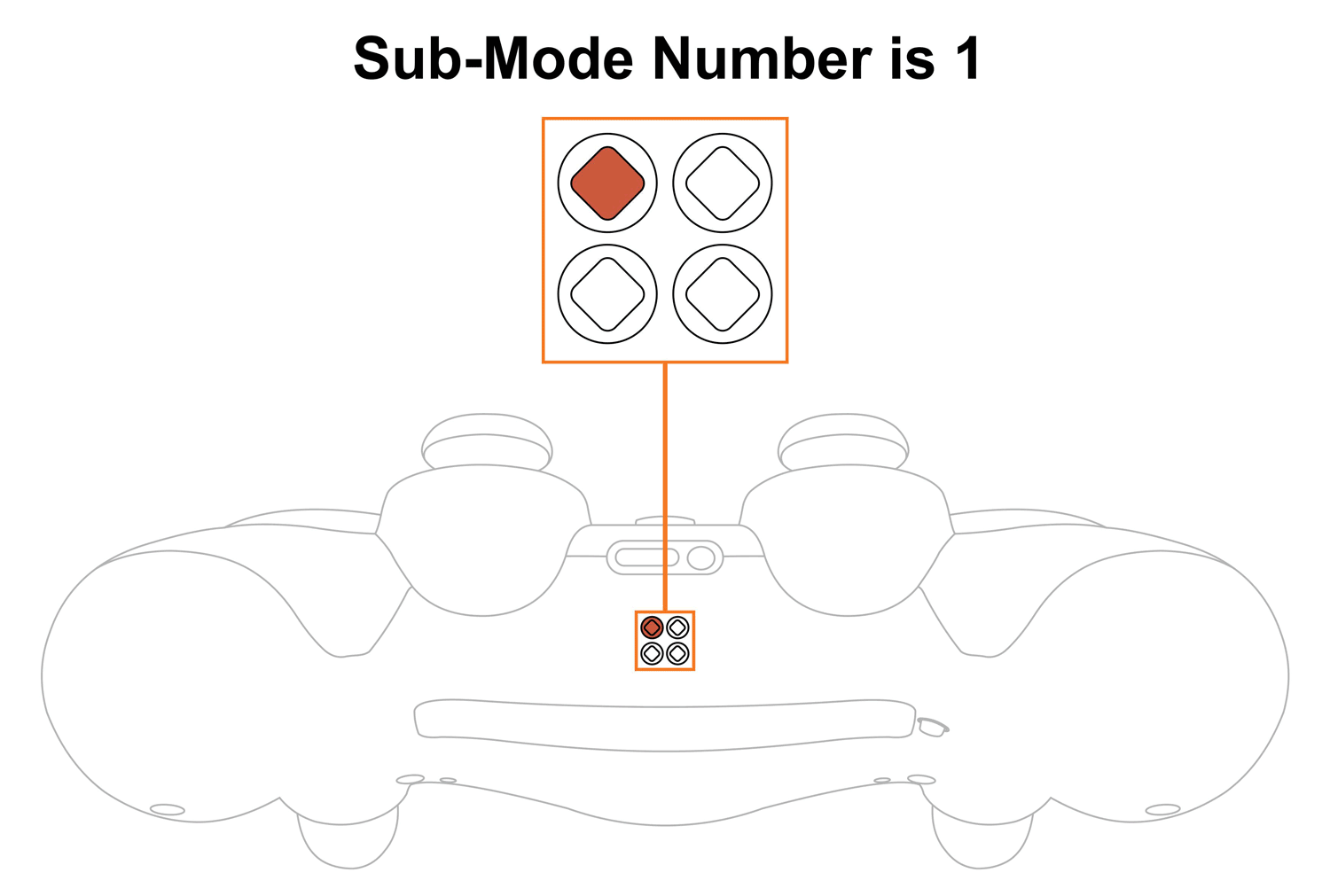
Upon checking the sub-mode, the modchip will automatically take you to the place you were before in 3 seconds. You are welcome to expedite the process by pressing the mod button on the back and exiting the sub-mode menu.
Want to learn more about the Sub-Modes Indication? Click here
To change Fast Reload sub-modes, you will have to go thru the sub-mode checking menu first (see above):
The LED indicator will flash all 4 slots in WHITE showing that the modchip entered the sub-mode menu. It will then show the number of sub-mode you have active currently.
NOTE: Keep in mind, there is a “3-second rule” that applies every time you check or change sub-modes. If you’ve been inactive for more than 3 seconds, the modchip will exit the sub-mode menu automatically.
TIP: There is a “Quick Sub-Mode Scroll” option available on every Mega Modz Controller allowing you to get to the desired sub-mod quickly and avoid waiting for the modchip to go through the sequence of sub-modes.
Quickly tapping the R2 button a number of times increase the sub-mode number by the number of times the R2 button was tapped, getting you to the desired sub-mode rapidly. Quickly tapping the L2 button a number of times decrease the sub-mode number by the number of times the L2 button was tapped, getting you to the desired sub-mode instantly. Example: You have sub-mode number 1 active, tapping the R2 button 2 times quickly will take you to sub-mode #3. Tapping on the R2 button 5 times quickly will take you to sub-mode #6.
There are 10 sub-modes available:
| Sub-Modes | Unit Delays | Modern Warfare Weapons |
|---|---|---|
| 1 | 42 | Assault Rifles: AK-47 |
| 2 | 48 | Assault Rifles: Killo 141, M4A1, M13 Marksman Rifles: EBR-14 |
| 3 | 52 | SMG's: Uzi, MP7 |
| 4 | 53 | Assault Rifles: FN Scar 17 |
| 5 | 58 | SMG's: AUG |
| 6 | 59 | Assault Rifles: FR 5.56 SMG"s: PP 19 Bizon |
| 7 | 62 | SMG's: MP5 |
| 8 | 80 | LMG's: SA 87 |
| 9 | 208 | LMG's: M92 |
| 10 | 231 | LMG's: PKM |
NOTE: The latest software update that has been released on 2/5/2020 eliminates the need for configuring unit delays in programming mode. All 10 sub-modes are already preset for Modern Warfare Guns.
NOTE: The timing for each mode can be custom-tuned for your specific gun via a programming mode (see diagrams below). You must select the right sub-mode depending on the game you play and enter the correct Fast Reload unit delay time for your gun. One unit delay is 10 ms (1UD = 10ms)
NOTE: Fast Reload does not work on some shotguns or sniper rifles. Fast Reload only works on guns that have a clip - it will not work on guns where the bullets are loaded one at a time. There are several different factors that affect Fast Reload, including the attachments that you select. An attachment such as Fast Mag will actually change the Fast Reload timing. Different guns have different Fast Reload settings, and if you have the Fast Mag attachment selected, your Fast Reload timings will change again. It’s recommended to trade for any other attachment rather than using Fast Mag while having Fast Reload mod ON.
LIMITATION: Fast Reload and Auto Heal mods cannot be used simultaneously, therefore it won’t let the user activate them both at the same time. Choosing one over another will replace one by another on the LED Mod Indicator.
NOTIFICATIONS: Mega Modz modchip technology notifies you when mods get turned ON and OFF. The modchip will send a signal to rumble motors anytime you activate or deactivate mods. The feature will allow you to focus on gameplay and keep your eyes on the screen without looking at the LED Indicator.
Want to learn more about Mega Modz Haptic Technology? Click Here
Don't like the pre-tuned speed we've provided? Create-your-own!
Fast Reload delays are programmed by individually setting the hundreds digit, the tens digit, and the one's digit. For example, if the reload delay is 105 units, "1" is the hundreds digit, "0" is the tens digit, and "5" is the ones digit.
If you haven’t done so already, we strongly recommend learning how custom speeds indication works here before entering a “Programming Mode”.
You've mastered the use of Fast Reload and you’re ready to dial in your own custom Fast Reload speed. Fast Reload can accept a “delay number” from 0 through 255. Smaller numbers are for the weapons that naturally reload faster.
Let's begin!
NOTE: The controller will always remember the last programming speed you have before powering down.
There is an “8-second rule” that applies every time you enter the “Programming Mode”. If you’ve been inactive for more than 8 seconds, the modchip will exit the programming menu automatically.
TIP: There is a “Quick Speed Scroll” option available on every Mega Modz Controller allowing you to get to the desired speed quickly and avoid waiting for the modchip to go through the sequence of speeds.
Quickly tapping the R2 button a number of times increase the speed number by the number of times the R2 button was tapped, getting you to the desired speed rapidly.
Quickly tapping the L2 button a number of times decrease the speed number by the number of times the L2 button was tapped, getting you to the desired speed instantly.
Example: You have speed number 1 active, tapping the R2 button 2 times quickly will take you to speed 3. Tapping on the R2 button 5 times quickly will take you to speed 6.
If you would like to only check custom numbers then, after entering a programming mode and pressing the Square button, you can see the numbers in the slots without changing them by pressing the mod button and skipping the adjustment part.
It will look like this:
1. Turn ON Fast Reload Mod.
2. Enter a programming Mode.
3. Tap the Square button to get into Fast Reload custom speeds.
4. The first digit slot you’ll see is the hundreds. See the number and press the mod button.
5. The second digit slot is the tens. See the numbers and press the mod button.
6. The third digit slot is the ones. See the numbers and press the mod button to exit the programming menu.
Fast Reload Mod is compatible with all recent Call of Duty games. It will also be compatible with future COD titles.
Having issues operating your Fast Reload Mod? Visit our Help Desk for troubleshooting.
| Assault Rifles | Delays |
|---|---|
| Kilo 141 | 48 |
| FAL | Incompatible |
| M4A1 | 48 |
| FR 5.56 | 59 |
| Oden | Incompatible |
| M13 | 48 |
| FN Scar 17 | 53 |
| AK-47 | 42 |
| SMGS | |
|---|---|
| AUG | 58 |
| P90 | Incompatible |
| MP5 | 62 |
| Uzi | 52 |
| PP19 Bizon | 59 |
| MP7 | 52 |
| LMGS | |
|---|---|
| PKM | 231 |
| SA87 | 80 |
| M92 | 208 |
| MG34 | Incompatible |
| Marksman Rifles | |
|---|---|
| EBR-14 | 48 |
| MK2 Carbine | Incompatible |
| Kar98K | Incompatible |
| Assault Rifles | Delays |
|---|---|
| ICR - 7 | 48 |
| RAMPART 17 | 62 |
| KN-57 | 56 |
| VAPR - XKG | 54 |
| MADDOX RFB | 63 |
| Submachine Guns | |
|---|---|
| MX9 | 51 |
| GKS | 49 |
| SPITFIRE | 57 |
| CORDITE | 70 |
| SAUG 9MM | 47 |
| Light Machine Guns | |
|---|---|
| TITAN | 155 |
| HADES | 107 |
| VKM 750 | 178 |
| Tactical Rifles | |
|---|---|
| SWORDFISH | 69 |
| ABR 223 | 61 |
| AUGER DMR | 62 |
| Rifles | Delays |
|---|---|
| M1941 | 59 |
| M1GARAND | 44 |
| STG44 | 46 |
| M1A1CARBINE | 55 |
| FG42 | 66 |
| BAR | 46 |
| SVT-40 | 56 |
| Submachine Guns | |
|---|---|
| GREASE GUN | 43 |
| PPCH-41 | 49 |
| TYPE 100 | 43 |
| WAFFLE 28 | 46 |
| M1928 | 43 |
| MP-40 | 43 |
| Light Machine Guns | |
|---|---|
| LEWIS | 172 |
| MG 15 | 149 |
| BREN | 172 |
| MG 42 | 173 |
| Assault Rifles | Delays |
|---|---|
| NV4 | 52 |
| R3K | Incompatible |
| KBAR-32 | 58 |
| Type-2 | 60 |
| Volk | 60 |
| Submachine Guns | |
|---|---|
| Erad | 57 |
| FHR-40 | 58 |
| Karma-45 | 46 |
| RPR Evo | 63 |
| HVR | 51 |
| Light Machine Guns | |
|---|---|
| R.A.W. | 94 |
| Mauler | 148 |
| Titan | 85 |
| Classic | |
|---|---|
| OSA | 52 |
| MacTav-45 | 50 |
| Assault Rifles | Delays |
|---|---|
| M16A4 | 52 |
| AK-47 | 52 |
| M4 Carabine | 52 |
| G3 | 52 |
| G36C | 52 |
| M14 | 52 |
| MP44 | 52 |
| Submachine Guns | |
|---|---|
| MP5 | 60 |
| Scorpion | 75 |
| Mini-Uzi | 75 |
| AK-74U | 52 |
| P90 | 61 |
| Light Machine Guns | |
|---|---|
| M249 SAW | 181 |
| RPD | 201 |
| M60E4 | 238 |
| Sub Machine Guns | Delays |
|---|---|
| Kuda | 43 |
| VMP | 43 |
| Weevil | 50 |
| Vesper | 47 |
| Pharo | 52 |
| Razorback | 43 |
| Light Machine Guns | |
|---|---|
| BRM | 173 |
| Dingo | 150 |
| Gordon | 173 |
| 48 Dredge | 173 |
| Assault Rifles | |
|---|---|
| KN-44 | 46 |
| XR-2 | 42 |
| HVK-30 | 46 |
| ICR-1 | 46 |
| Man-O-War | 61 |
| Sheiva | 56 |
| M8A7 | 47 |
| Assault Rifles | Delays |
|---|---|
| SC-2010 | 50 |
| AK-12 | 60 |
| Sub Machine Guns | |
|---|---|
| CBJ-MS | 64 |
| Vector CRB | 42 |
| Light Machine Guns | |
|---|---|
| Ameli | 145 |
| LSAT | 177 |
| Chain SAW | 175 |
| Marksman Rifles | |
|---|---|
| IA-2 | 57 |
| SVU | 50 |
| Sniper Rifles | |
|---|---|
| USR | 68 |
| Lynx | 77 |
| VKS | 65 |
| Shotguns | |
|---|---|
| Bulldog | 46 |
IMPORTANT: If you don't see your weapon in the chart, it means it is incompatible with the Fast Reload mod.
Having issues operating your Mega Modz Controller? Visit our Community Forums for troubleshooting.
Already have an account?