PS5 Controller Shoulder Button Extenders
Custom Triggers & Bumpers to Increase
Speed and Improves Accuracy

Update your browser to view this website correctly. Update my browser now
You’re about to read the latest and up to date Xbox One S Modded Controller instructions. If you’ve purchased your controller before 4/19/2019 then visit the archived page as you may not happen to have the updated version.
This article contains the following sections:
At Glance
Dual Trigger has been specially designed for secondary weapons in Call of Duty games such as three round burst pistols (RK5 in Black Ops 3) and semi-auto pistols (MR6 Garrison in BO3).
When using dual wielding semi-auto handguns (one gun in each hand), you will be able to get Rapid Fire on both guns by pulling both triggers. Your opponents won’t stand a chance in a fight with you at a close range, as you’ll not only have the power of two handguns but also Rapid Fire function will kick in as soon as the mod is activated. It is highly recommended using Dual Trigger on small maps where close encounters happen often.
Since the mod puts Rapid Fire on both triggers, you won’t be able to use single rifles in your Primary Class, as the left trigger won’t allow you to aim down sight and will make your gun shaking. Mega Modz Modding Technology has a solution for that. It’s called “Tactical” Dual Trigger Rapid Fire. When Semi-auto Dual Wield pistols are not used, the mod can be temporarily disabled by double tapping on the button Y (switching weapon button). Purple blinking LED on the top left position will indicate that the function is in “Awaiting Mode”, otherwise it will stay solid.
In Depth
The LED 1 indicator (top left) will flash and stay lit in PURPLE.
Want to learn more how LED MOD Indicator works? Click here
First LED will turn OFF. Rapid Fire is OFF.
Dual Trigger Rapid Fire offers 3 sub-modes. You can always check what sub-mode you have currently active by following these steps:
The LED indicator will flash all 4 slots in WHITE indicating that the modchip entered the sub-mode checking menu. It will then show the number of a sub-mode you have active:
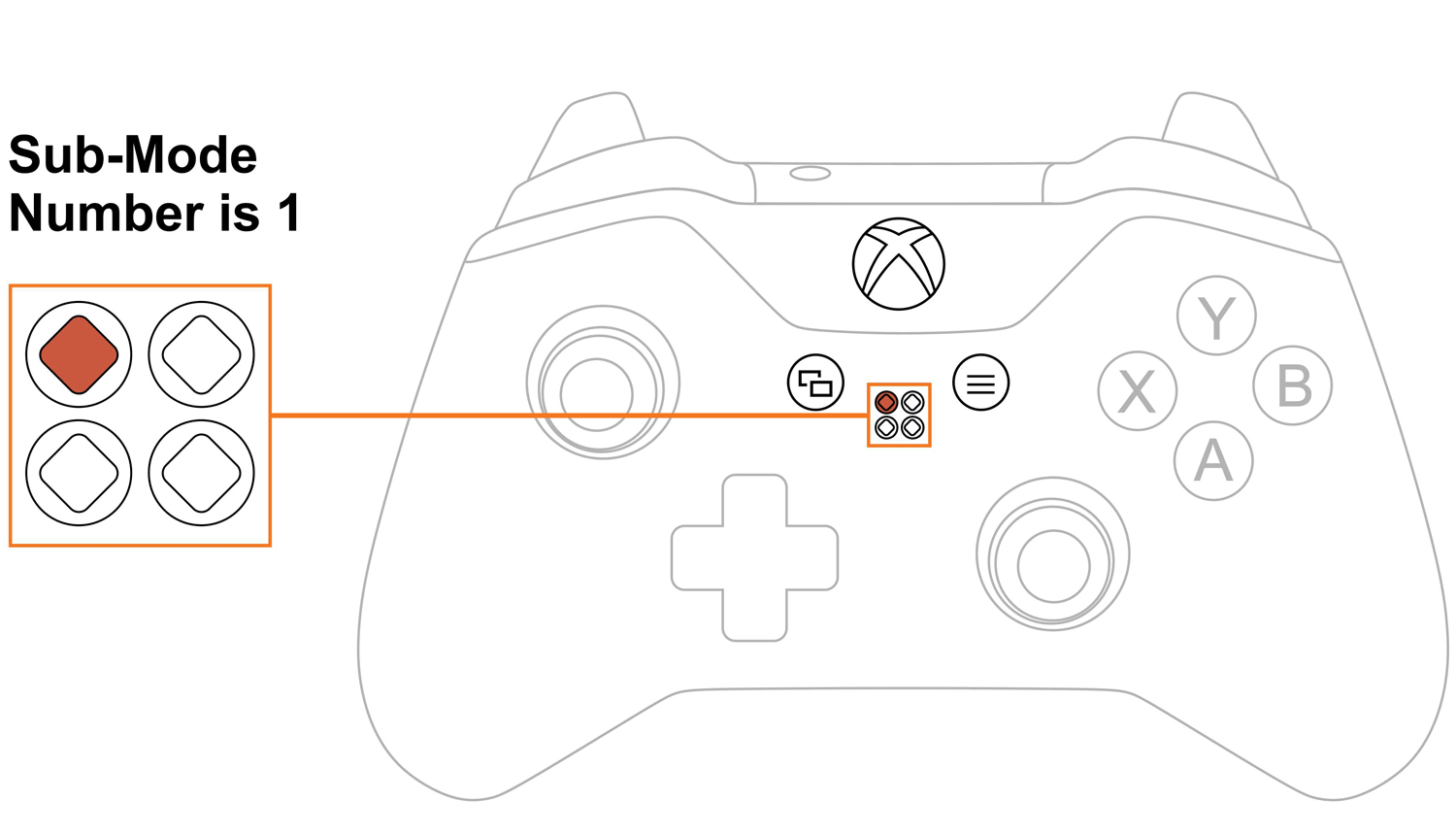
Upon checking the sub-mode, the modchip will automatically take you to the place you were before in 3 seconds. You are welcome to expedite the process by pressing the mod button on the back and exiting the sub-mode menu.
Want to learn more about the Sub-Modes Indication? Click here
To change Dual Trigger sub-modes, you will have to go thru sub-mode checking menu first (see above):
The LED indicator will flash all 4 slots in WHITE showing that the modchip entered the sub-mode menu. It will then show the number of a sub-mode you have active currently.
NOTE: Keep in mind, there is a “3-second rule” that applies every time you check or change sub-modes. If you’ve been inactive for more then 3 seconds, the modchip will exit checking/changing sub-mode menu automatically.
TIP: There is “Quick Sub-Mode Scroll” option available on every Mega Modz Controller allowing you to get to the desired sub-mod quickly and avoid waiting for the modchip to go through the sequence of sub-modes.
Quickly tapping the Right Trigger will increase the sub-mode number by the number of times the Right Trigger was tapped, getting you to the desired sub-mode instantly.
Quickly tapping the Left Trigger will decrease the sub-mode number by the number of times the Left Trigger was tapped, getting you to the desired sub-mode rapidly. Example: You have sub-mode number 1 active, tapping the Right Trigger 2 times quickly will take you to the sub-mode #3.
There are 3 sub-modes available:
| Sub-Modes | Speeds | Notes |
|---|---|---|
| 1 | 8 SPS | Standard Dual trigger Mod |
| 2 | 8 SPS | Tactical (YY Tap Turns Dual Trigger ON & OFF) |
| 3 | 8 SPS | Tactical (YY Tap) When Dual Trigger is OFF, Single Rapid Fire turns ON |
NOTE: * SPS - Shots Per Second numbers are nominal and are used for identification purposes only.
TIP 1: Use mode 1 if you solely play with dual wield pistols and don’t care about using single rifles in a game round. Sub-mode number 1 is a standard Dual Trigger Mod. It cannot be temporarily disabled. Speeds can be adjusted via a programming mode in each sub-mode (more info below). It is not recommended to go any higher than 20 shots per second as many games have a speed cup set around that number. Going over the speed cup will make your semi-auto guns shot slower or will completely shut it off. In COD games the speed cup is pretty low and it sits at around 12-15 SPS. Keep in mind that Rapid Fire performance can be affected by a number of factors including the quality of your Internet connection and your role in the match (whether or not you are the current host of the match). Using a charging cable will also make a noticeable difference in response time.
TIP 2: Use mode 2 if your soldier is carrying fully auto-rifles in Primary Class as it will allow you to quickly toggle Dual Trigger ON and OFF by double tapping on the button Y (switching weapon button). Please note that you must double-tap the button Y within 500 ms in order for the function to kick in. If you tapped the button and your character switched the weapon, then you were outside 500 ms window. When Dual Trigger is disabled by double tapping, the modchip will enter “Awaiting Mode”, and the top left purple LED will start blinking slowly, indicating that Dual Trigger has been temporarily turned OFF. You can now use your single rifle as usual.
IMPORTANT: Please note that turning special modes ON & OFF (2 - 4 Player LEDs) won’t affect the state of an awaiting mode, purple LED will continue blinking, indicating that Dual Trigger is temporarily disabled. However, if you enter a programming mode or a sub-mode checking menu, Dual Trigger will be set back to default (solid purple LED light ) upon finishing the routine.
TIP 3: Use mode 3 if your soldier is carrying a semi-auto rifle in Primary Class as it will allow you to have single Rapid Fire turned ON once Dual Trigger Rapid Fire gets disabled by double tapping on the button Y. Please note that you must double-tap the button Y within 500 ms in order for the function to kick in. If you tapped the button and your character switched the weapon, then you were outside 500 ms window. When Dual Trigger is disabled by double tapping, the modchip will enter “Converting Mode”, and the top left purple LED will start blinking slowly, indicating that Dual Trigger has been temporarily turned OFF, while single Rapid Fire has been turned ON. Double tap on the Y again if you want to have Dual Trigger active.
Don't like the pre-tuned speed we've provided? Create-your-own!
Reprogram your Dual Trigger Rapid Fire mod to any speed from 5 shots-per-second up to 99 shots-per-second.
Rapid Fire speed is programmed by individually setting the tens digit, the one's digit, and the decimal digit.
For example, if the speed is 16.2 shots per second, then "1" is the tens digit, "6" is the one's digit, and "2" is the decimal digit.
If you haven’t done so already, we strongly recommend learning how custom speeds indication works here before entering a “Programming Mode”.
Let's begin!
NOTE: The controller will always remember the last programming speed you have before powering down. There is an “8-second rule” that applies every time you enter “Programming Mode”. If you’ve been inactive for more then 8 seconds, the modchip will exit programming menu automatically.
TIP: There is “Quick Speed Scroll” option available on every Mega Modz Controller allowing you to get to the desired speed quickly and avoid waiting for the modchip to go through the sequence of speeds.
Quickly tapping the Right Trigger a number of times increase the speed number by the number of times the Right Trigger was tapped, getting you to the desired speed rapidly.
Quickly tapping the Left Trigger a number of times decrease the speed number by the number of times the Left Trigger was tapped, getting you to the desired speed instantly.
Example: You have speed number 1 active, tapping the Right Trigger 2 times quickly will take you to the speed 3. Tapping on the Right Trigger 5 times quickly will take you to the speed 6.
If you would like to only check custom numbers in a certain sub-mode, then, after entering a programming mode and pressing the Left Trigger, you can see the numbers in the slots without changing them by pressing the mod button and skipping the adjustment part.
It will look like this:
1. Scroll to the sub-mode you would like to check
2. Enter a programming Mode.
3. Tap the Left Bumper to get into Dual Trigger custom speeds
4. First digit slot you’ll see is the tens. See the number and press the mod button
5. Second digit slot is the ones. See the numbers and press the mod button
6. Third digit slot is the decimals. See the numbers and press the mod button to exit the programming menu
Dual Trigger Mod works on every single COD title. It is not known whether it works on any other game.
Having issues operating your Dual Trigger Mod? Visit our Help Desk for troubleshooting.
Already have an account?