PS5 Controller Shoulder Button Extenders
Custom Triggers & Bumpers to Increase
Speed and Improves Accuracy

Update your browser to view this website correctly. Update my browser now
PS5 Controller Shoulder Button Extenders
Custom Triggers & Bumpers to Increase
Speed and Improves Accuracy

Home Instructions Xbox 360 Instruction Guide Platform 1.0 Instructions All Xbox 360 Platform 1 Mods Auto Spot
Auto Spot

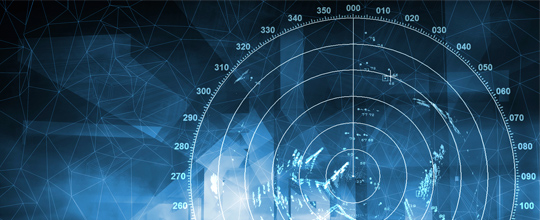
In Battlefield and Gears of War games, a user can help out his team by "spotting" an enemy. Once an enemy is spotted, he will show up on your teammate's radar and you may even get extra points when that enemy is vanquished. In Battlefield, this is accomplished by manually pressing "BACK" or "SELECT" button when you are in a vehicle. In Gears of War 3, this is accomplished by pressing the left stick (in the default button layout).
Once Auto Spot mode has been activated on your controller, you no longer have to manually press "BACK" or "SELECT" buttons. Enemies will be automatically spotted (as the controller will automatically press the spotting button for you) when you pull the Left Trigger.
You can always turn all exclusive mods OFF (Player 3 and 4 LED’s) by holding down mode switch on the back and tapping A Button.
Auto Spot Mode is compatible with Battlefield and Gears of War games.
Already have an account?
