-
Posts
429 -
Joined
-
Last visited
-
Days Won
56
Content Type
Profiles
Forums
Blogs
Downloads
Gallery
Everything posted by James Brady
-

PS4 macro remap controller with all mods
James Brady replied to Norman Nichols's topic in Controller Mods VS Macro Remap
Another significant advantage of the macro controller is that you can have up to 3 inputs of the same button being active simultaneously. One standard button input and two modified inputs. For Instance, you play Battle Royal games and are not sure which gun you will pick up next. You can configure Rapid Fire for pistols and short-range semi-auto weapons on the left Macro Button, Auto Burst for long-range Assault and Marksman rifles on the right Macro Button and still have standard fire-button input on R2/R1 for all the rest automatic weapons. You get to choose which button input (stock or modified) is more beneficial at any given moment in a game and execute it. Pre-configures Rapid Fire mod doesn’t give you that flexibility as you only have a modified input on a stock button (R2/R1). Let's say you have a mod activated and need to execute a standard input in a game - you won't be able to do that unless you turn the mod off. -

PS4 macro remap controller with all mods
James Brady replied to Norman Nichols's topic in Controller Mods VS Macro Remap
Hi, The above reply from Claude pretty much covered it. If you are unfamiliar with Mega Modz modded and macro technologies, check out all details here: https://megamodz.com/instructions/ps4/mods - a full list of all PS4 available MODS. Click on each icon to learn what it does in the game, how it can benefit you https://megamodz.com/instructions/ps4/macro-remap - full instructions on PS4 MACROS. Scroll through all sections to get an understanding on what button presses sequences are offered, how you can use them in games, how you can mimic MODS with them etc https://megamodz.com/blog/meet-the-all-new-mega-modz-ps4-macro-controller-personalize-your-gameplay-like-never-before - informative read on a Macro Remap PS4 controller, MODS vs MACROS etc -
Hi Ivan, Oh no, there is a mix up with the buttons indeed, we will get it fixed for you asap! Please request a shipping label in your account. Auto Spot is not compatible with Call of Duty games, it is a Battlefield mod and it is not included into any COD pre-configured mod package. Moreverover, if you activate it with games it is not compatible with, it may cause glitches. Check more on the mod here https://megamodz.com/instructions/ps4/mods/updated-auto-spot Auto Sprint - first activate the mod by holding down mod switch and the R1 and while holding these 2 buttons down, push in Left Thumbstick. Aqua/light blue/greenish light will come on on the available LED. Once the mod has been enabled, make your soldier walk by moving your left thumbstick UP and briefly tap L2 - your soldier will start spinning. You can shoot and aim anytime while sprinting, once you left L2 go, your soldier will continue sprinting. There are 3 sub-modes available in Auto Sprint - Standard, Auto Sprint + Auto Jumping + Auto Sliding and Tactical. Depending on the gaming situation, you want to choose one over another. Which sub-mode are you in? Also make sure not to activate Quick Scope while having Auto Sprint on as these 2 mods can not be used together. See more here https://megamodz.com/instructions/ps4/mods/updated-auto-sprint.
-

Flashing Rapid Fire mod
James Brady replied to Sean Hicks's topic in Controller Mods Troubleshooting
Sean, from what you describe it looks like you are in one of the Tactical sub-modes for Rapid Fire (4 - 6). Tactical is a great fit for one game round as allow you to quickly enable and disable Rapid Fire by double tapping the Triangle. For other situations you want to use Standard Rapid Fire sub-modes (1 - 3). I suggest you either change a sub-mode or reset your controller back to factory default. You can find more info via CHANGING SUB-MODES and TIPS sections at https://megamodz.com/instructions/ps4/mods/updated-rapid-fire To factory reset your controller, follow steps at the bottom of this page https://megamodz.com/instructions/ps4/mods-overview -

Destiny 2 modded controller
James Brady replied to Jorge Mccoy's topic in Modded Controllers - Best Setups, Tips & Tricks
Yes, you can use Destiny 2 options in every game mode and you are able to customize the look of your controller exactly to your liking via the same link 👆 -

Destiny 2 modded controller
James Brady replied to Jorge Mccoy's topic in Modded Controllers - Best Setups, Tips & Tricks
Hi Jorge, Thanks for the question and you've come to the right place ☺️ Mega Modz offers several mod packs compatible with Destiny 2: Rapid Fire, Auto Burst, Auto Sprint, JumpShot and Quick Scope. See the list with all Destiny 2 mods on this page: https://megamodz.com/games/other/destiny-2 . You will be able to click on each mod icon to learn about its functionality. There are 2 ways to add these mods to your order - you can add them one by one via MODS option or all at once via FATE pre-configured mod package here: https://megamodz.com/controller-creator/build-your-own-ps4-controller -
Leon, It may be a a good thing you've ordered a Macro PS4 one 😄 First let's get the concept of the product right. Every game accepts user inputs via button presses. What it really cares about is how long a button is being pressed and the time between button presses. Quick example: When you want to shoot a semi-auto gun really fast you have to tap your fire button as fast as possible. At first sight you may think there is only one variable - the time between buttons presses, but in reality, it is also important how quickly the button is being pressed and released. The macro remap feature can handle both variables on your behalf in a very efficient way once it’s programmed. Another advantage is that the Macro Remap option lets you have 2 more modified inputs on top of the standard one and choose the one that is more appropriate and beneficial in a certain gaming situation. Once you understand the concept you can start learning the functionality in 3 steps: ASSIGNING STOCK BUTTONS (The Beginner Level) The process is pretty easy: you hold down the mod switch on the back, then hold down the macro button, and finally hold down the stock button to be assigned for 2 seconds. CHANGING SUB-MODES (The Intermediate Level) Once a stock button is paired to the Macro Button you can now start changing between 5 sub-modes. One extra thing you have to learn here is how to understand the LED indication. SETTING UP CUSTOM VALUES (The Expert Level) Once you learned how to change sub-modes and the LED indicator signals you’re ready to move to the most complicated step - entering a programming mode and adjusting timing for button presses. ⭐Visit the Tutorial page here https://megamodz.com/instructions/ps4/macro-remap ⭐ You will find a video tutorial (very top of the page) and step-by-step written instructions on every aspect of Macro Remap PS4 functionality:
-
Kelly, Thank you for providing all the details. Here is what's happening: Dropshot/Jumpshot - Instructions on the site are written for the Default layout. Since you are playing in Tactical, Dropshot/Jumpshot is activated differently. To enable it, you will hold down the mod button and tap the Crouch button (the Right Stick in Tactical, Circle button in default, ). Keep in mind that changing layout will affect how you activate some mods. Please see more here: https://megamodz.com/instructions/ps4/mods/button-layout-maps Fast Reload - The mod needs to be custom set up by you, as there is no universal setting that works for all weapons. The mod needs to be tuned in for the MW weapons you wish to use it with via specific unit delays from the Chart in the instructions: https://megamodz.com/instructions/ps4/mods/updated-fast-reload Auto Spot - It is a Battlefield exclusive mod. It won't wor with any games but BF series https://megamodz.com/instructions/ps4/mods/updated-auto-spot
-

Can I have rapid fire on R1 ?
James Brady replied to Thomas Scott's topic in PS4/5 Modded Controller
Thomas, The default PS4 controller button layout has R2 as your shooting button and L2 as aiming one. If you wish to have Rapid Fire on R1 and aim with L1, you will need to have Layouts mod added and enabled on your controller. The next step is to switch both your game and controller setting to Default Flipped (sub-mode 6 in Layouts mod). Another advantage of adding Layouts mod is the ability to use all mods in all available button layouts (lefty, tactical etc..). You can read more about the feature here: https://megamodz.com/instructions/ps4/mods/button-layout-maps -

Courier Company lost my parcel (DHL)
James Brady replied to Melvin Watts's topic in Orders - Cancelation & Refunds
Hello Melvin, We are sorry about this experience and have replied to you via email. The package is not lost yet, it is in transit but delayed, and based on our experience, it will appear in their system within the next several days. In case it gets lost, you will be refunded: https://megamodz.zendesk.com/hc/en-us/articles/235163767-What-happens-if-my-package-gets-lost- -
Hi Theo, Thank you for the great question, I believe this answer will be useful for a lot of users, not only for those choosing between different brands, but for all newcomers and those unfamiliar with a modded controller concept. What stands Mega Modz apart from the competition is the technology. Everyone is looking to advance their gaming performance with a modded controller while being able to operate it on the fly. Mega Modz delivers that. Depending on your needs, you can choose from a large variety of performance modifications to be installed onto a controller: mods, macros, remapping and other enhancements. Every controller comes with the latest modchip developed in-house by own engineering team. Simple and user-oriented controller navigation is a must. Mega Modz products are operated thru existing controller buttons. They feature a mod switch mounted on the back, one extra button used for operations related to turning mods on/off, switching sub-modes, programming custom values. A special color coded LED indicator will be informing you of the activated settings and make operating and customizing mods very simple. You may find useful checking out online Instructions for accessing step-by-step tutorial on each mod and getting a better idea on the Mega Modz technology. Regular upgrades and adding new features is important. You don't want to be playing 2020 games with mods designed several years back ? Mega Modz technology is constantly evolving - the last major hardware and software upgrade took place in 2019 when the modchip and most mods were redesigned and improved, you can read more about it here https://megamodz.com/blog/2019-ps4-mod-controller-new-hardware-and-software-upgrades. The latest addition is the Armor Repair Assist mod, an exclusive Warzone mod. Post purchase customer care is another factor to be considered. Mega Modz offers full-time tech support via standard methods like emails and Live chat, and has a profound knowledge base provided thru the Blog, Help Center, the Forums. There is zero chance of being stuck with unanswered question. This should cover it all and may appear even a little overwhelming ? but it provides all necessary information to ensure you make a knowledgeable decision on your Xbox or Playstation modded controller purchase!
-
Noah, I wish I could send you a link but there are Fortnite pre-configured controllers on the site. You will build it yourself, and it is very simple: - You go to the Controller Creator https://megamodz.com/controller-creator/build-your-own-ps4-controller - On the right-hand side you will add MODS option,and scroll down to add these to your order: Rapid Fire, Auto Burst, JumpShot and Quick Scope - Select exterior customizations if you wish - You you are all set!
-
Noah, We offer several mod packs compatible with Fortnite. Compatible mod packs are Rapid Fire, Auto Burst, JumpShot and Quick Scope. See the complete list with Fortnite mods icons (you can click on each to read more about functionality) here: https://megamodz.com/games/fortnite.
-
Hello Mega Modz community, Our newest edition to the Warzone compatible mods line, the Armor Repair Assist Mod, just got an upgrade ? WHAT HAS CHANGED: 1st sub-mode stayed untouched. If you need to apply more than one armor plates then double-tap on the Reload Weapon Buton (X or Square) to execute the mod. This mechanic works perfectly and doesn't interfere with the game flow. 2nd sub-mode now features a different execution process: In the original version, the mod was activated any time the users releases the ADS button (L2 for PS4 controllers and the Left Trigger for Xbox One) which is not always the right move. Let's say, you are in the middle of an intense fight and your armor is partially or fully broken. Upon releasing the aim button, the modchip will start repairing armor on your behalf, one plate at a time. If the battle is not over yet, then your character may get shot and killed because you are stuck fixing an armor instead of shooting an enemy. Note that the game mechanics don't allow aim and shooting while repairing armor. In the latest revision, the user is able to choose whether or not to use an activated second sub-mode. Here is how it works now: The armor Repair Assist mod still gets activated by releasing the ADS button, but now you have to quickly tap it in order to get the mod executed (the button must be pressed and released within 500 ms). It gives you more freedom and flexibility as now you can keep your finger on the right joystick and navigate your character while performing armor repair. 3rd sub-mode is a new addition. It combines the 2 sub-modes functions for the ultimate gameplay and offers the user 2 ways to repair armor: One plate at a time by briefly pressing the ADS button Up to 3 plates at a time by double-tapping on the reload button (Square, X) Access all the details on the updated Armor Repair Assist mod and step-by-step instructions here: https://megamodz.com/instructions/xbox-one/mods/armor-repair-assist - Xbox One https://megamodz.com/instructions/ps4/mods/armor-repair-assist - PS4 WHAT IS ARMOR REPAIR ASSIST: A brand new mod developed specially for COD Warzone Allows repairing armor in a faster and more efficient manner in the game No more need to hold down the switching weapon button (Y or Triangle) with your thumb Available as a part of the JUGGERNAUT pack or can be added individually Exclusively available at Mega Modz Have you guys checked out the mod in action yet? What are you thinking so far?
-
- 1
-

-
- warzone
- armor repair
-
(and 1 more)
Tagged with:
-

How does xbox one modded controller work?
James Brady replied to Maureen Bell's topic in Modded Controllers - Buyer Guide
Maureen, a modded controller will always remember the configuration of modes and sub-modes it had on before powering down. You can read more about Mega Modz technology, LED indicator, color sequence, mod switch and more via this section https://megamodz.com/instructions/xbox-one/mods-overview -
Hello Nintendo fans! Our collection of custom components available for NSW Pro controllers just got an addition - blue and red colored rubberized grips that look pretty hot and help you stay on target. You can play around with all exterior customizations to build a unique look for your Switch Pro controller here: https://megamodz.com/controller-creator/build-your-own-nintendo-switch-pro-controller
-
Jason, I am sorry if I was unclear, what I meant is that we started adding the newest version of the Armor Repair Assist mod a couple of days ago and unfortunately your controller was shipped prior to that. If you don't find the functionality of the current Armor Repair Assist feature sufficient, you are welcome to upgrade now or at a later time. The first version is great, just we were able to find room for improvement after releasing it.
-
Hello, Yes, all changes in the status of our RMA are reflected in the user dashboard. You will also be notified of status changes via email. During COVID, all returns are processed on Saturdays, you can refer to a tracking number associated with your RMA to see the delivery date and expect to see updates on Saturday of that week.
-
Hi Jason, Thank you for your question. The Armor Repair Assist mod has been released not long time ago and originally had 2 sub-modes only. However the mod has just been upgraded, and now it has has 3 sub-modes. You have the previous version of the mod installed that comes with 2 sub-modes, this is why you can't activate the 3rd one. We can upgrade the Armor Repair Assist for you, but we need to have the controller back to the facility. If you wish to do that, please log into your account to request RMA.
-
Absolutely! This is another option and is perfect for you if you are interested in Rapid Fire mainly.
-
Hello, sorry I overlooked this question ? Programming Rapid Fire with a Macro Master PS4 controller is very simple: 1. You pair a stock button (Fire Button/R2) to one of the Macro Buttons. You’re automatically getting into the first sub-mode (Straight Remap) 2. For Rapid Fire, you change to sub-mode 2. That's it! You can see step-by-step instructions on how to use all Macro Master PS4 controller sub-modes and how to set up Rapid Fire and other popular mods here: https://megamodz.com/instructions/ps4/macro-remap Here is my recommendation based on the games you play - I don't recommend you getting a Mega Modz Pro PS4 as you won't be able to use most of its functions with the Division or Rainbow Six Siege. You will be able to use: Rainbow Six - Rapid Fire mod The Division - Rapid Fire, Auto Burst and Quick Scope With a Macro Master, you will be able to program Rapid Fire and Auto Burst if you need those, and take advantage of other macros. It is a better deal for your money, gives you more options.
-

Bought the master or whatever.
James Brady replied to jesse green's topic in Modded Controllers - Newbies Questions
Jesse, Thank you for the question, it is one of the most popular ones. Yes, it is compatible with Warzone and many other games on the market. Mega Mod Pro package is a master mod that includes all available mods for the gaming system of your choice. You can see all options included into Mega Mod Pro pack here for PS4 and for Xbox One. However, if you play Warzone mainly, another mod package is a better deal for you as it comes with all options compatible with Warzone and other CODs. It is called Juggernaut and you can see included mods here: https://megamodz.com/games/cod/warzone The difference between these 2 packages is that Juggernaut doesn't include Auto Heal (Black Ops 4 mod) or Auto Spot (Battlefield games mod) as they do not work in Warzone. -
Hi Sean, If the R1 and L1 buttons on your controller are not working, in 90% of cases it's an indicator of insufficient power supply that doesn't deliver enough charge for your modded controller and makes it go to a sleep mode. What power cord are you using? If it has been in use for a while or is a third party one, it won't necessarily deliver enough power to supply a good performance of the modchip even if it charges your regular PS4 controller fine. I recommend you try a brand new USB cord, charge the controller well and hit the PS Home button to wake the modchip up. Would be great if let me know if this helped.
-

Do these controllers work with TLOU?
James Brady replied to Tyler Garza's topic in Modded Controllers - Newbies Questions
Hello Tyler, You an use 2 products for The Last Of Us game: - A standard modded PS4 controller with a Rapid Fire function. Once you add the Rapid Fire mod checkout, it will come pre-installed on your controller. All you will have to do is activate it in accordance with Instructions and you are good to go. - A Macro Remap PS4 controller that will come with a different type of functionality allowing you to take advantage of repeated and continued button presses and create various macros. It is really up to you which product to give preference to, a modded controller requires minimum time to learn how to operate, instructions are very transparent. With the Macro Remap controller, you will spend some time learning it, but once you get it, it will become a breeze. Since the Rapid Fire is the only "traditional" mod that works with The Last Of Us, the macro controller will let you program Rapid Fire plus you get to enjoy 4 more sub-modes and you can program more "traditional" mods with it - Auto Burst, Dual Trigger, Auto Sprint, Auto Heal. ✔️ How to program Rapid Fire with using Mega Modz Macro Remap: - Assign the Fire Button to one of the macro paddles - Select the Turbo sub-mode - You're good to go ( or you can program your own timing) This process is very well explained in Instructions ➡️ Programming Popular FPS Mods Section and you can see a video tutorial on the top of the page ( the tutorial+demo par starts at [9:00]) - https://megamodz.com/instructions/ps4/macro-remap