-
Posts
429 -
Joined
-
Last visited
-
Days Won
56
Content Type
Profiles
Forums
Blogs
Downloads
Gallery
Everything posted by James Brady
-

Mashing buttons with Macro Remap
James Brady replied to Estevan Gislason's topic in PS4/5 Macro Remap Controller
Hi, default timing for each button is different and you can change the timing via programming mode (min value 50ms. max 3 seconds). Keep in mind please there are 2 timing adjustments you can make: 1. ON button timing ( how long a paired button is being held) 2. OFF button timing (pause between button presses) So if you want the modchip to spam the X button really fast , you want to configure ON and OFF button timing around 100ms. Refer to this page https://megamodz.com/instructions/ps4/macro-remap Setting Up Custom Values Section You will only need to configure it once and the modchip will always remember your setup/timing. The same stock button can be configured on both Macro Buttons with different settings/timing. Reset to factory default will erase your previous settings.- 1 reply
-
- macro controller
- macro remap
-
(and 2 more)
Tagged with:
-

Want to buy a controller
James Brady replied to Kei Wan's topic in Modded Controllers - Newbies Questions
Hi, you can not do that with the Macro Remap, as a macro button has to be held down in order for the modchip to spam a stock button (turbo mode). -
Hi Ben, From what you've described, it looks like there is a bug in the modchip. Please request RMA in your account to send the controller back for inspection and repairs/replacement. Returns are fast, they are handled by a a separate department, as long we have the controller back before the week end, it will be inspected, fixed and sent back to you before the following Monday.
-
Hello, It is absolutely not stupid, but a very popular question actually. Juggernaut mods will work with upcoming COD Black Ops Cold War. We may have more mods compatible with the game than currently offered by the Juggernaut. If that happens and you will be interested in getting them, you will be able to have your controller upgraded! Stay tuned🔥
-
Welcome NBA 2K21 fans! Due to the increased number of inquiries about NBA 2K21 game ,we've created a separate topic for it: 🔥 If you're good at it and want to contribute, go ahead and share your best settings with the community! 🔥 If you've tried Mega Modz controller in the game, help others by giving tips on how to get an edge using the Macro Remap functionality in the game 🔥 If you have any questions regarding the game or gear, ask them here! We are happy to clear things up for you
-

How to turn off mod
James Brady replied to Ivan Mills's topic in Modded Controllers - Newbies Questions
Yes, you will be able to program mods and custom settings as you wish. Factory reset just erases your current setup which is efficient in some situations. -

Modded Xbox Controller for NBA 2k21
James Brady replied to Kam Bhatti's topic in Modded Controllers - Buyer Guide
Hello, our mod technology for the Xbox system currently offers MOD functions that you can use with various shooting games, you can learn more about it here https://megamodz.com/instructions/xbox-one Setting timed releases is offered by a MACRO functionality that is available for the PS4 system. Macro controller for Xbox One is currently in the works, it is not available yet. -

Modded controller for warzone
James Brady replied to Wayne Lee's topic in Modded Controllers - Best Setups, Tips & Tricks
Hi, check out this thread 👆 -

Same Day Assembly Available?
James Brady replied to Matthew Medrano's topic in Orders - Processing Time & Shipping
Hi there and thank you for the interest in our brand. You won't be disappointing in our technology ☺️ Same Day Assembly option is going to be available next week. We did add it few days back and the number of SDA orders exceeded the limit quickly. Please check with us early next week. -

Rapid fire for bo4 blackout Xbox one
James Brady replied to Michael Guerra's topic in Controller Mods Troubleshooting
Michael, All mods work as described, but it is very imporant to read the tips given in Instructions, to use correct sub-modes and fine tune settings if recommended to get the optimal performance. Let's troubleshoot your controller. What mods are not doing what? Please mention the layout you play in and weapons you use. -

Rapid fire for bo4 blackout Xbox one
James Brady replied to Michael Guerra's topic in Controller Mods Troubleshooting
Hi, please reset the controller: Hold the mod switch and tap the Sync button, then release both. All four LED’s will glow white Hold the View button and then tap D-Pad down. A white blinking LED sequence will play back Reboot the controller If this doesn't solve the issue, the controller needs to be sent for inspection. You will have to request RMA in your account with us. -
Hi, have you tried resetting the controller? https://megamodz.com/instructions/ps4/mods-overview Hold down the mod switch and tap PS-Home button, then release both buttons. All four LEDs will glow WHITE Hold down the PS-Home button and tap D-Pad Down. A special WHITE blinking LED sequence will play back Turn the controller off and back on.
-

Bought the master or whatever.
James Brady replied to jesse green's topic in Modded Controllers - Newbies Questions
Hi, please see the reply above 👆 -

Just got my PS4 controller. Help??
James Brady replied to Joe Nolan's topic in PS4/5 Modded Controller
Hello, no worries, we've got you covered 😉 Your controller comes with mod functions that you will need to operate as per this Instructions set: https://megamodz.com/instructions/ps4/mods-overview - this section is where you get familiar with the concept of the product, led indicator, sub-modes etc https://megamodz.com/instructions/ps4/mods - then you move to this section to access detailed steps on how to use each mod ❕ For the first time of use, make sure your controller is fully charged, it is better if you use a brand new USB cable as used oned may not delivery enogh power, discussions on the issue can be found here and here, then sync it to the console and start activating mods, it's recommended to learn each function one by one before creating combos. -

Modded controllers drain battery??
James Brady replied to Gonzalo Crist's topic in PS4/5 Modded Controller
Hello, There is nothing wrong either with the battery or your controller. Modded controllers consume more power due to the additional modchip installed. Naturally, it would run out of charge faster by 15-20%. For instance, if the standard controller will last 10 hours of continuous gaming session our modded controllers will run out of charge in 7 to 8 hours in comparison. Anything faster than that would indicate a bad power supply that can be instantly solved via replacing the charger. Also, modded controllers will run out of charge faster if they are not completely turned off. A standard controller will remain charged after being turned off for a couple of days, our controllers will run out power in a day or so since the modchip is never completely turned off. -
Hi, there are 2 PS4 product types offered - a MODDED controller that comes with a variety of mods ex. Rapid Fire, to choose from and a MACRO MASTER controller allowing several button inputs: turbo, continious press, double & triple taps. BOTH products offer remap option (via paddles on the back on a macro controller, and programmable buttons on the back on a modded one) If you go with a MODDED PS4 controller, it won't have macro paddles and you will easily assign Rapid Fire to R2 by switching the layout on your contorller and in game to DEFAULT FLIPPED (make sure you have LAYOUTS mod added). Here are simple steps on how to do https://megamodz.com/instructions/ps4/mods/button-layout-maps If you go with a MACRO MASTER PS4 controller, you will have to assign your Fire Button to one of the macro paddles on the back and select a Turbo sub-mode for it, so it will give you Rapid Fire each time you press and hold it. You CAN NOT have either R1 or R2 as your Fire Button on a Macro controller as all modified inputs are completed via the macro paddles on the back.
-
You can also combine them together, there are gamers out there who are enjoying the combo 😏 Check this out: https://www.youtube.com/watch?v=VoHS5VC0QWo
- 2 replies
-
- strikepack
- dominator
-
(and 2 more)
Tagged with:
-

4 LEDs on the front
James Brady replied to Emil Ratke's topic in Modded Controllers - Newbies Questions
Hi, the 4 lights you are referring to is an LED indicator that is installed on every controller as long as there is modchip added. It is onw of the main components needed for operating a Mega Modz modded controller. It will tell you which mods you have one, which sud-mod is active currently and so on. You can read more about it here https://megamodz.com/instructions/xbox-one/mods-overview (same concept for Xbox and Sony controllers) It will be automatically mounted onto your controller if you add mods. Controllers with exterior modifications only do not come with it. -

Why is my rapid fire slow?
James Brady replied to Oscar Urita's topic in Modded Controllers - Best Setups, Tips & Tricks
Hi, Rapid Fire performance can be affected by a number of factors. Some key points for you: RF is compatible with semi-auto and single shot weapons only (single shot weapons that have a very slow firing rate such as Bolt Action Rifles are also not a good fit for RF) There is a speed cap for each game pre-set by the game developer that you can go above (COD games speed cup is pretty low, around 12-15 SPS) It comes with 6 sub-modes and a programming mode Use modes 1- 3 if you have semi-auto and/or single-shot guns in your Primary and Secondary slots. Speeds can be adjusted via a programming mode Use modes 4-6 if you’re playing with semi and fully-auto guns in one game round as it will allow you to quickly turn RF on/off by double tapping switching-weapon butt You can find more details on each factor and how to optimize it here: https://megamodz.com/instructions/ps4/mods/updated-rapid-fire https://megamodz.com/instructions/xbox-one/mods/updated-rapid-fire -

Video instructions to use mods
James Brady replied to Larry Ellis's topic in Modded Controllers - Newbies Questions
Hello, Our mods are super easy to use, please access all mod video instructions. For more advanced settings, sub-modes and values, check out the written tutorials on the site below: Xbox Series X/One Sony PS5/PS4 If you are newbie, it's a good idea to get an understanding of a product concept in general. I suggest to take a moment and take a glance at this read, it will tell you what a modded controller is all about https://megamodz.com/blog/modded-controllers-5-things-you-need-to-know. And the last step is to build your controller as per your needs, you can see which mods are good for the games you play and add them along with any exterior customations to your order via Controller Builder: https://megamodz.com/controller-creator -
There is no exact date available, but it safe to say it will take anywhere from 4 to 6 weeks once the PS5 controllers are released.
- 24 replies
-
- modded controller
- macro controller
-
(and 3 more)
Tagged with:
-
Hi, Auto Sprint is compatible with all COD games, including Warzone. It is not difficult to use, first check if you have an available slot on our LED indicator. If all LEDs are taken, make sure you make one free. Then hold down mod switch on the back then hold down R1 (PS4)/Right Bumper (Xbox One) and while holding these 2 buttons down, push in Left Thumbstick. Aqua/light blue/greenish light will come on on the available LED. Now make your soldier walk by moving your left thumbstick UP and briefly tap L2 (PS4)/ Left Trigger (Xbox One) - your soldier will start spinning. You can shoot and aim anytime while sprinting, once you let L2/Left Trigger go, your soldier will continue sprinting. Auto Sprint comes with 3 sub-modes, I recommend start with sub-mode 1 and get comfortable using it before moving to others. Detailed Instructions and Useful Tips can be accessed here: https://megamodz.com/instructions/ps4/mods/updated-auto-sprint https://megamodz.com/instructions/xbox-one/mods/updated-auto-sprint
-
Hi, Mega Modz PS4 Macro Remap controller is exactly what you need. It allows you to select from 5 button inputs, including continuous press and adjust the time the button is pressed. Here are 5 available inputs: - Turbo (button mashing) - Continuous Press - Double and Triple Taps - Standard Remap More on the macro remap functionality can be found here: https://megamodz.com/ps4-macro-controller
- 24 replies
-
- 1
-

-
- modded controller
- macro controller
-
(and 3 more)
Tagged with:
-

Black ops 4
James Brady replied to Ivan Mills's topic in Modded Controllers - Best Setups, Tips & Tricks
Hi, Fast Reload - depending on the weapon you use, you have to select the correct sub-mode, for example, if you want to reload Kilo, make sure you are in sub-mode 2, pls see the Chart 👇and access the Instructions online https://megamodz.com/instructions/ps4/mods/updated-fast-reload Jumpshot - you have to be in sub-modes 3 - 6 , see the Chart 👇and access the Instructions online https://megamodz.com/instructions/ps4/mods/updated-drop-shot-and-jump-shot Dual Trigger - built for dual-wield weapons, you have to pull L2 and R2 together to have Rapid Fire on both https://megamodz.com/instructions/ps4/mods/updated-dual-trigger