-
Posts
429 -
Joined
-
Last visited
-
Days Won
56
Content Type
Profiles
Forums
Blogs
Downloads
Gallery
Everything posted by James Brady
-

Mega Modz Controller Reviews By Industry Influencers
James Brady replied to James Brady's topic in Product Feedback
Our FPS Pro PS5 controller isn't just any gamepad; it's a pro's tool that's been snagging attention left and right. The squad over at Rapid-Reviews UK got their hands on it, and they've got some thoughts. Curious? Let's see what they're saying: https://www.rapidreviewsuk.com/mega-modz-ps5-fps-professional-tournament-gamepad-review/ -

Mega Modz Controller Reviews By Industry Influencers
James Brady replied to James Brady's topic in Product Feedback
You guys know we can now mod a Steam Deck, do you?🤙 Experts from at Pocket-lint customized the handheld to their liking and tried it out. Check for for their insights and get ready to be wowed: https://www.pocket-lint.com/i-tried-this-modded-steam-deck-and-its-the-handheld-i-dreamed-of-as-a-kid/ -

Mega Modz Controller Reviews By Industry Influencers
James Brady replied to James Brady's topic in Product Feedback
Hey fans! Dive into this epic review by The Sixth Axis and unveil the secrets of our latest hot seller - the Mega Modz PS5 FPS Professional Tournament Gamepad. Does the TSA team think we took the PS5 DualSense to a whole new level of cool? 😎🚀 -

Mega Modz Controller Reviews By Industry Influencers
James Brady replied to James Brady's topic in Product Feedback
Hey everyone, If you're serious about gaming, this is a MUST-READ review by the Gaming Respawn on the latest Mega Modz PS5 FPS Professional Tournament gamepad Find out why this gamepad is taking the gaming world by storm and why it's an absolute game-changer. Game on! 🎮💥 -

Mega Modz Controller Reviews By Industry Influencers
James Brady replied to James Brady's topic in Product Feedback
Check out this epic scoop from Sportskeeda, the biggest global sports and esports content platform. Senior esports and gaming expert, Jason Parker, got his hands on Mega Modz's new FPS Pro PS5 controller decked out with mechanical buttons, triggers, and four of back paddles. He's been diving deep into his favorite games, including Street Fighter 8, Baz Blue, and the Warzone mayhem. See his verdict on how this bad boy handled the heat in the gaming arena here www.sportskeeda.com/gaming-tech/mega-modz-playstation-5-pro-controller-review -

Mega Modz Controller Reviews By Industry Influencers
James Brady replied to James Brady's topic in Product Feedback
Folks at Pocketlink.com recently reviewed one of the MegaModz' newest additions - a FPS Pro PS5 Controller with 4 back paddles, smart triggers and mechanical face buttons and here's what they had to say (brutally honest opinion) -

Mega Modz Controller Reviews By Industry Influencers
James Brady replied to James Brady's topic in Product Feedback
Folks! Do you know we are also modding Steam Deck now? Yep, that's right. Curious? Then see the recent review from the experts at Dexerto after they got theirs hands-on. Game changer alert! To build your own - https://megamodz.com/Custom-Steam-Deck -
Hey there! Welcome to the community! 😊 If you've got any questions or need some advice, just shout. We're all here to help! 👍
- 48 replies
-
- 1
-

-
- ps5
- xbox series x
-
(and 1 more)
Tagged with:
-
Hi there, Thank you for placing an order with us. I just checked it and saw you've got the Rapid Fire mod added only. In order to rapid fire with R1, you need to add the Layouts mod added to unlock the Default Flipped mod. I sent the invoice for adding the mod to your email. Let us know if you have more questions.
-
Hi there, Our back button macro technology allows mapping one controller button to a macro button at the time. For an optimized experience with the Apex controller, I suggest the following modifications: - Advanced Back Buttons equipped with both turbo functionality (for button mashing) and remap macros. - Mods specifically designed for compatibility with the Apex controller, including Rapid Fire, Auto Burst, Auto Sprint, Jumpshot, and Quick Scope. Each mod can be added individually through the Mods Tab. You are welcome to build the controller here. Please ask any questions as the info might've been a lot to take in, but it's really not that complicated.
- 21 replies
-
- back paddles
- straight remap
-
(and 2 more)
Tagged with:
-

Which option allows custom macro scripts?
James Brady replied to Paul Young's topic in PS4/5 Macro Remap Controller
Hello Paul, Our macro technology allows assigning one controller stock button and perform any of the 5 available macro inputs with it. You can not program multiple button sequence with it. Take a moment to check out the reads explaining what you can do with a macro PS5 Edge controller and a PS4/PS5 DualSense controller macro technology. -

Mega Modz Controller Reviews By Industry Influencers
James Brady replied to James Brady's topic in Product Feedback
GfinityEsports.com also use our products. Check our what editor-in-chief had to say about our modded PS5 Edge controller with the mods + advanced back paddle (turbo + remap) config via his honest, detailed review. -

Mega Modz Controller Reviews By Industry Influencers
James Brady replied to James Brady's topic in Product Feedback
Check out this detailed review of the Xbox Series X controller by GadgetGang.com with a close look at the Back Buttons and Hybrid Triggers (JUST IN). It's a comprehensive breakdown you won't want to miss! -

Mega Modz Controller Reviews By Industry Influencers
James Brady replied to James Brady's topic in Product Feedback
An industry expert and a fan of modded controllers and the PlayStation, has tested out the modified Edge PS5 DualSense controller on his favorite video games. Check out his detailed and honest opinion on Mega Modz Edge mods in action here: -
Hello Todd, Yes! We have yet to announce the option , but we have completed all testing - the thing came out beautifuly and we are super excited! The team is finishing up with tutorials to be added to the site as we speak. Just few more days and we do the launch🔥 Bare with us
- 48 replies
-
- ps5
- xbox series x
-
(and 1 more)
Tagged with:
-

Mega Modz Controller Reviews By Industry Influencers
James Brady replied to James Brady's topic in Product Feedback
It's been a hot minute since we've heard any feedback on our Xbox controllers. Let's fix it with the latest review of a Mega Modz Xbox Series X custom controller with back buttons done by the Xbox Hub: https://www.thexboxhub.com/megamodz-custom-xbox-controller-review/ -

Mega Modz Controller Reviews By Industry Influencers
James Brady replied to James Brady's topic in Product Feedback
Check out what GamingPH.com had to say about our PS5 Macro Remap controller: https://gamingph.com/2023/05/mega-modz-ps5-controller-review/ -

Mega Modz Controller Reviews By Industry Influencers
James Brady replied to James Brady's topic in Product Feedback
WhatIfGaming.com recently published a review of the Mega Modz PS5 custom modded controller and here is what they had to say. Check it out: https://whatifgaming.com/megamodz-custom-ps5-controller-review/ -
Hello Larry, You can pair one stock controller button with one of the paddles on the back and make it turbo. No multiple button sequences are possible. Turning turbo on/off is very simple, please scroll to the Setting Back Buttons On n Off section here.
-
Working on it🙏 We will update once there is news
- 48 replies
-
- 1
-

-
- ps5
- xbox series x
-
(and 1 more)
Tagged with:
-
Hello, To request RMA, please access your User Dashbboard www.megamodz.com/account/sign-in, navigate Account/History/Orders/Return Item Button and follow the steps provided on the screen.
- 6 replies
-
- 1
-

-
- battery life
- issue
-
(and 1 more)
Tagged with:
-
Hello, Thank you for reaching out. There is no cofrimed date yet, but its in the works! We will be posting updates as soon as we know.
- 48 replies
-
- ps5
- xbox series x
-
(and 1 more)
Tagged with:
-
Hello, Unfortunately, there won't be such option avaialble. A modded Edge will have to be purchased from us.
- 48 replies
-
- ps5
- xbox series x
-
(and 1 more)
Tagged with: