-
Posts
449 -
Joined
-
Last visited
-
Days Won
60
Content Type
Profiles
Forums
Blogs
Downloads
Gallery
Everything posted by Mundus Gubernavi
-
Hello, To turn all the "Shooting Mods" follow these steps below: - Hold down the mod switch on the back. - Tap D-pad down button. First LED will turn OFF. To turn all the "Special Mods" follow these steps: Modes located on 2 - 4 LED Indicator slots can be turned OFF all at once by holding down the mod button on the back and tapping the button X. For detailed instructions please visit this page For video Instructions visit this page.
-
Hello guys, This topic is dedicated to answering general questions about PlayStation 5 Controllers. RULES: Be sure to read these simple rules below before posting your question. 1. Please search the topic first and see if there are replies that match your question before posting. This topic aims to keep this section clean and informative so everyone can find what they are looking for fast. Therefore, we won't be approving repetitive questions. 2. Be specific and to the point when posting your question. That will insure getting an answer in a timely manner. 3. Users are welcome to answer other users' questions. 4. Keep a positive attitude and be respectful to the other users and moderators. GET YOUR CONTROLLER HERE https://megamodz.com/PlayStation-5-DualSense-Wireless-Controller GO AHEAD AND ASK YOUR QUESTIONS - WE ARE HERE TO HELP!
-
Hello guys, This topic is dedicated to answering questions about Xbox XS controller Back Buttons. RULES: Be sure to read these simple rules below before posting your question. 1. Please search the topic first and see if there are replies that match your question before posting. The goal of this topic is to keep this section clean and informative so everyone can find what they are looking for fast. Therefore, we won't be approving repetitive questions. 2. Be specific and to the point when posting your question. That will insure getting an answer in a timely manner. 3. Users are welcome to answer the other user's questions. 4. Keep a positive attitude and be respectful to the other users and moderators. BUILD YOUR OWN CONTROLLER HERE https://megamodz.com/Xbox-Series-X-Custom-Controller GET FAMILIAR WITH THE OPERATIONAL STEPS HERE https://megamodz.com/instructions/Xbox-Series-X/Back-Buttons GO AHEAD ASK YOUR QUESTIONS - WE ARE HERE TO HELP!
-
Hello guys, This topic is dedicated to answering questions about PS5 controller Back Buttons - Remap, Advanced and Macro Remap. HELPFUL LINKS: PS5/PS4 Macro Remap video and written instructions - here PS5 Back Buttons / Remap and Advanced written tutorial - here OTHER FORUMS TREADS PS5 Back Buttons / Remap and Advanced and what they do - here NBA 2K Auto Green Shot Mod with Macro Remap - here RULES: Be sure to read these simple rules below before posting your question. 1. Please search the topic first and see if there are replies that match your question before posting. The goal of this topic is to keep this section clean and informative so everyone can find what they are looking for fast. Therefore, we won't be approving repetitive questions. 2. Be specific and to the point when posting your question. That will insure getting an answer in a timely manner. 3. Users are welcome to answer the other user's questions. 4. Keep a positive attitude and be respectful to the other users and moderators. BUILD YOUR CONTROLLER HERE https://megamodz.com/PS5-Custom-Controller GO AHEAD ASK YOUR QUESTIONS - WE ARE HERE TO HELP!
- 21 replies
-
- back paddles
- straight remap
-
(and 2 more)
Tagged with:
-
Hello guys, This topic is dedicated to answering general questions about PlayStation and Xbox modded controllers and mods. HELPFUL LINKS: 2022 MODDED CONTROLLER BUYING GUIDE 5 THINGS YOU NEED TO KNOW ABOUT MODDED CONTROLLERS DETAILED, STEP-BY-STEP WRITTEN TUTORIALS OTHER FORUMS THREADS VIDEO INSTRUCTIONS USING MODDED CONTROLLER ON A PC ANTI-RECOIL AND USER FEEDBACK RULES: Be sure to read these simple rules below before posting your question. 1. Please search the topic first and see if there are replies that match your question before posting. This topic aims to keep this section clean and informative so everyone can find what they are looking for fast. Therefore, we won't be approving repetitive questions. 2. Be specific and to the point when posting your question. That will insure getting an answer in a timely manner. 3. Users are welcome to answer other users' questions. 4. Keep a positive attitude and be respectful to the other users and moderators. BUILD YOUR CONTROLLER HERE https://megamodz.com/controller-creator GO AHEAD AND ASK YOUR QUESTIONS - WE ARE HERE TO HELP!
- 48 replies
-
- ps5
- xbox series x
-
(and 1 more)
Tagged with:
-

ps5 macro remap
Mundus Gubernavi replied to Audie Vandervort's topic in PS4/5 Macro Remap Controller
Here is a good read about what the Macro Remap is and what it does. https://megamodz.com/blog/meet-the-all-new-mega-modz-ps4-macro-controller-personalize-your-gameplay-like-never-before -

Cod 4 blackout
Mundus Gubernavi replied to David Foley's topic in Modded Controllers - Newbies Questions
Yes. They do work on PS5 the same way. -

Cod 4 blackout
Mundus Gubernavi replied to David Foley's topic in Modded Controllers - Newbies Questions
Hello David. Yes. We offer plenty of mods for COD Blackout. Please check the link below to see all compatible mods. https://megamodz.com/games/cod/bo4 -

Older Button Designs (PS4)
Mundus Gubernavi replied to Wang Yang's topic in New Shell & Button Designs
Hello Wang, Sorry to inform you, but the buttons you're referring to have been discontinued. They are permanently out of stock on our website. We apologize for the inconvenience.- 1 reply
-
- 1
-

-

Refund for a return. Time frame.
Mundus Gubernavi replied to Henrry Ponce's topic in Orders - Cancelation & Refunds
Hi, We issued you a refund yesterday. Depending on your bank, it will take a few business days until funds hit your account. You can also contact your bank for further assistance, providing them with the Acquirer Reference Number (ARN) you received in your email yesterday. Let us know if you have any other questions. -

Mod button does not activate anything
Mundus Gubernavi replied to Wayne Phillip's topic in Controller Mods Troubleshooting
Hello, Please sent the controller back. We will take a look at it. -
Hi Meems, We got your order in. All the notes have been added to your order. We will assemble and ship your controller on Tuesday (9/6/2022), since Monday is a holyday. Thank you for your order and for being a loyal customer. We appreciate that.
-
Hello Elijah, Thank you for your recent order with us. Please check the triggers responsiveness in the Accessories App (see the attachment below). Some games don't support the feature but it doesn't mean it's not working. If the triggers don't work or you would like to replace them with the standard ones you'll have to send the controller back and we will take care of that. The process is easy and free. Please let us know how you would like to proceed.
-
Hello Meems, Here is how you quote posts. Please see the screenshots below. 1. Select a post you would like to quote and press on the + (plus) Icon. https://monosnap.com/file/n7is5edcwvaKG3UqIKsU0HIfMdCgYf 2. In the right bottom conner you will see another small pop out Icon (Quote 1 post). Click on that. https://monosnap.com/file/7PizrdD2KjoV4o5jA4jhOzQtBcK5mI 3. A quote from a selected post will appear in your reply window. https://monosnap.com/file/mhh4d2Dgh7cy4xDq1gQUiSGJ1oGK48 You can also highlight a text in the posts with your mouse and quote the highlighted text only. https://monosnap.com/file/bIwJsbaeIpJcgPq67MrWHCS9VqePu7 Absolutely. Let us know paddle - stock controller button combination and we will take care of that.
-
Thank you for your feedback. The difference between the standard PS5 Triggers and the Mechanical ones is in the switch. The standard one has a robber piece underneath the trigger, as opposed to a tactical switch found in the Mechanical option. The tactical switch is sensitive to the amount of force applied and has a shorter lifespan due to the material and design. There is always a tradeoff when it comes to performance. The Mechanical triggers option is not as reliable and durable as the standard triggers option. But it offers increased performance due to shorter distance travel, faster input, and response time. When excessive force is applied constantly it shortens the lifespan of the switch. If the user can manage the force and not overpress the button it may last for a long period. We've been seeing returns older than a year with Mechanical shoulder buttons working just fine.
- 1 reply
-
- 1
-

-
Hello Cecil, Your return will processed within 2 days. Sorry for the delay.
-
Not quite the same thing. Third-party Turbo Controllers do not offer Back Paddles. All you can do is make the stock buttons perform as turbo buttons on those. That adds lots of limitations to the gameplay. You don't always need stock buttons to perform as turbo in a game. The ability to configure Turbo Presses (or other inputs) on paddles solves this issue and adds flexibility. Turbo Controllers do not offer double and triple tap functions and Continuous Press. There is also no programming mode to configure presses and pauses. Not to mention third-party products are not as reliable as authentic ones. The best way to look at this product (Macro Remap Controllers) is as an original PS5 Controller with back paddles that offer some extra features (such as 4 additional sub-modes mentioned above). The price point is the same ($180 - $250). We don't compete with Turbo Controllers. We compete with companies that offer PS5 Controller with Back Paddles. Let us know if you have any other questions.
-

Mega Modz Controllers For PlayStation 5
Mundus Gubernavi replied to James Brady's topic in PS5 Mod Controller
Hello Jose. The Zombie Wolves shell design for PS5 controller has become available. -

Upgrade
Mundus Gubernavi replied to Jorge Barbosa Gonzalez's topic in Modded Controllers - Newbies Questions
Hello Jorge, Thank you for your question. It depends on what upgrades you want to get on your controller. Your current controller mods configuration is only missing the Auto Heal mod. You can definitely get that one installed on your controller. If you want the Macro Remap controller, then, it's going to be a whole new controller. Let us know if you have any other questions. -
Not sure what you mean by that. If you need a Triple Tap you would wanna use the sub-mode #4 - Triple Tap. (Anytime you hit a paddle once the modchip will press the paired stock controller button 3 times on your behalf). If you need a Turbo function you would want to select the sub-mode #2 - Turbo Mod. (Once a paddle is being held down the modchip will spam the paired controller button on your behalf until released). The triple tap feature has the same maximum speed capability (50ms/50ms) You will need to press a paddle 12 times if you want the modchip to fill out the window of 3 seconds while using the Triple Tap feature. Not to mention it will be nearly impossible to hit a paddle on time every time. Just run an experiment and see how many times you will be able to press the X button in 3 seconds manually.
-
Is the speed with which you're mashing the button only factor of a success? Are there any other factors involved when it comes to kick outs? As far as I understand you also have to follow a gauge indicator on the screen. Maybe you release the button too earlier or too late?
-
That's the exact speed the modchip is mashing the button. I have no other guesses why it is not performing the required action in the game as I am not familiar with that particular game and its mechanics. It looks like the controller is doing its job just fine. There could possibly be some limitations in the game.