-
Posts
449 -
Joined
-
Last visited
-
Days Won
60
Content Type
Profiles
Forums
Blogs
Downloads
Gallery
Everything posted by Mundus Gubernavi
-

Controller Mapping Haywire
Mundus Gubernavi replied to Zachary Senter's topic in Controller Mods Troubleshooting
To clear things up that was an assumption, not a conclusion. The most effective way to get your controller checked and possibly fixed is by sending it back. Right now it's unclear what device is malfunctioning. The reason why I suggested using the app is to illuminate one or another. If the controller works in the app then it's the other device. If the inputs are still off in the app then the problem is with the controller itself. But no worries. Send it back and we will take a look at it. -

Controller Mapping Haywire
Mundus Gubernavi replied to Zachary Senter's topic in Controller Mods Troubleshooting
Does it sound like a conclusion to you? If you don't have a chance to test the controller either on a PC on a console via the Accessories App I have no other suggestions to troubleshoot it remotely. If you wish to send your controller to our facility for an inspection you can contact our support team ([email protected]). They will explain the process. -

Controller Mapping Haywire
Mundus Gubernavi replied to Zachary Senter's topic in Controller Mods Troubleshooting
Hi. It seems like whatever device you're using causing this issue. The best way to test the controller inputs is by doing it in the Accessories App. If the controller's inputs are still off in the app, please record a short clip where you press the controller's buttons and the inputs that get registered on the screen. That way may be able to troubleshoot it further. -

PS4 Fortnite Zero Build Question
Mundus Gubernavi replied to C Bec's topic in Modded Controllers - Newbies Questions
Hello Chris, It looks like you are using the wrong instructions to deal with the back buttons on your controller. Here is the link below to the PS4 Back Buttons Instructions. https://megamodz.com/instructions/ps4/paddles- 4 replies
-
- fortnite
- fortnite zb
-
(and 1 more)
Tagged with:
-
Hello Christian, Thank you for your question. What gaming console are you on?
- 4 replies
-
- mk11
- mortal kombat
-
(and 1 more)
Tagged with:
-
Yes. Orange is available. If you decide to place an order, please DM me so I can make notes for your order.
- 48 replies
-
- ps5
- xbox series x
-
(and 1 more)
Tagged with:
-
Hello Galen, Thank you for your question. It is certainly possible. What color R2 L2 buttons are you looking to add to your controller configuration? I will check if we have those in stock. Quick note. If you wish to get Mechanical Shoulder Buttons (R1.R2 - L1, L2) installed on your controller, then, it is not recommended to replace R2 L2 buttons. The stock ones work the best. The click on those is more satisfying. But it's totally up to you.
- 48 replies
-
- ps5
- xbox series x
-
(and 1 more)
Tagged with:
-
Here is another way: - Hold down the mod button on the back and press the PS home button (all 4 LED lights will turn white). - Release those buttons (mod button + PS home). - Then, press and hold the PS home button and tap the D-pad down button. All mods (1-4 LED slots) will get turned OFF. Keep in mind that by doing all the steps above, all mod configurations will reset to Factory Defaults.
-
No. That would be impossible. Rapid Fire only affects the R1 and R2 buttons. The "firing" buttons in shooting games. It also has nothing to do with the Back Paddles. Here is the full description of what Rapid Fire can and cannot do: https://megamodz.com/instructions/ps4/mods/updated-rapid-fire As well as the video Instructions:
-
Hello, Yes, this is exactly what our controllers can do. Rapid Fire is essentially a Turbo Mode for the stock controller buttons (either R2 or R1, depending on the controller-game layout) If you need paddles to perform Turbo Presses you want to go with the Advanced Buttons feature. Please see the picture below. Configure you controller here: https://megamodz.com/PS5-Custom-Controller
-

I cannot not turn off the mods
Mundus Gubernavi replied to Wesley J's topic in PS4/5 Modded Controller
Hello, Have you purchased your controller from us? Your account doesn't have any Purchase History with us.- 2 replies
-
- ps5 modded controller
- ps5 mods
-
(and 1 more)
Tagged with:
-
Thank you for the detailed reply. Those controller configurations are pre-built. https://megamodz.com/PS5-Modded-Controllers They all have Rapid Fire and other mods installed by default. The Macro Remap function cannot be combined with Rapid Fire and other mods. Therefore, there is no such option (Macro Remap) under those listings. If you wish to build a controller from scratch it would be a better idea to use the Controller Creator platform/page https://megamodz.com/PS5-Custom-Controller It is more flexible as far as the available options are concerned.
- 21 replies
-
- back paddles
- straight remap
-
(and 2 more)
Tagged with:
-
It is possible. Maybe there were some updates being deployed on the website while you were accessing the page to build a PS5 controller. Can you please check again and follow the same pattern to see if you can replicate the issue? It works fine on my end.
- 21 replies
-
- back paddles
- straight remap
-
(and 2 more)
Tagged with:
-
Since you are a loyal customer, it will be free of charge adjustment. Here are the steps to return your controller: - Go to the "Purchase History" Tab in your account. - Locate the product and click the "Return Item" button. - Follow the prompts We will send you the return shipping label via email. Please be sure to print it off within 24 hours. Otherwise, it will expire.
- 21 replies
-
- back paddles
- straight remap
-
(and 2 more)
Tagged with:
-
Hello Scott, Thank you for your question. Your PS4 controller (the one you purchased previously) has the Macro Remap feature installed on it. Your PS5 controller (the most recent one) has the Advanced Back Buttons option. On PS5 controllers we offer more options for Back Buttons. They are as follows: - Straight Remap - Advanced (2-sub-modes) - Macro Remap (5 sub-modes) Your selection was Advanced (1ST Sub- mode - Straight Remap + 2ND Sub-mode - Turbo Mod) If you wish to get the Macro Remap option on your PS5 controller instead of the Advanced one you have - no problem. Just send it back and we will reprogram it.
- 21 replies
-
- back paddles
- straight remap
-
(and 2 more)
Tagged with:
-

Can you remap a button and a movement?
Mundus Gubernavi replied to TVLWill's topic in PS4/5 Macro Remap Controller
Thank you for your question. Only one stock controller button at a time can be assigned to each macro button and be further configured to perform a sequence. There are no multiple actions on the same key (macro button) possible. Meaning the desired action you are describing is not possible using our Macro Remap technology. Here are the things you can do with Macro Remap controller Source: https://megamodz.com/instructions/ps4/macro-remap -
Hello Andrew, Thank you for your recent purchase with us. The fastest speed for the Turbo Sub-mode 2 would be 50ms a button being pressed (ON Timing) and 50ms a button being released (OFF Timing) To set up custom speeds please visit this page with instructions https://megamodz.com/PS5-Controller-Paddles Section - SETTING UP CUSTOM VALUES FOR TURBO FUNCTION
-
Hello Daren, Thank you for your recent purchase with us. The Juggernaut package is perfectly fine to play MW2. Unlike the Reinforced package, it contains 2 extra modes (Armor Repair Assist and Auto Ping) that are only compatible with Warzone/Warzone 2. The rest modes are exactly the same as in the Reinforced pack.
-

It's not pairing to my ps5 what do I do?
Mundus Gubernavi replied to martin arce's topic in PS4/5 Modded Controller
Hello Martin, Thank you for your recent order with us. Go ahead and connect your controller to the console via a USB cable, then let it sit for a couple of minutes. After that press the PS home button. It should be able to get connected. Looks like the battery charge is at the lowest point. If it still doesn't work then consider replacing your USB cable. That might be the problem as well. -

Gun won’t fire MW2 Early Access
Mundus Gubernavi replied to Stab's topic in Xbox One/Series X Modded Controller
Hello, We recreated your controller configuration and tested it on multiple PCs. We were not able to replicate the Issue you are describing. Mechanical Triggers and mods do work in the Campaign as well as in the Multiplayer gaming modes. Here are the steps you may want to take: 1. Download Xbox Accessories App 2. Test all the controller button inputs in the app. 3. If the Triggers still don't work in the Test Mode in the app, then please go ahead and send your controller back for an inspection. The return process is easy. All you have to do is to sign in to your account on our website, locate the product, and click on the Return Item button. Then follow the prompts. -

Modded controller for Call of Duty MW2 2022
Mundus Gubernavi replied to Michael Garay's topic in Off - Topic
Hello, You will need to select the Advanced option under the Back Buttons Tab in order for the Back Buttons to be able to perform Rapid Fire. Build Your Controller by the link below: https://megamodz.com/PS5-Custom-Controller -

Do I need rapid fire or other?
Mundus Gubernavi replied to Wesley J's topic in Modded Controllers - Newbies Questions
Hello Wesley, You are correct. If you only need the R2 button to perform Rapid Fire then your choice would be PS5 Controller plus Rapid Fire added. Here is the link below to purchase your controller. https://megamodz.com/PS5-Custom-Controller Quick Visual Instructions: If you also want to be able to set up Rapid Fire on R1 button, then additionally you'll need to purchase the Layouts feature. We also offer Advanced Back buttons, that allows the user to first pair any controller stock buttons to one of the paddles on the back and than make those assigned buttons to act as Turbo Buttons. You're just holding a paddle and modchip repeatably presses an assigned button as long as you're holding it down. More information can be found by link below. https://megamodz.com/PS5-Controller-Paddles -

d-pad macro compatibility?
Mundus Gubernavi replied to Dec047's topic in Controller Mods VS Macro Remap
Hello, Thank you for your question. The color associated with the D-pad pairing is blue for all D-Pad directions. Not exactly sure what you mean by that. Our macro technology offers simple macros. Here is what you can do with any stock controller button. Please refer to the table below. Source: https://megamodz.com/instructions/ps4/macro-remap Please also note that you can only execute macros through the back paddles. The stock controller buttons themself cannot be programmed in any different fashion.