-
Posts
449 -
Joined
-
Last visited
-
Days Won
59
Content Type
Profiles
Forums
Blogs
Downloads
Gallery
Everything posted by Mundus Gubernavi
-

Maximum Turbo Speed back buttons
Mundus Gubernavi replied to Jamie S's topic in Modded Controllers - Newbies Questions
Hello, The fastest speed for a mapped button to be pressed and released would be 50ms ON time (a button is being pressed) and 50ms OFF time (when a button is being released). As a reference point, a blink of an eye takes between 200 and 300ms on average. -
Hello, You can either go with the Advanced Back Buttons option (Includes Turbo Mod), or the Macro Remap function (5 sub-modes, including Turbo Mod). Either configuration can be built VIA the PS5 Controller Creator platform https://megamodz.com/PS5-Custom-Controller Technical specifications of the options can be found through the links below: Macro Remap https://megamodz.com/instructions/ps4/macro-remap Advanced Back Buttons https://megamodz.com/PS5-Controller-Paddles Feel free to let us know if you have any other questions.
-

Ps5 controller macro setup/mods
Mundus Gubernavi replied to Donaven Hebert's topic in Modded Controllers - Newbies Questions
Hello, The controller you've purchased comes with the PS5 Macro Remap functionality. The full instructions can be found through the link below: https://megamodz.com/instructions/ps4/macro-remap It also explains how to configure the most popular mods (section Programming Popular FPS Mods) As for the aiming part, the Aim button (L2 in default layout) can be mapped to the paddles on the back and further configured with various settings of the 5 sub-modes. The simple examples that come to mind would be the Straight Remap (use a paddle to aim instead of the L2 button) or the Continuous Press (sub-mode #5). It will allow keeping the aim zoomed in on a single paddle press for the time it has been configured (1 sec, 2 sec, etc.). If that fits your aiming pattern in the game you play. The whole Idea of the Macro Remap functionality is about the user creating common button press patterns via simple macros. Think Rapid Fire (the fire button is pressed rapidly) or Burst Firing (the semi-auto gun will shoot in bursts for increased accuracy). The Macro Remap function is not game-specific and can be utilized in every game on the market. -

Steam Deck Handheld PC By Valve - (Questions & Answers)
Mundus Gubernavi replied to Mundus Gubernavi's topic in PC
Hello, Thank you for your question. With the release of the Steam Deck OLED version last year the demand for the LCD High-Resolution screens has decreased significantly and we are no longer planning to restock those. -
Hello Eric, Fixed. Please go ahead with your return.
-

Xbox controller questions
Mundus Gubernavi replied to James Norris's topic in Xbox One/Series X Modded Controller
Hello James, Thank you for your question. Unfortunately, we won't be able to repair stick drifts on the controllers that are outside of the warranty period (12 months) because it will require changing the entire controller board which will be equivalent to the cost of building a new controller. Generally, we try to avoid fixing old controllers unless the problem is minor. Many customers expect to double a controller life cycle when they send it back for repair and this is never the case. Usually, controllers will start braking more frequently after the warranty period, depending on the usage and maintenance. Hope this helps and sorry for not able to resolve your problem. -

Fortnite
Mundus Gubernavi replied to Alex Degrande's topic in Modded Controllers - Newbies Questions
Hello, Some mods, such as Rapid Fire, Auto Burst, Auto Sprint, and Quick Scope are compatible with the games mentioned above. -
Hello, Please check your account one more time. The product should have the Return button now. Before you ship it back though let me just confirm you are not missing any activation steps. How do you pair back buttons?
-
Hello, Mega Modz PS5 Edge Modded Controller comes fully loaded. There is no option to add mods separately one by one.
- 9 replies
-
- rapid fire
- ps5
-
(and 3 more)
Tagged with:
-
Hello Charlotte, Thank you for your question. Can you please elaborate? What console platform the controller should be comparable with? Can you specify what you mean by "multiple actions"?
- 48 replies
-
- ps5
- xbox series x
-
(and 1 more)
Tagged with:
-

My right stick is stuck up
Mundus Gubernavi replied to John Hauser's topic in Xbox One/Series X Modded Controller
Hello, It looks like your right stick has worn off. You can go ahead and send it to our facility for an inspection. Your controller is under warranty. Please follow the link below to get familiar with the return & repair process. https://megamodz.com/returns-and-repairs -
Hello, The Default Flipped layout is enough to be able to use Rapid Fire on the R1 button.
- 9 replies
-
- 1
-

-
- rapid fire
- ps5
-
(and 3 more)
Tagged with:
-

Help
Mundus Gubernavi replied to Gregorio Pumarejo's topic in Modded Controllers - Newbies Questions
Hello. Here is the steps below to remap paddles on a PS5 controller: The full instructions can be found through the link below: https://megamodz.com/PS5-Controller-Paddles -

Red lights
Mundus Gubernavi replied to James Acosta's topic in Modded Controllers - Newbies Questions
Hello James, It seems that the LED Indicator is malfunctioning. You may want to send it back for an inspection. Here is the link below that explains the return process: https://megamodz.com/returns-and-repairs -

Order shipment
Mundus Gubernavi replied to Dante Shaw-Espinal's topic in Orders - Processing Time & Shipping
Sure. Always happy to help. Thank you for shopping with us! -

Order shipment
Mundus Gubernavi replied to Dante Shaw-Espinal's topic in Orders - Processing Time & Shipping
Hello, We had some minor technical issues with modchips that have been resolved now. Your controller has been built and is going out today. You can start tracking your package as soon as 7 PM Eastern time. Sorry about the delay. -

Crazy drift on thumbstick (right)
Mundus Gubernavi replied to Richard Turlington's topic in Orders - Returns & Repairs
Hello, Please go ahead and send it back. We will take a look at it. Here is the link below that explains how to proceed with you return. https://megamodz.com/returns-and-repairs -
Hello Enrique, You need to send the controller back. Here is how to do it: Log in to your account Go to the "Purchase History" Tab Locate the product Click the "Return Item" button Follow the prompts Please also visit the link below to get familiar with process and policies. https://megamodz.com/returns-and-repairs Let us know if this helps.
-

ps4/pc remote remaped
Mundus Gubernavi replied to Matthew Girard's topic in Modded Controllers - Newbies Questions
Hello Matthew, Thank you for your question. The controller you have is an old version (judging by the Custom LED lens). We retired that PS4 Controller Modchip firmware a long time ago (in 2017) and will be unable to make any changes to it. Sorry about that. -
Hello, Our Macro Remap functionality can be added to any PS5/Edge controller via the Controller Builder Platform See the screenshot below: It features 5 sub-modes: The fifth one (Continuous Press) can be configured to utilize it as a Green Shot in NBA games. Here is how it works: - The user taps the configured paddle, the modchip presses and holds the paired stock button for the time period configured (300 ms - 10 sec) on user behalf. For the detailed instructions please visit the link below: https://megamodz.com/instructions/ps4/macro-remap
- 23 replies
-
- custom dulasense edge
- edge macro remap
- (and 2 more)