-
Posts
449 -
Joined
-
Last visited
-
Days Won
60
Content Type
Profiles
Forums
Blogs
Downloads
Gallery
Everything posted by Mundus Gubernavi
-
Hello, Are you referring to some specific model/design or custom option?
- 48 replies
-
- ps5
- xbox series x
-
(and 1 more)
Tagged with:
-
Hello. Please visit this topic, there is an update.
- 48 replies
-
- 1
-

-
- ps5
- xbox series x
-
(and 1 more)
Tagged with:
-
Hello folks, We are excited to announce that we are about to make Mods, Macro Remap, and Advanced Paddle Inputs options available for selection through the Edge Custom Controller Creator page https://megamodz.com/Custom-PS5-Edge-Controller Available Mega Modz Edge Controller Configurations: 1. MODS. Enjoy the full line of Mega Modz's most popular and highly effective Controller Mods. Compatible with major FPS titles. Tailored to COD games. 2. MACRO REMAP. Macro Remap lets the user utilize repeatable and continued stock button presses in the game via simple macros. Macros can be set up on existing Edge Back Paddles. The Macro Remap is not a game-specific feature. It can be utilized in any gaming title out there to help the user become a better player and get an edge over an opponent. Custom Macro Remap inputs can be mixed with the Edge standard back button assignments allowing for binding 2 controller stock buttons to one paddle. 3. ADVANCED CUSTOM PADDLE INPUTS + MODS. This configuration combines All Mods and 3 additional Back Paddle sub-modes to configure custom inputs. The 3 Back Paddles sub-modes are Straight Remap, Turbo Function, and Quick ON/OFF switch for mods. The Advanced Paddle inputs allow binding 2 controller stock buttons to one paddle at a time. RULES: Be sure to read these simple rules below before posting your question. 1. Please search the topic first and see if there are replies that match your question before posting. This topic aims to keep this section clean and informative so everyone can find what they are looking for fast. Therefore, we won't be approving repetitive questions. 2. Be specific and to the point when posting your question. That will ensure getting an answer in a timely manner. 3. Users are welcome to answer other users' questions. 4. Keep a positive attitude and be respectful to the other users and moderators. HELPFUL LINKS DualSense Edge Controller Builder https://megamodz.com/Custom-PS5-Edge-Controller Blog Article https://megamodz.com/blog/Modded-DualSense-Edge-Controller-Review PS5 Controller Mod Instructions https://megamodz.com/instructions/ps4/mods PS5 Mods Video Instructions https://megamodz.com/forums/53-ps5-mega-modz-controller-video-instructions/ Macro Remap Instructions https://megamodz.com/instructions/ps4/macro-remap Advance Back Buttons Instructions https://megamodz.com/PS5-Controller-Paddles GO AHEAD AND ASK YOUR QUESTIONS - WE ARE HERE TO HELP!
- 23 replies
-
- custom dulasense edge
- edge macro remap
- (and 2 more)
-

digital triggers & bumpers Smart Triggers
Mundus Gubernavi replied to James Brady's topic in New Hardware Features
NEW FEATURE ALERT!!!🔥🔥🔥 We are excited to announce that we now offer a Hybrid Triggers option for Xbox Series X Controller. Turn Hairpin Triggers ON and OFF on the fly !!! Designed to meet the needs of today’s competitive gamers: Hyper Fast Mouse Click Action and the response time Precise in-game control and feedback 2-Position Switch----1.5mm & Standard Pull (9mm) Rubber Back Performance Grip Panels provide the ultimate non-slip feel for extended gameplay Configure Your Xbox Series X Pro Controller by the link below: https://megamodz.com/Xbox-Series-X-Custom-Controller- 34 replies
-
- ps5
- xbox series x
- (and 3 more)
-

Ps5 modded controller mechanical button issues
Mundus Gubernavi replied to Trey Russell's topic in PS4/5 Modded Controller
Your controller is covered by the standard (3-month) warranty. From what you describe, it also looks like it's an easy fix. -

Ps5 modded controller mechanical button issues
Mundus Gubernavi replied to Trey Russell's topic in PS4/5 Modded Controller
Hello Trey, Please go ahead and send your controller back. We will take a look at it. Steps: Login to your account Go to the "Purchase History" tab Locate the product Click the "Return Item" button Follow the prompts -
Hello, Thank you for your question. We do not specialize in modifications of this nature.
- 48 replies
-
- ps5
- xbox series x
-
(and 1 more)
Tagged with:
-
Cheating in online games is a growing problem. But what is considered cheating and what devices and hacks will get you banned by the Call of Duty RICOHET Anti Cheat System? Read the article written by our team experts to find out: https://megamodz.com/blog/Call-Of-Duty-Ricochet-Anti-Cheat-Update-Season-03
-
Hello, Yes, there is. We are planning to make an announcement early next week. The project has been very challenging due to the controller's complexity. That's why it got delayed a few times. But it's coming along well. Please stay tuned.
- 48 replies
-
- ps5
- xbox series x
-
(and 1 more)
Tagged with:
-

Digital triggers for dualsense edge
Mundus Gubernavi replied to Kaleb Howard's topic in Everything PlayStation 4/5
Hello Kaleb, Thank you for your question. Our team has been working on the Clicky Trigger option for DualSense Edge Controller. However, I don't have a solid date when it becomes available at this time. -
Hello guys, This topic is dedicated to answering general questions about PlayStation 5 Controller Silicone Case Skin. Grab your Silicone Controller Cover here: https://megamodz.com/Video-Game-Accessories-Cases-and-Stands RULES: Be sure to read these simple rules below before posting your question. 1. Please search the topic first and see if there are replies that match your question before posting. This topic aims to keep this section clean and informative so everyone can quickly find what they are looking for. Therefore, we won't be approving repetitive questions. 2. Be specific and to the point when posting your question. That will ensure getting an answer in a timely manner. 3. Users are welcome to answer other users' questions. 4. Keep a positive attitude and be respectful to the other users and moderators. GO AHEAD AND ASK YOUR QUESTIONS - WE ARE HERE TO HELP!
-
Hi Sean, Thank you for your question. You will need to select either the Macro Remap or Advanced features while building a controller you need for the purposes mentioned above. See the screenshot https://monosnap.com/file/k1rW5YaHMfbKjGpSXaDPlVfxCAkBcq The Macro Remap functionality offers 3 more sub-modes when compared to the Advanced option on top of Straight Remap and Turbo Mashing. They are (sub-modes) as follows: Auto-double Tap Auto-triple Tap Continuous Press Mega Modz Macro Remap detailed Instructions can be access here: https://megamodz.com/instructions/ps4/macro-remap Mega Modz Advanced Back Buttons detailed Instructions can be access here: https://megamodz.com/PS5-Controller-Paddles Configure Your Controller here: https://megamodz.com/PS5-Custom-Controller Let us know if have any other questions.
- 48 replies
-
- ps5
- xbox series x
-
(and 1 more)
Tagged with:
-
Hello guys, This topic is dedicated to answering general questions about PlayStation 5 Controller Display Stands. RULES: Be sure to read these simple rules below before posting your question. 1. Please search the topic first and see if there are replies that match your question before posting. This topic aims to keep this section clean and informative so everyone can find what they are looking for fast. Therefore, we won't be approving repetitive questions. 2. Be specific and to the point when posting your question. That will insure getting an answer in a timely manner. 3. Users are welcome to answer other users' questions. 4. Keep a positive attitude and be respectful to the other users and moderators. GO AHEAD AND ASK YOUR QUESTIONS - WE ARE HERE TO HELP!
-
Hello Edgar, Please go ahead and cancel your order and place another one with the Paddles option added. We will keep your spot in line and match the shipping date provided for your original order.
-

Uncontrolled melee
Mundus Gubernavi replied to Tommy Bratton's topic in Modded Controllers - Best Setups, Tips & Tricks
Hi Tommy, Thank you for your recent purchase with us. The base platform of our products is SONY Dualsense Controller. The button's input sensitivity cannot be adjusted. However, you can customize your controller button assignments in Settings: Go to Settings > Accessibility. Select Controllers > Custom Button Assignments for DualSense Wireless Controller. Select the button you want to change and then select the function you want to assign to it. Select Apply. My suggestion is to switch R3 (Melee) and D-pad-down buttons. Accidentally pressing the R3 button during gameplay won't cause any unwanted actions that way. Let us know if that helps.- 2 replies
-
- ps5 controller
- controller settings
-
(and 1 more)
Tagged with:
-
Hello, We don't offer Aim Assist (Aimbot) that works in COD online. For more information you can refer to this topic below: Our PS4/5 Macro Remap controllers can be configured to perform Green Shot in NBA games. More info on this topic is below:
- 48 replies
-
- ps5
- xbox series x
-
(and 1 more)
Tagged with:
-

Turbo controller Setup
Mundus Gubernavi replied to Larry Xiong's topic in Everything PlayStation 4/5
That's correct. -

Turbo controller Setup
Mundus Gubernavi replied to Larry Xiong's topic in Everything PlayStation 4/5
Hello, The stock controller buttons are not configurable. Only back paddles can be configured to perform turbo sequences. -

i just received my ps5 mega modz controller
Mundus Gubernavi replied to Heatmizzer's topic in Controller Mods Troubleshooting
Hello, Your controller doesn't have Rapid Fire or any other pre-configured mods. Your controller configuration is Macro Remap (Back Buttons with the ability to perform simple macros) This is the reason you are unable to turn the Rapid Fire ON. Here is the correct instructions: https://megamodz.com/instructions/ps4/macro-remap -
Hi Kyle, Thank you for your question. All custom parts we use for our customization services are different plastic (in some cases metal) pieces (housing shells, button sets, etc.). All the custom parts are of the same high-grade quality as the original ones.
- 48 replies
-
- ps5
- xbox series x
-
(and 1 more)
Tagged with:
-
Hello Richard, Thank you for your question. In the case of the Rapid Fire Mod, It only can be mapped to the R2 button by default. However, there is a feature called Button Layouts (aka Button Maps). If selected, it will allow the user to map Rapid Fire to R1, L1 & L2 buttons. Quick note, the Rapid Fire feature only implies the controller Shoulder Buttons. The ability to have "Rapid Fire" on the other controller operational buttons is oftentimes called the Turbo function. Our Controllers don't offer such a feature (Turbo function on stock buttons) since it would make a game unplayable. By trading a stock controller button input to the Turbo one the user losses the standard game input function in the game, meaning he/she won't able to perform the action required since the stock controller button input has been altered. The solution for that is to have additional modified input on the Back Buttons/Paddles. This is what our controllers are capable of. Any stock controller button can be mapped to the back paddles and further configured as Turbo presses. More information can be found here: https://megamodz.com/PS5-Controller-Paddles
- 9 replies
-
- rapid fire
- ps5
-
(and 3 more)
Tagged with:
-
The controller is a standard DualSense remote. It operates exactly like the one that came with your console. 4-5 hours to hit 2 bars is not normal charging. I am not sure what is wrong with the controller as we never encounter the issue you are describing. If you wish you can send it back. We will take a look at it.
- 6 replies
-
- battery life
- issue
-
(and 1 more)
Tagged with:
-
Hello Kevin, Thank you for your recent purchase with us. Quick question. Do you charge the controller with the USB charging cable you purchased from us? In most cases, the problem you describe is caused by a charging supply, not a controller.
- 6 replies
-
- battery life
- issue
-
(and 1 more)
Tagged with: