-
Posts
449 -
Joined
-
Last visited
-
Days Won
60
Content Type
Profiles
Forums
Blogs
Downloads
Gallery
Everything posted by Mundus Gubernavi
-

digital triggers & bumpers Smart Triggers
Mundus Gubernavi replied to James Brady's topic in New Hardware Features
Hello, The Mechanical Shoulder and Face buttons options for PS5 controllers will become available on the website on July 11 (Tuesday) by the end of the day.- 34 replies
-
- 1
-

-
- ps5
- xbox series x
- (and 3 more)
-

digital triggers & bumpers Smart Triggers
Mundus Gubernavi replied to James Brady's topic in New Hardware Features
Hello. We suppose to receive it in the next few days. Let me inquire about the shipment status. I will have an update soon.- 34 replies
-
- ps5
- xbox series x
- (and 3 more)
-
Hello, Any Xbox Series X Controller design can be configured through the Controller Creator platform. The configuration you are referring to (Black Controller with Vampire Red Buttons) can be purchased through the link below: https://megamodz.com/configured-controller/215356 Let us know if that helps.
-
Hello Nathan, Thank you for your recent purchase with us. As for the problem you describe, it looks like you'll need to send the controller back for an inspection. We never encountered such a problem when the mod button becomes unresponsive and would like to investigate the issue further so it doesn't happen in the future and you have a 100% working device. The return process is quick and easy. Here are the steps: Login to your account Go to the Purchase History tab Locate the product Click the Return Item button Follow the further prompts
-
Hello, Thank you for your question. These options mentioned above will be back in stock by the end of the next week.
- 48 replies
-
- ps5
- xbox series x
-
(and 1 more)
Tagged with:
-
Hello guys, We are happy to introduce a new option for Nintendo Switch Controllers - CLICKY HAIR TRIGGERS & BUMPERS! OVERVIEW Clicky triggers and bumpers can greatly improve the function of the NS Switch Pro controller shoulder buttons. These upgrades will help you fire faster and save valuable time during fast FPS games. Travel Distance In Comparison Stock L & R (1.5mm) VS Smart L & R (0.4mm) Stock ZL & ZR (2.2mm) VS Smart ZL & ZR (0.8mm) KEY FEATURES Designed to meet the needs of today’s competitive gamers Precise in-game control and feedback Faster Input and the response time IMAGES Design your own next-gen Nintendo Switch Pro Wireless Controller in the Mega Modz Controller Creator: https://megamodz.com/controller-creator/build-your-own-nintendo-switch-pro-controller Have questions? Don't hesitate to ask. We are here to help.
-
Hello guys, We are happy to introduce a new option for Nintendo Switch Controllers - BACK PADDLES! OVERVIEW The Mega Modz Back Paddles offer a traditional remap function that mimics the stock controller buttons. 4 Back Buttons 18 stock controller buttons can be assigned to the back buttons: A, B, X, and Y buttons, Right & Left sticks, L, R, ZL, ZR (Shoulder buttons), D-Pad (Up, Down, Left, Right directions), CAPTURE, HOME, MINUS(-), PLUS(+) buttons KEY FEATURES Compatible with any game on the market. Four Tactile Rear Buttons allow multiple Straight Remap configurations LED Indicator for easy customization Dedicated Switch to enter a programming mode and configure inputs on the fly IMAGES Design your own next-gen Nintendo Switch Pro Wireless Controller in the Mega Modz Controller Creator: https://megamodz.com/controller-creator/build-your-own-nintendo-switch-pro-controller INSTRUCTIONS https://megamodz.com/instructions/nintendo/switch-pro-controller-paddles Have questions? Don't hesitate to ask. We are here to help.
-

digital triggers & bumpers Smart Triggers
Mundus Gubernavi replied to James Brady's topic in New Hardware Features
Hello. I just got an update. The mechanical shoulder and face buttons for PS5 new controllers (BDM-030) will be shipped to us next Friday. Meaning, we will have it available on the website sometime around 6-7 July. Sorry for the delays. It may seem frustrating, but sometimes new projects take longer than announced initially.- 34 replies
-
- ps5
- xbox series x
- (and 3 more)
-

digital triggers & bumpers Smart Triggers
Mundus Gubernavi replied to James Brady's topic in New Hardware Features
Sending a request to the developer. Will have an update soon.- 34 replies
-
- ps5
- xbox series x
- (and 3 more)
-

digital triggers & bumpers Smart Triggers
Mundus Gubernavi replied to James Brady's topic in New Hardware Features
Hi, We have an update! It looks like we will replenish the stock of the PS5 Mechanical Face and Shoulder Buttons sometime around 23-26 of this month. Please stay tuned.- 34 replies
-
- ps5
- xbox series x
- (and 3 more)
-

digital triggers & bumpers Smart Triggers
Mundus Gubernavi replied to James Brady's topic in New Hardware Features
I just sent a request for an update to the developers. Will get back as soon as I have information.- 34 replies
-
- ps5
- xbox series x
- (and 3 more)
-
Hello guys, We are happy to introduce a new option for Xbox Series X controllers - RGB LIGHTING! The Mega Modz Xbox LED Mod offers 7 different colors, red, green, yellow, cyan, blue, pink, and purple. And 2 additional sub-modes with slow and fast blinking, cycling through all colors. RGB Lighting can be turned Off at any time. Available Illuminating Button Colors: Matte UV Black Buttons Matte UV White Buttons Matte UV Chameleon Purple Buttons Matte UV Vampire Red Buttons Glossy Chrome Gold Buttons Design your own next-gen Custom Xbox Wireless Controller in the Mega Modz Controller Creator: https://megamodz.com/Xbox-Series-X-Custom-Controller Have questions? Don't hesitate to ask. We are here to help.
-
Hello, This is the topic that is dedicated to the Standard DualSense Edge Controller and its standard features. If you are interested in a Modified Edge Controller, then visit this topic below:
- 7 replies
-
- back buttons
- release date
-
(and 4 more)
Tagged with:
-

digital triggers & bumpers Smart Triggers
Mundus Gubernavi replied to James Brady's topic in New Hardware Features
Hi Gabriel, Thank you for your question. We hope to have it back in stock sometime this month. It's a new version (currently in development), designed for the latest PS5 Dualsense Controller (BDM-030). That's why there is a shortage of this item right now.- 34 replies
-
- ps5
- xbox series x
- (and 3 more)
-
Answering the question above. That custom input can be configured through the long/continuous press function (sub-mode 5) included in the Macro Remap functionally. We covered this question extensively in the topic below. The Advanced Inputs option includes MODS (COD Games) plus 3 paddle sub-modes (straight remap, turbo function. ON/OFF switch for mods). The macro remap function cannot be combined with mods because paddles sub-modes 3 thru 5 (including long/continuous press) would interact and conflict with some mods. Let us know if that helps.
- 23 replies
-
- custom dulasense edge
- edge macro remap
- (and 2 more)
-
Hello, Thank you for you question. What and how many buttons are involved in the process of a jump shot in NBA 2K? I assume one of the buttons is a Jump button. What is the other one? This information will help to answer the question.
- 23 replies
-
- custom dulasense edge
- edge macro remap
- (and 2 more)
-
Hello guys, This topic is dedicated to answering general questions about PlayStation 5 Controller Trigger Extenders. RULES: Be sure to read these simple rules below before posting your question. 1. Please search the topic first and see if there are replies that match your question before posting. This topic aims to keep this section clean and informative so everyone can find what they are looking for fast. Therefore, we won't be approving repetitive questions. 2. Be specific and to the point when posting your question. That will ensure getting an answer in a timely manner. 3. Users are welcome to answer other users' questions. 4. Keep a positive attitude and be respectful to the other users and moderators. GO AHEAD AND ASK YOUR QUESTIONS - WE ARE HERE TO HELP!
-
Hello guys, This topic is dedicated to answering general questions about PlayStation 5 Controller Anti Sweat Grips. RULES: Be sure to read these simple rules below before posting your question. 1. Please search the topic first and see if there are replies that match your question before posting. This topic aims to keep this section clean and informative so everyone can find what they are looking for fast. Therefore, we won't be approving repetitive questions. 2. Be specific and to the point when posting your question. That will ensure getting an answer in a timely manner. 3. Users are welcome to answer other users' questions. 4. Keep a positive attitude and be respectful to the other users and moderators. GO AHEAD AND ASK YOUR QUESTIONS - WE ARE HERE TO HELP!
-

PS5 Layout Mod Instructions
Mundus Gubernavi replied to James Brady's topic in PS5 Mega Modz Controller - Video Instructions
Thank you for your kind words, soldier !💪🙌 Your support and feedback, comrades, mean a universe to us !!!- 2 replies
-
- ps5
- instructions
-
(and 2 more)
Tagged with:
-
The question was answered in the topic I mentioned previously---Early June.
- 48 replies
-
- ps5
- xbox series x
-
(and 1 more)
Tagged with:
-
Hello. The Mechanical Shoulder buttons for the PS5 controller are back in stock. The question has been answered in detail in the topic below:
- 48 replies
-
- ps5
- xbox series x
-
(and 1 more)
Tagged with:
-

digital triggers & bumpers Smart Triggers
Mundus Gubernavi replied to James Brady's topic in New Hardware Features
Hello. Thank you for your question. The shoulder mechanical buttons option (Stiff and Soft versions) for PS5 Controller is back in stock as of right now. The shortage is because SONY updates the DualSense controller board frequently, once a year or so. We are now only seeing (being able to get) the latest version, which is BDM-030. The mechanical shoulder and face buttons are still in development for this new controller version and are expected to become available in early June. With that being said, if you are looking to buy a PS5 controller with Smart Triggers & Bumpers you may want to do it ASAP as the supply of the previous version of both, the controller board (BDM-020) and Mechanical Shoulder buttons are pretty limited.- 34 replies
-
- ps5
- xbox series x
- (and 3 more)
-
Custom Edge exterior parts are still in development. Different color front and back bodies are expected to become available in mid-June.
- 23 replies
-
- custom dulasense edge
- edge macro remap
- (and 2 more)