-
Posts
449 -
Joined
-
Last visited
-
Days Won
60
Content Type
Profiles
Forums
Blogs
Downloads
Gallery
Everything posted by Mundus Gubernavi
-
I meant when you finished the configuration and your paddle is ready to go. Anytime you press it the bottom row of the LEDs (left or right) will show the speed with which the modchip is pressing and releasing the paired button.
-
You can record a short video where you hold a camera against the controller's custom LED indicator. Then press and hold the paddle that has been configured with the custom values. By looking at the led indicator I will be able to tell if your speed is the fastest. Maybe something has been missed during the configuration process.
-
I understand your frustration. If your not satisfied with your purchase please go ahead and ship your controller back for a refund. You are within the refund window. I am hopping that you will be able to find a product that meets your expectations.
-
Try inputting 100 ms and 100 ms. The other possibility would be is that you reached the speed cup and then the game could potentially slow your presses down artificially. Just play with numbers between 50 ms and 150 ms. If that won't help then I would run out of guesses.
-
The video you shared earlier indicates that the speed the person is pressing and releasing the button with about 100 ms ON & 100 ms OFF times (definitely not faster than that). The modchip can mash buttons even faster. I don't see how that's the case. My best guess would be is that you only tune 1 variable instead of 2. Can you describe how exactly you tune in the speeds for Turbo Mode after you entered a programming mode (Mod Button + PS button)?
-
Setup the fastest speed (50ms/50ms) and then follow a gauge promts. Press the paddle down, hold it and then release it as soon as a gauge arrives at a finishing point.
-
The fastest turbo mod speed 50 ms ON time and 50 OFF time should work just fine then.
-
Is there any meter available while the action is performed?
-
Besides mashing the X button do you have to do any manipulations with the Right Stick or any other controller button? Or it's just exclusive the X button being pressed and released as fast as possible?
-
Non of those functions (double, triple and single taps) fit the situation you're describing (mashing the X button). The only function that is gonna work is Turbo Mod. In your estimation how fast you tap the X button manually in order to perform the action you need? As a reference point a blink of an eye is about 200-300 ms.
-
The Turbo Mod feature can definitely handle that. A thing about Turbo Mod to keep in mind. It is based on two variables. The time a button is being pressed (ON timing) and the time a button is being released (OFF timing). Both can be configured VIA a programming mod. More on that here https://megamodz.com/instructions/ps4/macro-remap If you want to imitate a button mashing VIA the Turbo Mod for a particular gaming situation you may need to play around with timing. Decreasing or increasing both variables until it matches the game mechanics.
-
Hello, Can you please describe the game mechanics of this particular action? The more details the more accurate information i can provide.
-
Hi Charles, Welcome aboard.
- 1 reply
-
- 1
-

-

Ps5 controller mods not activating
Mundus Gubernavi replied to Adam Brown's topic in Controller Mods Troubleshooting
We have to first receive it and inspect it. Unfortunately, your controller is out of warranty (3 months standard warranty). If the fix is minor we will take care of it at no charge. The only fee will be the shipping back fee (around $8-9). If the fix requires replacing either the modchip or the controller board then there will be a repair fee. The exact amount only can be determined upon inspection. -

Ps5 controller mods not activating
Mundus Gubernavi replied to Adam Brown's topic in Controller Mods Troubleshooting
It has to be somethin else. Controller firmware updates do not affect the modchip functionality. -

Ps5 controller mods not activating
Mundus Gubernavi replied to Adam Brown's topic in Controller Mods Troubleshooting
Hello, You can go ahead and ship it back. We will take a look at it. -
To put this into prospective. A blink of an eye takes between 200 and 300 ms. At best a human brain can register 100 ms (the fasterst speed it can process information). It does not operate on tens of milliseconds. There is now way anyone can tell the difference between 50 and 60 ms. It's just too tiny of a number. In other words, to a human brain it will look the same whether it's 50 or 60 ms. If you wish you can send the controller back and we will troubleshoot an inability to go down as low as 50 ms.
-
Once again. The fasters Turbo Mod value would be 50 ms for both ON & OFF timing. ON and OFF timing has to be configured in different steps, separately. If you only configured the ON timing it doesn't mean the OFF timing will be changed automatically. And if your ON timing is 50 ms and the OFF timing is 200 ms for example, it wouldn't give you the fastest possible output. 50 ms LED Indication is the following: The Seconds value should be zero = 4 Yellow Lights The Tens of seconds value should be zero = 4 Yellow Lights Hundreds of milliseconds value should be 5 = Green, Red, Red, Red (1ST, 2,3, and 4 LED Indicator slots) If that is not fast enough, then that particular game you play has a speed cup preset by the game developer. This means, that if you are even able to press buttons faster than that, the game will register the speed that is the maximum allowed in that particular situation. It has nothing to do with the Turbo Mod. The controller still spams the button fast enough. It's just the game has that speed limitation. As far as the product value, no one else on the market offers Turbo Function that can be configured on the back paddles. They all offer only the "Straight Remap" functionality which comes by default on all our controllers with back paddles. Not to mention, at best our product prices are in the same range if not lower than the competition. If the product didn't meet your expectation you can always send it back for a refund. As long as you are in the "10 days return window policy" and the product is in the original condition. Hope that helps.
-
Hello, The fastest turbo mod speed would be 50 ms for ON timing and 50 ms for OFF timing. Please visit the link below and scroll to the "Setting Up Custom Values For Turbo Mod" section. https://megamodz.com/PS5-Controller-Paddles There is a GIF showing the digit numbers indication. 2 green and 2 red means the digit number is 6, because it first shows all 4 leds in red and then the two green ones overlap the two red ones. Just go one digit back (green, red, red, red) and it will be 50 ms number. Suppose you already configured seconds and tens of seconds as 0. Do that for both, ON and OFF timing.
-

Cannot Go Past Submode 2
Mundus Gubernavi replied to GamingFern's topic in Controller Mods Troubleshooting
The Macro Remap controller has a slightly different modchip hardware and 1 custom LED indicator instead of 2. I am afraid you still need to send your original one back. -

Cannot Go Past Submode 2
Mundus Gubernavi replied to GamingFern's topic in Controller Mods Troubleshooting
Please the link below. https://megamodz.com/instructions/ps4/mods/updated-auto-burst -

Cannot Go Past Submode 2
Mundus Gubernavi replied to GamingFern's topic in Controller Mods Troubleshooting
Hello Fernando, Your controller configuration doesn't have the Macro Remap feature. That's why you are unable to configure the sub-mode 5. Your configuration is Mods + Advanced Back buttons, which offer 2 sub-modes: Straight Remap + Turbo Mode as far as the Back Buttons functionality.. Let us know if you have any other questions. -
Hey Matthew, Thank you for sharing the video. This upgrade has taken place in the end of the last year. We've been using new (BDM 020) ps5 controllers since then. The old version is BDM 010. As far as I know it is almost impossible to buy an older version right now (wholesale/retail). As for the "Send In" service you're referring to, this service is outside of our business model and we have no plans to implement it.