-
Posts
449 -
Joined
-
Last visited
-
Days Won
60
Content Type
Profiles
Forums
Blogs
Downloads
Gallery
Everything posted by Mundus Gubernavi
-

Mega Modz Controllers For PlayStation 5
Mundus Gubernavi replied to James Brady's topic in PS5 Mod Controller
Hello Jason, Thank you for your question. Yes, It will as soon as we have a back buttons/paddles design for PS5 controller developed. The functionality expected to be identical to the current version. https://megamodz.com/ps4-macro-controller March - April seems feasible. -
Hello Albino, A very entertaining story. ))) The information you are requesting is sensitive. It cannot be shared. Moreover, we have no indication/record that you have purchased your controller from us.
- 1 reply
-
- 1
-

-
- mod chip
- modded controller
-
(and 3 more)
Tagged with:
-

Shipping discrepancies
Mundus Gubernavi replied to Tyler Brewer's topic in Orders - Processing Time & Shipping
Thank you for your feedback, Bryant. We really appreciate that! -

Shipping discrepancies
Mundus Gubernavi replied to Tyler Brewer's topic in Orders - Processing Time & Shipping
Hello Tyler, Thank you for your recent order with us. It looks like USPS is experiencing an "UNPRECEDENTED VOLUME INCREASES AND LIMITED EMPLOYEE AVAILABILITY DUE TO THE IMPACTS OF COVID-19". According to the announcement on their official website. Please click on the link below to see the screenshot. https://monosnap.com/file/7EBzkoOEhIqAiErVqCJe895hu6UMbn Or visit the website directly https://www.usps.com/ We did ship your package out on the day we promised with the overnight delivery option. Unfortunately, the rest process is beyond our control and there is nothing we can do to expedite it. In most cases, packages like yours get delayed 1-2 days. You should receive it shortly. We apologize for the inconvenience. -

Fast Reload on Cold War
Mundus Gubernavi replied to Mango's topic in Modded Controllers - Newbies Questions
Hello. We have found Fast Reload custom unit delay speeds for some Cold War guns. Quick Overview. Fast Reload is a technique used by the pro players in COD games. When you press the "Reload" button, your character begins to reload. If you hit your “Change Weapon” button twice very quickly just after the ammo reaches a full bar, but before the animation sequence has completed, you can start firing again sooner than normal. If you are skilled enough you can execute this action manually without the Mod. Each gun has its own reload timing. Getting the timing down perfectly is very difficult. This is where the Fast Reload feature of our modded controller comes into play. It will automatically wait out this delay and press the “Change Weapon” button for you just at the right time. The reload timing also depends on the Mag you use. Equipping your gun with different mags will affect that timing. This is why it is so important to have the right unit delays set up for each gun and mag. You can find the complete guide on how to operate the Fast Reload Mod by the links below: Xbox One Users https://megamodz.com/instructions/xbox-one/mods/updated-fast-reload PS4 Users https://megamodz.com/instructions/ps4/mods/updated-fast-reload Cold War Fast Reload Unit Delays can be found in this Google doc below. https://docs.google.com/spreadsheets/d/10LVWiLA9UIT6HiqYRg4_GvpGLwJ410ClG_aj3_nzYUs/edit?usp=sharing Happy Shooting!!! -

Sniper's breath (COD)
Mundus Gubernavi replied to Mango's topic in Modded Controllers - Newbies Questions
These are not bugs. And when game developers write a game code they don't have modded controllers functions in their mind. Each mod in its nature a very specific setting. A common misconception about a modded controller is that some users have a high level of expectation about its functionality, but in reality a modded controller can do as much as the game code allows. Some users don't find these settings fit into their play style, there is nothing wrong about it. For all our products we offer 10-day return for a refund policy. if you are not satisfied with your purchase you are welcome to send it back for a refund. The process is easy and free and can be done through your user account on our website. -

Rapid fire for automatic weapons
Mundus Gubernavi replied to Mango's topic in Modded Controllers - Newbies Questions
Any preset speeds (sub-modes 1 trough 6) will work fine for that purpose. There is a trade off though. If you want a fully auto gun to produce less recoil then the fire speed rate has to be decreased. This a common technic used especially at a long range. You would pull the fire trigger in short bursts to reduce recoil and hit the target as often as possible. The Rapid Fire simulates just that. When the fire trigger is being held down the modchip presses and releases the button on your behalf making your fully gun shoot in bursts. There is no other way around to reduce recoil and have the same speed rate. It is controlled by the game code and no controller can change that. -

Sniper's breath (COD)
Mundus Gubernavi replied to Mango's topic in Modded Controllers - Newbies Questions
Unfortunately, this is the Snipe Breath Mod limitation. It won't let you change the zoom if it's variable. The reason behind it is that once the Sniper Breath mod is active any time your scope you rifle IN the modchip presses and holds the left stick on your behalf to hold sniper breath automatically. Whenever you release the ADS button the modchip stops holding it. With that being said, when you trying to change the level of zoom the game simply doesn't see it as the left stick is already being pressed by the modchip. The best utility of the Mod is to use it with sniper rifles that don't offer a variable zoom. -

Fast Reload on Cold War
Mundus Gubernavi replied to Mango's topic in Modded Controllers - Newbies Questions
Hello, We are planning to find all Cold War Fast Reload unit delays over this weekend. It’s just a matter of finding individual timing for every compatible gun in the game. Will post an update in this tread whenever it’s done. -
Hello Adam, Thank you form your recent order with us. The shell you've selected (Dark Matter) ran out of stock. Sorry about that. We have more on the way. It should arrive by the end of this week. Please let us know if you want to wait or you can pick any other available shell design and we will ship your package ASAP. Please note that if you want to change any other controller parts besides the shell then it would be easier to cancel your current order and place a new one. In this case, we will still ship your order the same day as long as it placed before 3PM ET. Please let us know how you would like to proceed.
-
Hello Douglas, Thank you for your recent order. The only Auto Sprint sub-mode that works in Cold War is the first one. In order to make your solder sprint you need to tap the ADS button (Left Trigger) while your soldier is walking. Essentially, the mod is a deferent Sprint action execution. Instead of pushing in your Left Stick you tap the Left Trigger. You can aim and shoot once the Left Trigger is released your character will continue sprinting. You can find more technical info by the link below. https://megamodz.com/instructions/xbox-one/mods/updated-auto-sprint Please also keep in mind that if you play in the layout other than default the mod execution will change as well according to the selected layout (Lefty, Tactical etc.) Let us know if that helps.
-
Hello, We are sorry you’re having issues operating your controller. Our record indicated that you have had your controller for more than 2 months (since 9/17/2020). We do not do any modifications/changes to stick sensitivity. The controllers we use for our services are brand new DualShock controllers manufactured by SONY. We have received a few similar reports in the past from our customers but never had a chance to replicate the issue in our facility. Our best guess would be a weak/inefficient charging supply. We recommend replacing your USB power cord/charging station with a new one. If that won’t fix the issue you are welcome to send your controller back (it is still under warranty). The process is easy and free. More info on how to return your product for repair. https://megamodz.com/returns-and-repairs We will take a look at it closely and fix or replace it if there is a problem apart from charging supply. Let us know if you have further questions.
- 1 reply
-
- sensitivity
- ps4 controller
-
(and 1 more)
Tagged with:
-

AUTO SPOT (AUTO PING) FOR WARZONE
Mundus Gubernavi replied to James Brady's topic in New Software Features
Hello, That's correct. The Square button has to be pressed, not the X (we confused it with the Xbox One Controller buttons). The necessary changes have been made under the instructions already https://megamodz.com/instructions/ps4/mods/updated-auto-spot "R2 + square is also the same command to “peek” open a door". The only solution for now is to open a door differently, -pressing/holding Square without holding down R2. In the near feature we will add another Auto Ping configuration where you press the Left Stick instead of the Square button (while holding down the R2). It should completely solve the issue you are mentioning. -
Hello, The tracking number record indicated that your package was shipped out 5 days ago. We did receive it yesterday (an email notification has been sent to your inbox today). Everything looks up to schedule. It will take a few more days to inspect and fix your controller. Once the package is ready to go you'll receive another email as well as you'll be able to track your return through your account on our website. We do not offer phone support at the moment. Thank you for shopping with us.
-

Mega Modz Controllers For PlayStation 5
Mundus Gubernavi replied to James Brady's topic in PS5 Mod Controller
Most likely a custom trigger stops mechanism won't work with the PS5 controller due to “adaptive triggers”. Unless adaptive triggers components are completely removed. This trade-off is questionable. It looks like this new feature has much more to offer. -

Mega Modz Controllers For PlayStation 5
Mundus Gubernavi replied to James Brady's topic in PS5 Mod Controller
This upgrade shouldn't be a problem. But it will take some time to develop the back button design though. -

Mega Modz Controller For Xbox Series X
Mundus Gubernavi replied to Mundus Gubernavi's topic in Xbox Series X Mod Controller
This feature is on the list. We will definitely add it some time next year. -
Hello, Xbox fans! Xbox Series X controller is going on sale on November, 10 (wow, really just over a week)! With everything happening in the gaming world, it can be hard to keep up, so we’ve added most frequently asked questions in this thread. Everything you need to know about Xbox Series X standard, custom and modded controller - all in one place ⬇️ PRICE & COMPATIBILITY: - How much is the Xbox series X controller? Nothing new here, the usual $60 price tag, it’s available for pre-order now. - Can you use an Xbox One controller on the Series X? Yes, all existing Xbox One controllers will be compatible with the next-gen console. If your gadget is still functional, you don’t have to buy a new one to use it with the series X specifically, unless you want to upgrade for other reasons (like getting a brand-new, custom-designed 😄) - Is the new Xbox Series X controller compatible with Xbox One consoles? Yes again. It is officially confirmed to be backwards compatible with existing Xbox One consoles. EXTERIOR CUSTOMIZATIONS: - Can you design your own Xbox Series X controller? Absolutely. We are happy to offer you the ability to build your own gamepad and transform the default exterior by adding custom skin, ABXY, D-pad, Analogue Sticks, Grip Panels, Triggers and other components that are available. The process of personalizing the Xbox Series X gamepad via the Mega Modz Controller Builder gets almost as exciting as unboxing and holding it in the hands for the first time. While the decision about adding mods such as Rapid Fire etc or not remains solely up to you and depends on factors like games you play, your expectations, ability to learn...However, getting a custom exterior for your controller is a must and is not up for debate. It is something that: 100% reflects your aesthetic taste Makes you feel happy every time you look at it No one else has it (unless they copy you 😀) - How much does a custom Xbox Series X controller cost? The total will depend on the type and number of customizations added. It can start anywhere from the base controller price $69.99 plus extra $4.99 for a set of colored buttons and end up being over $200 if many designed components have been chosen. - Which controller is better: ps5 or Xbox series X? The competition between the two is at full speed, although it is really just marketing, as once you select your preferred console, you tend to stick to it, even if the rival controller seems to be more advanced. But since the question still stands, here is our intake. Both controllers are loaded with the latest technology to meet the next level of gaming experience as announced by Playstation and Xbox. However, Microsoft introduced only several upgrades such as improved ergonomics (re-designed hybrid d-pad, gripped back, triggers and bumpers), and better compatibility. While PlayStation has made some serious changes to the gamepad, from both outside and inside. They gave the controller a completely new look and unseen level of immersion in the game via innovative haptics and adaptive triggers technologies. You can dig more details via the read. Answering the initial question of which controller is better, it is up to you. Do you prefer an innovative approach or would like to stay in a comfort zone with a gadget that has proved to be a high-performer? MODS: - When will the Modded Xbox Series X Controller be released? We know you are waiting for it. We are on the same page with you guys, as soon as our engineering team put their hands on the gamepad, they will be working on the next-gen modchip for the Xbox Series X controller day and night... Until we release it 😀! The hopes are set for January-February of 2021 as the release time for a modded Xbox Series X controller. Keeping fingers crossed. You can Check here for availability. - What modifications will be available on the new Xbox Series X modded controller? Everything you can imagine. Mega Modz plans on releasing: - Popular performing mods (Rapid Fire, Dropshot, Akimbo and others) - Macro Remap (a concept similar to the current Macro Remap functionality offered for PS4 controllers) - Remappable Back Buttons (remapping made easy - all-time user favorite, come as 2 ergonomic buttons on the back) - Advanced Back Buttons (new exclusive feature that is currently in the works, will also be offered for the PS5 modded controllers). It will go way above classic remappable back buttons functionality and will be a hybrid of the Back Buttons and Macro Remap features) - Trigger Locks - another all-time user favorite. Allows to adjust your trigger travel distance the way you want it. Share what you would like to see in Mega Modz Xbox Series X modded controllers and we will do our best to make it happen! Stay tuned!
-
The minimum unit of time that can be changed in the settings is 10 ms. 1 ms (the difference you're referring to) is too small/fast to make any difference in any game. As a reference, the blink of an eye is between 200 and 300 ms. Games don't operate on such small numbers, not to mention a human brain processing speed starts from 100 ms at the very best.
-

Controller for NBA 2k21
Mundus Gubernavi replied to Emil Ratke's topic in PS4/5 Macro Remap Controller
It depends on the sub-mode you are in. If you’re referring to the continuous press, then the answer would be yes. Tap the Macro Button and the modchip holds down a paired stock button for a programmed period of time. (1,2,3 seconds e.t.c) It works differently in the other sub-modes: 1. Straight Remap. You just mimicking the paired stock button. 2. Turbo Mod. You spamming the paired stock button by holding down the Macro Button. 3 &4. Double & Triple Tap. Tap the macro button once the modchip taps the paired stock controller button 2 or 3 times with configured timing.- 24 replies
-
- modded controller
- macro controller
-
(and 3 more)
Tagged with:
-
Hi Dan, Thank you for your input on the subject. We are not planning to come out with anything similar to this. As our main focus now is the new-gen controllers. Our PS4 Macro Remap controller is not game-specific. It is a universal tool that can be utilized in almost every game out there. It offers very simple customizable macros by setting up instructions on the macro buttons. (straight remap, turbo mod, double & triple taps, and continues press) In our last product hardware update, we’ve also added trigger locks. A very nice addition to have. As for the latency issue, the main question is how often the green shot timing is getting changed. Is it something that depends on your player position? What else contributes to it? Or it’s something that gets changed whenever a new game update is out? Changing timing is easy via programming mode. It gets saved every time you configure new settings. Plus you can configure 2 Macro Buttons with pretty close timing to cover the most cases.
-
Hello Edward, Thank you for your recent order with us. If you’ve already paired the desired controller stock button with the macro one and scrolled to the 5TH sub-mode (continuous press) you are one step away from setting up a green light shot timing. The macro remap function allows users to customize ON and OFF button timing. ON - the time a stock button is being held down. OFF - pause/s between button presses. In the 5TH sub-mode, there is no OFF button timing since the modchip presses and holds a stock button for you therefore you can only adjust ON button timing. Once in programming mode, if you tap the macro button you would program OFF button timing (It’s not applicable in the 5TH sub-mode). Instead, you need to hold down the macro button for 2 seconds in order to start changing the timing. You can find full macro remap instructions here. Let us know if that helps.