-
Posts
449 -
Joined
-
Last visited
-
Days Won
60
Content Type
Profiles
Forums
Blogs
Downloads
Gallery
Everything posted by Mundus Gubernavi
-

Controller for NBA 2k21
Mundus Gubernavi replied to Emil Ratke's topic in PS4/5 Macro Remap Controller
Hello Tim, Setting up custom values (timing) is a multi-step process. First, you need to enter a programming mode: - Mod button + PS Home Button. Second, you need to press the macro button you want to change the timing on. Then, you need to configure the timing in seconds, milliseconds, and tens of seconds. - Right Trigger/R2 to increase the number - Left Trigger/L2 to decrease the number. And lastly, you need to hit the mod button to save the configured settings. It may be a good idea to have both Macro Buttons programmed with close timing. For instance, 550ms on the left one and 570ms on the right one. That would be the most efficient approach in your case.- 24 replies
-
- modded controller
- macro controller
-
(and 3 more)
Tagged with:
-

Controller for NBA 2k21
Mundus Gubernavi replied to Emil Ratke's topic in PS4/5 Macro Remap Controller
After a quick research, we can confirm that our Mega Modz Macro Master controller https://megamodz.com/ps4-macro-controller will be a perfect fit for a green shot in NBA 2k21. In essence, green shot is a technique where the user is holding the X (Xbox)/ Square (PS4) the needed amount of time in order to execute the perfect shot in the game. The Macro Remap function https://megamodz.com/instructions/ps4/macro-remap features the “continuous press” sub-mode that can be tuned in with a specific timing for any stock controller button press. The value of a stock button being pressed can be configured in the range of 300 ms to 10 seconds. The minimum unit of time that can be changed is 10 ms. It’s just a matter of finding the exact timing when the white line lines up in a certain area of the meter. You can use a stopwatch to get a rough idea how much time the X (Xbox)/ Square (PS4) is being held down for a perfect shot, then programm one of the macro buttons with that timing via programming mode . If it doesn’t match at first, then try increasing/decreasing timing in small portions (100ms) until you reached the green timing shot. When the programming routine is done all you have to do is to briefly tap the programmed macro button (whenever needed), the modchip will take over and press and hold the button for you and your character will execute a perfect shot. The Macro Remap function is only available on PS4 controllers currently. We are planning to come out with this feature for the upcoming PS5/Xbox Series X/S controllers as well. Stay Tuned !!!- 24 replies
-
- 2
-

-
- modded controller
- macro controller
-
(and 3 more)
Tagged with:
-

Controller for NBA 2k21
Mundus Gubernavi replied to Emil Ratke's topic in PS4/5 Macro Remap Controller
Is this timing (holding down X for a perfect shot) is always consistent?- 24 replies
-
- modded controller
- macro controller
-
(and 3 more)
Tagged with:
-

Controller for NBA 2k21
Mundus Gubernavi replied to Emil Ratke's topic in PS4/5 Macro Remap Controller
We don't offer anything like it.- 24 replies
-
- modded controller
- macro controller
-
(and 3 more)
Tagged with:
-

Controller for NBA 2k21
Mundus Gubernavi replied to Emil Ratke's topic in PS4/5 Macro Remap Controller
Do you need to press X at the right time and the game will take over and hold the X for you? Or you need to hold the X a certain amount of time on you own?- 24 replies
-
- modded controller
- macro controller
-
(and 3 more)
Tagged with:
-

Controller for NBA 2k21
Mundus Gubernavi replied to Emil Ratke's topic in PS4/5 Macro Remap Controller
Hello Sherwin, Can you please elaborate on what is the green shot and how you perform it normally with your fingers. That would help a lot.- 24 replies
-
- modded controller
- macro controller
-
(and 3 more)
Tagged with:
-

Rapid fire for bo4 blackout Xbox one
Mundus Gubernavi replied to Michael Guerra's topic in Controller Mods Troubleshooting
Hello James, We have received your RMA request on Friday and the return shipping label has been sent to your email box shortly after. Please return your controller in order to be inspected or refunded. Elaborating on the issues you are experiencing: It sounds to me that there could be a potential problem with the soldering job on your controller. Perhaps, there may be a small bridge somewhere that causes this issue. This problem has nothing to do with Rapid Fire or any other software programming code. A perfectly working controller doesn’t do this. Auto Heal mod is exclusive to the BO4 game. It doesn’t work with any other game on the market. It features 3 sub-modes and it’s critical to select the right one depending on whether it’s multiplayer or the Blackout gaming modes. In Multiplayer, the healing button which is the Left Bumper is mapped to the X button. Anytime you press the X the modchip will automatically press the Left Bumper on your behalf. If the health meter bar is full then it will do nothing. There are no delays you describing in this configuration. It is a very quick Left Bumper press. In Blackout, the mod configuration is completely different. The modchip will hold the healing button (Left Bumper) as soon as you briefly tap it. It will allow you to free up your index finger for up to 5 seconds so you can focus on tracking enemies and finding a spot to get to cover quickly. There is a limitation in this Blackout sub-mode though: - The user is able to cancel the Left Bumper press (healing) by tapping on the Right Bumper once. This may be required in particular gaming situations. For example, when you got shot by an enemy and have to enter a building while healing, but unable to do so since the button X (open the door) is blocked by the Left bumper being held. In this case, you will need to tap on the Right Bumper to cancel healing and open the door. More info can be found here: https://megamodz.com/instructions/xbox-one/mods/auto-heal Not selecting the correct sub-mode and understanding its mechanics will cause a lot of confusion. There is no such thing as a universal Fast Reload sub-mode. Depending on the gun you play with, each sub-mode has to be configured with custom timing. In our last software update, we’ve tuned all 10 fast reload sub-modes to match the most of MW guns reload timing. In other words, if the fast reload sub-mode doesn’t match the gun it supposes to work with it will not perform fast reloading. More info can be found here: https://megamodz.com/instructions/xbox-one/mods/updated-fast-reload This is how the mod works normally. It zooms IN and Out very quickly causing your rifle to shake. This action is needed in order to lock your aim automatically on the enemy’s head or chest. This video below demonstrates the Auto-Aim mod in action https://youtu.be/P0bkGcpiCFw?t=365 There is no intuitive way of using these mods/configurations. It takes a learning curve and practice in order to be able to use it efficiently. We generally, don't recommend using multiple mods at a time. Each mod adds an additional layer of controller functionality that may be too hard to keep up with. -
Hello Benjamin, Thank you for your question. The mods that you have on your modded controller are not transferable. It would be impossible to do so since there is no enough hardware - the additional modchip, as well as, the mod button and the custom LED indicator on a standard controller that would allow the user to utilize these special settings (mods). Let us know if you have any other questions.
-

Rapid fire not working
Mundus Gubernavi replied to Isidoro Kenton's topic in Xbox One/Series X Modded Controller
We never send unfixed controllers back. However, there can be multiple reasons why you still experiencing the same problem. Using third party rechargeable batteries, station, or charging cords may cause the issue you're having. We have a very small number of such cases and it's challenging to find the root of the problem since every user's setup is different. There is one particular capacitor on the modchip that gets burned out for some reason. Unfortunately, the only option we have left is to send your controller back for a refund, since we can’t guarantee that the problem will be solved considering the history and events of your case. We apologize for the inconvenience. -

Armor Repair Assist won't turn off
Mundus Gubernavi replied to Arlie Stroman's topic in Controller Mods Troubleshooting
Hello Arlie, Thank you for your recent order with us. It’s a bug that has been successfully fixed in our latest software update. I assume you turn the Mod off by holding down the mod button and pressing the X. In this case, the LED light (pink) gets shut off but the mod itself stays ON. This is where it gets confusing since you have no indication of the mod being active but it’s still engaged. There are other ways to turn it off though: 1. You can disable the mod by pressing the same buttons you were using to turn it ON. Mod button + R1 + Triangle.This method works just fine. 2. You can perform a factory reset. It will also get the mod in the “OFF” state. Follow the link below to learn how to perform reset to a factory default https://megamodz.com/instructions/ps4/mods-overview Scroll all the way down. With that being said, you can utilize different methods to turn the mod Off. If that is still inconvenient for you please go ahead and send the controller back to us. All it takes is to get your modchip reprogrammed with a new update. -
Hello Muhammad, Thank you for your question. When you drive vehicles in Warzone it is required to press and hold the R2 button (In Default Layout). Once you have the Rapid Fire Mod activated anytime you press and hold the R2 button the modchip is spamming this button for you. So you will never get maximum speed out of a vehicle because the R2 is never fully pressed and held. Here is the solution. Our Rapid Fire Mod offers the “Tactical” feature. For gaming situations, as you describe (driving vehicles in Warzone) you may quickly disable the Mod by double-tapping on the switching weapon button (Triangle). Make sure you scroll to the appropriate sub-mode first. Only sub-modes 3-6 offer this feature. Here are a few things you may not aware of: Once you disable the Rapid Fire Mod by double-tapping the Triangle button the Red light on the LED indicator will start blinking indicating that the mod has been temporarily turned off. Otherwise, the Red light will stay solid. The rumble motors will vibrate to notify you about the current state of the Mod. Once the Mod gets turned ON the motors will vibrate for 1 second. Once it gets turned off it’ll vibrate for 0.5 seconds. Very convenient as you now don’t have to keep track of the LED indicator and take your eyes off the game screen. You can find full Rapid Fire instructions by accessing the link below https://megamodz.com/instructions/ps4/mods/updated-rapid-fire As of right now, the Auto Spot is not compatible with Warzone. It only works with Battlefield games. It is recommended not to use this Mod while playing titles other than Battlefield as it will cause a lot of confusion. Full Auto Spot instructions https://megamodz.com/instructions/ps4/mods/updated-auto-spot The good news is that we’ve been working on the update that will allow us to use Auto Spot feature in Warzone. It should be ready and available by the end of the month. Hope it helps. Let me know if you have any other questions.
-
Hello Gus, Sorry about this issue. Your package has been also lost. A new controller is being built for you. It ships today via USPS Priority. You should expect it to receive on Monday (8/17/2020). A new tracking will become available in your account shortly.
-
Hello Dillan, Always happy to help. USPS never received your package, even though, the order was processed and scheduled for a pickup. That would indicate we may have some internal issues we need to address. Your controller is being built as we speak. I will personally make sure it will go out today. You will be able to see an updated tracking number in your account later today. The package ships via USPS Priority with a 2-day delivery time. Once again, we apologize for the inconvenience.
-
Hello Dillan, Sorry to hear that there are no updates on your package. We have been experiencing similar problems with USPS shipments lately. First, shipments take longer in transit than expected and second updates don’t get reflected in the tracking interface. We will get ahold of the USPS support tomorrow if there will be still no updates we will go ahead and create a new controller for you and expedite via Priority mail. We apologize for the inconvenience.
-
Hello Ellen, Your package came back as undeliverable. The address provided is insufficient. Please contact our customer care and provide the correct shipping address so we can ship the package over ASAP. https://megamodz.com/contact-us
-
Hello Ulices, Thank you for your question. There is no such thing as a modded controller with aimbot when it comes to console gaming. In short, an aimbot is a very complex piece of programming that, in effect, takes data from your game, and uses that data to lock on the heads of enemy targets. It is only possible on PC. There are a few thighs to keep in mind: - An aimbot is hacking and as a consequence, you will get your account in suspension. - By using Aimbot you change the game output. - By using a modded controller you modify a stock controller button input, which is perfectly legal. - Mega Modz controllers do not provide cheats or hacks. They let the user utilize automatic button presses (macros) in an efficient way. If you want to learn more about Modded Controllers and how they can improve the user experience we recommend reading this article by accessing the link below. https://megamodz.com/blog/modded-controllers-5-things-you-need-to-know
- 3 replies
-
- ps4 aimbot
- cod aimbot
-
(and 1 more)
Tagged with:
-

Snipers breath
Mundus Gubernavi replied to dean bagniefski's topic in Controller Mods Troubleshooting
Hello Dean, You’re right about that. This is a sort of limitation of the Sniper Breath Mod when it comes to variable zoom or Hybrid Scopes. Once you zoom IN your sniper rifle (by pressing the ADS button) the modchip will press and hold the Left Stick for you (when the Mod is activated), holding your character’s breath. If you press the Left Stick to change your zoom the game won’t register that because the Left Stick has been already pressed by the modchip. With that being said, the Mod is most effective with Sniper Rifles that don’t offer variable zoom. You can find more info on the Mod specifics here https://megamodz.com/instructions/ps4/mods/updated-sniper-breath -

How to work my Modz
Mundus Gubernavi replied to Ivan Mills's topic in Controller Mods Troubleshooting
Replied here https://megamodz.com/forums/topic/62-return-for-repair/ -
Hello Ivan, In order to receive a return shipping label, you need to request RMA first by clicking on the “Return Item” button in your account and following the prompts. Please see the screenshot by clicking on the link below https://monosnap.com/file/UxzeTaQMFhkJjAZ0fnJSE7yOpF2Lkm
- 1 reply
-
- 1
-

-

Using a modded controller on PC
Mundus Gubernavi replied to David Scott's topic in Modded Controllers - Newbies Questions
Hello David, Thank you for your question. All mods will work on PC the same way they work on consoles. Mods are pretty much macros - a set of timed buttons presses. However, mods are designed for specific games/guns/gaming situations. They won’t work universally in every game. You may want to visit this link below to get an idea about the latest games/mods compatibility. https://megamodz.com/games Let us know if this helps. -

Auto heal
Mundus Gubernavi replied to James Rollins's topic in Modded Controllers - Newbies Questions
Hello James, Thank you for your question. Auto Spot is only compatible with BF games as of now. We’ve been working on an update that will allow users to utilize the mod in Warzone as well. But this update is in the works. Auto Heal has 3 sub-modes. The first two are compatible with Multiplayer and the third one is compatible with Blackout. It’s best to get familiar with the function description and mod mechanics first before trying to execute it in the game. Here is the mod instructions link below. https://megamodz.com/instructions/ps4/mods/auto-heal You also have the Quick Scope mod in your configuration. The activation steps for the Quick Scope and Auto Heal are pretty similar and the corresponding LED color for Quick Scope is red. It looks like you activate Quick Scope instead of Auto Heal. Let us know if you have any other questions. -

PS4 modded controller issues
Mundus Gubernavi replied to Brad Starnes's topic in PS4/5 Macro Remap Controller
Hello Brad, You can send your controller back to us. We will take a look. Fixing the LED indicator isn’t the problem. The main problem is the stick you’re having problems with. Unfortunately, there is no fix for that. It’s incredibly hard to remove one from the motherboard and install a new one. It’s built that way by Sony on purpose so users would need to buy a new controller instead of replacing a stick. Controller sticks are the most sensitive parts of a controller. Dropping a controller or excessively pressing stick will shorten their lifespan causing them to twitch, drift, or quit working altogether. We can keep all the parts (modchip, components, shells and buttons) but will need to replace the entire controller board. The repair cost will be around $60 plus shipping ($4,99). All our customers whose products are out of warranty and not older than 12 months are eligible for this repair fee only once. We don’t make any profit from such repairs. The goal is to support our customers. Here is the link below to get familiar with the returning process in case you are interested. https://megamodz.com/returns-and-repairs -

Controller won't charge
Mundus Gubernavi replied to kevin hammond's topic in PS4/5 Modded Controller
Hello Kevin, I was able to pull up your order information. It seems like either the USB port on your controller wore off (since your controller is 18 month old) or the charging supply you use doesn't provide the necessary level of power. Start by changing the charging supply first. If that doesn’t help then you may want to send your controller to us for inspection. -

Mod not working
Mundus Gubernavi replied to Jack Murphy's topic in Xbox One/Series X Modded Controller
Hello William, Please see the answer above.