-
Posts
449 -
Joined
-
Last visited
-
Days Won
59
Content Type
Profiles
Forums
Blogs
Downloads
Gallery
Posts posted by Mundus Gubernavi
-
-
19 hours ago, Danny Davila said:
When does the new PS5 DUALSENSE EDGE MODDED come out?
Hello Danny,
Thank you for your question.
Our engineers are currently working on the modchip design and other related components. Unlike the standard DualSense, the new Edge is a quite difficult controller to work with due to its complex design. We need to overcome a lot of challenges to develop an exciting product. As for now, there is no hard time frame. But we're aiming to have the modchip ready by the end of March and then start the testing phase, which can take 2-3 weeks before the product goes public.
I suggest following this topic below. As we will be posting all updates there.
-
38 minutes ago, Tien Cong said:
Thank you, soo helpful! I got the back paddles to do what I want it too.
Always happy to help!
-
7 hours ago, Tien Cong said:
I bought the modded PS5 controller I have assigned the back paddles for R2 however, is there a way that =can also assign rapid fire on the back paddle that is assigned to R2 back paddle?
Hello,
Thank you for your recent purchase with us.
Yes. It is possible with the Advanced Back buttons you have on your controller.
All you have to do is to scroll to the second sub-mode (Turbo), once one of the paddles on the back was paired with a stock control button. The R2 button in your case.
Here is the link below to access the detailed instructions.
-
On 2/4/2023 at 1:10 PM, Bob Verhasselt said:
Hi, If I remap the R3 button to a back paddle, does it disable the R3 button? Or does the R3 still work? My goal is the disable my melee because I always accidentally push the R3 button when fighting in COD. Thank you!
Bob
How to customize your controller’s button assignments
Make using your DualSense Edge™ wireless controller easier for you by changing the button assignments.1. Create or edit a custom profile, and select Customize Button Assignments.
2. Select the button you want to change and then select the function you want to assign to it.
If you select Disable, pressing the button won't have an input.3. Select Apply.
4. Select Back to Game to return to your game. Your customization is automatically saved.
Press and hold the Fn button, and then press the options button to return to the customization menu.Things To Keep In Mind:
- You can't assign the Fn button to another function, nor can you assign another button to the function of the Fn button.
- Press Reset to reset all your button assignments to their default values.
- Pressing the Fn button disables the use of buttons and the functions assigned to them.
- You always need to assign circle and cross buttons
- While you can swap L2 and R2 trigger buttons, you can’t assign another button to work as the trigger buttons or assign multiple functions to L2 and R2.
-
38 minutes ago, Lewis Sisson said:
Two questions real quick.
1. If one is heavy-handed and tends to mash the buttons rather violently, is it worth going for the normal , solid or soft buttons if they are just going to get totalled haha?
2. when will the soft be back in stock?
Hi Lewis,
Thank you for your question.
We have upgraded our PS5 Mechanical Shoulder Buttons' internal components. They are extremely durable now. So far we didn't receive even one return where these mechanical switches were totaled. My personal preference is the Stiff variation. I like the click more on those. However, some players prefer the Soft Version I figured.
The Soft Version will be back in stock by end of February. There is a minor shortage of some components we use to assemble these buttons.
Here is the quick link below for your convenience to start building your PS5 controller configuration:
https://megamodz.com/PS5-Custom-Controller
Please let us know if you have any other questions.
-
 1
1
-
-
6 hours ago, Mark Lance said:
Have any modded mk11 controllers
Hello.
We don't offer specific mods for the MK11 (Mortal Kombat 11) game. However, there are upgrades you can get to enhance your gameplay.
1. Macro Remap functionality (only available on PS4/5 controllers). It allows the user to execute multiple stock button presses on one paddle click and more.
More information can be found here.
2. Mechanical Shoulder Buttons (Smart Bumpers & Triggers).
Designed to meet the needs of today’s competitive gamers:
- Precise in-game control and feedback
- Faster Input and the response time3. Mechanical Face Buttons (only available on PS5 controllers).
Provides instant button activation with minimal travel distance:
- Precise in-game control and feedback
- Faster Input and the response timeBuild your controller configuration here:
https://megamodz.com/PS5-Custom-Controller
Let us know if have any other questions.
-
On 1/26/2023 at 11:29 PM, Xavier Cintron said:
Understanding the controller was just released. Is there an estimated window of when the modded version will be released?
Hello Xavier,
Thank you for your question.
We are aiming for the beginning of March if everything goes according to plan). Our team has already started working on it.
We will be posting updates in the forums frequently.
Stay tuned!
-
Hello folks,
This topic is dedicated to answering questions about PS5 DualSense Edge Wireless Controller.
RULES:
Be sure to read these simple rules below before posting your question.
1. Please search the topic first and see if there are replies that match your question before posting. This topic aims to keep this section clean and informative so everyone can find what they are looking for fast. Therefore, we won't be approving repetitive questions.2. Be specific and to the point when posting your question. That will insure getting an answer in a timely manner.
3. Users are welcome to answer other users' questions.
4. Keep a positive attitude and be respectful to the other users and moderators.
HELPFUL LINKS & INTERESTNING ARTICLES:
DualSense Edge Controller Builder
https://megamodz.com/Custom-PS5-Edge-Controller
DulasSense Edge Controller In-Dept Review
https://megamodz.com/blog/PS5-Edge-Controller-Review
DualSense Edge Best Controller Settings For WARZONE 2 & MW2
https://megamodz.com/blog/PS5-Dualsense-Edge-Controller-Settings
GO AHEAD AND ASK YOUR QUESTIONS - WE ARE HERE TO HELP!
-
12 hours ago, james pease said:
Ok so on rapid fire if i do a custom fire rate do i loose all the preset fire rates . And if so can u reset the factory settings? And ty! This controller is dope i still suck but its soo nice!
Hi,
Yes, by setting up custom fire rates you rewrite the factory default settings. It can be restored via easy steps though.
All you need to do to reset the modchip.
Here are the steps in the link below:
https://megamodz.com/instructions/ps4/mods-overview
TIP: If you play COD Games, don't go over 17-18 SPS. The game's speed cup set up around that number. Going higher than that may cause your Rapid Fire Rate to slow down.
We are glad you like the controller. Thank you. It means a lot to us! Keep practicing and you'll get better.
-
2 hours ago, Antonio Lahoz said:
I would like the right-back paddle to shotgun fire and then melee. Is this possible? Thanks
Hello Antonio,
Only one stock controller button can be assigned to each macro button and further configured to perform a sequence. No multiple actions on the same key (macro button) are possible.
You can find all the detailed written and video instructions for the PS5 Macro Remap controller here.
-
Hello James,
Thank you for your recent purchase with us.
On 12/31/2022 at 9:00 PM, james pease said:How many mods can be used at once?
4 mods can be turned ON at once. 1 Shooting Mod (Rapid Fire, Auto Burst, etc.) and 3 special mods (Jump Shot, Auto Sprint, etc.)
All instructions can be found thru the link below
https://megamodz.com/instructions/ps4
Each mod offers new, unique mechanics. It takes some time and practice to master each of them and utilize them in your gameplay.
For first-time users, activating multiple mods simultaneously is not recommended since it may cause confusion.
Instead, activate each mod one by one, and get familiar with the new mod's mechanics before creating your own mods combinations.
-
1 hour ago, justin crovetti said:
Hey there,
I need a little help. This is my second Mega Modz controller, I have one for my Ps4 that was super easy and worked fantastic. I just received my new Ps5 controller and I have flashing blue lights, I can't get the controller to power on at all. Thank you in advance for your help
Justin
Hello Justin,
Thank you for your recent order and for being a loyal customer.
The blue flashing light around the touchpad indicates that the controller is very low on charge. Make sure to use high-grade charging cable or a power station/stand.
If you cannot sync your controller and the blue light keeps blinking, please consider changing your charging supply. -
46 minutes ago, Jose Rodriguez said:
Is there a way to add rapid fire to the back right paddle so I can use my R1 as regular fire or the other way around right back paddle regular fire and my R1 rapid fire ?
Hi Jose.
Thank you for your question.
Yes, that setup is possible on Mega Modz PS5 Controllers with Advanced Back Buttons or Macro Remap.
First, you need to pair one of the paddles on the back with your "Fire" button (R1).
Then, you need to scroll to sub-mode #2 (Turbo Mode).
Here are the full instructions
https://megamodz.com/PS5-Controller-Paddles
-
10 minutes ago, Dennis Unander said:
Is it possible to map multiple button inputs to back paddles? like if I wanted to right back paddle made a series like x,y,x,o,y with just one click?
Hello Dennis,
Thank you for your question.
Only one stock controller button can be paired with one of the paddles on the back and further configured with simple macros such as turbo mode, auto double & triple taps, and continuous press.
The detailed instructions for the Macro Remap function can be found here:
https://megamodz.com/instructions/ps4/macro-remap
-
11 hours ago, GABRIEL KELLEY said:
plz, when will this be back in stock and ps5 soft touch black trim I need to order it this weekend. Thank you
We have the date when it'll be in stock.
It is Thursday, December the 22nd. Sorry about the delay. It was supposed to arrive a little earlier but the shipment got delayed due to the holyday season.
-
 1
1
-
 1
1
-
-
38 minutes ago, Gabriel Rojas said:
For some reason MODs are not working properly. It seems like COD overrides the MOD. Example, I have fast reload on, and everytime I reload, it starts to reload and half way through it redoes the reload (very glitchy). Any fix for this?
Hello,
Here is a quick summary of the Fast Reload Mod:
- There is no universal Fast Reload speed/sub-mode that fits all guns.
- Depending on the gun you play with and most importantly the setup (attachments and perks) a sub-mode has to be configured with custom unit delays in order for the Mod to work properly.
- 10 sub-modes/slots are available to be preset with custom Fast Reload unit delays.
Please see the video instructions here
As well as the detailed written instructions here
https://megamodz.com/instructions/ps4/mods/updated-fast-reload
-
 1
1
-
-
25 minutes ago, Jason Edington said:
My left stick is used to make my player walk or run
The Auto Sprint Mod should work then.
-
3 minutes ago, Jason Edington said:
Thank you. I'll give it a try
Hi.
Quick question. What does the left stick do on your controller now? I am trying to figure out your controller stock button layouts.
If it's not the default configuration it may not work before you do some adjustments.
-
1 minute ago, Jason Edington said:
Auto sprint, Fast reload, Rapid fire doesn't work and if you turn on different mods some buttons work differently. Like L2 is supposed to LDS but instead it'll throw grenades. Gets confusing.
It's important to understand each function's performance to properly operate a modded controller.
7 minutes ago, Jason Edington said:Like L2 is supposed to LDS but instead it'll throw grenades
For instance this particular example. It looks like you have activated the Auto Spot Mod but didn't change the sub-mode. The one you have ON right now is designed for Battlefield Games and you are playing Warzone. The reason it gets confusing is that the wrong sub-mode was activated.
There is no intuitive way to use it. Each function presents an additional layer of controller functionality. Activating mods without knowing how they work will make your gameplay confusing.
I would recommend getting familiar with each Mod functionality one by one before creating mod combinations.
We have mods video instructions here
https://megamodz.com/forums/53-ps5-mega-modz-controller-video-instructions/
As well as the detailed written instructions here
-
 1
1
-
-
Hello,
Yes, mods work in DMZ mode as well.
Can you please be more specific? What mod are you trying to play with and what is not doing?
-
On 12/10/2022 at 12:35 AM, Darrick Lawson said:
I just got my modded controller for my ps5 and when playing warzone 2 it automatically throws my lethal when I am looking down sights and firing. Using rapid fire and auto ping mods. How do I stop this?
Hi Derrick,
Please visit this thread below there is an answer to your question.
All ps5 modded controller instructions can be accessed here
Mods Video Instructions
https://megamodz.com/forums/53-ps5-mega-modz-controller-video-instructions/
-
8 hours ago, GABRIEL KELLEY said:
When will the mechanical face buttons be back in stock also when will the soft touch black PS5 trim will be in stock please tell me.
Hi Gabriel,
Thank you for your question.
We are expecting both items you've mentioned to be back in stock in a week or so.
-
 1
1
-
-
I am not familiar with those codes provided in the app.
You can send it to our facility if you wish. We have our own tools to hook up with the controller and read all the inputs. Or wait if someone on the forums has any other ideas to share.
I don't believe there is a programming solution that can fix your remote. I would guess that the hardware components may have worn off on the controller's motherboard considering the age of the remote.
-
3 minutes ago, Zachary Senter said:
Can the app be used on windows?
Yes you can.
Available on: PC, Xbox console, Mobile, Surface Hub, HoloLens
OS: Windows 10 version 19041.0 or higher
Architecture: x86, x64
2 hours ago, Zachary Senter said:You have another app I can test with?
I have another app in mind you can also try. Will provide an update tomorrow.




General Inquiries - (Questions & Answers)
in Modded Controllers - Newbies Questions
Posted
Hello Todd,
The modchip design phase is done.
We expect to receive all the components needed to build the first modchip prototype for the Edge Controller at the end of the next week.
Then it may take another week for assembly and testing.
The final step will be getting all the instructions ready to be posted on the website.
The end of this month as available to the public stage may sound too optimistic by very much feasible.
Stay tuned.