-
Posts
449 -
Joined
-
Last visited
-
Days Won
60
Content Type
Profiles
Forums
Blogs
Downloads
Gallery
Everything posted by Mundus Gubernavi
-

Charging Port No Longer Functions
Mundus Gubernavi replied to Lord Sovereign's topic in Orders - Returns & Repairs
Hello there, Please go ahead and ship your controller back for an inspection. We will take a look at it. The return shipping label was issued minutes ago and sent directly to your inbox. Please make sure to print it off within 24 hours, otherwise it will expire.- 1 reply
-
- 1
-

-

Xbox one warzone mod on series x
Mundus Gubernavi replied to Seth Knachel's topic in Xbox One/Series X Modded Controller
Hello Seth, Please follow these steps below: - Go ahead and connect the controller to your Xbox One console. - Navigate to the Accessories App - Install the latest controller firmware update - Sign Out from Xbox One - Try connecting to the Series X console again. This part is strange. The action above should allow you to skip the steps I mentioned earlier. Can you please describe what happens with the controller once it's being plugged in, especially with the Xbox button (is it off, blinking, staying lit)? -

Remapping and replacing thumbsticks
Mundus Gubernavi replied to Andrew Flannigan's topic in Controller Mods Troubleshooting
Great job, Andrew. Please keep us posted on your progress. Never heard about this one. Can you please share a link to download it? -

Still no product
Mundus Gubernavi replied to Mhendi Allen's topic in Orders - Processing Time & Shipping
Hello Mhendi, Your order was processed yesterday. It will be shipped out today. (You'll receive an email once your package is picked up by the shipping carrier). You can also track your order status by heading over to your Account Dashboard. Sorry for the slight delay, we experience a higher volume of orders than usual. Your patience and understanding is greatly appreciated. -
Hello Jake, You can see your current order status in your Account Dashboard. We also send emails every time an order gets an update or a status change.
-
Hello Robert, Are you referring to Thumbsticks? Please head over to the Accessories App available in your console interface and update your controller firmware. It will solve the issue. Also, using an old rechargeable battery pack or charging cord may cause similar issues. Let us know if you are able to fix it after following the troubleshooting suggestions above.
-

Juggernaut control won’t keep a charge...Help!!
Mundus Gubernavi replied to John Trotta's topic in PS4/5 Modded Controller
Hello John, It looks like you may wanna try a brand new USB charging cord. Even if your current one charges your standard controller just fine. We've seen these cases before. I can almost guarantee the problem has nothing to do with the controller itself. Please keep us posted. If that won't help we will replace it, no problem. -

Mega Modz Controllers For PlayStation 5
Mundus Gubernavi replied to James Brady's topic in PS5 Mod Controller
Hello Amer, Yes, it will, every function of Mega Modz PS5 controller will work on PC. -

Mega Modz Controllers For PlayStation 5
Mundus Gubernavi replied to James Brady's topic in PS5 Mod Controller
Hi James, Thank you for your question. Body shells are in production. We expect to start offering them in mid-February. The next options we're gonna add are the trim and operational buttons. We will be frequently posting updates in this thread. Please stay tuned. -

Mega Modz Controllers For PlayStation 5
Mundus Gubernavi replied to James Brady's topic in PS5 Mod Controller
HI Walter, Yes, it will be under the "straight remap" feature. Any stock controller button (except for the Menu and Options) can be assigned to back buttons. -
It looks like your controller needs to be sent back for an inspection. You can do so by logging in to your account and requesting RMA. The process is easy and free. For further inquires please email [email protected]
-

Mega Modz Controllers For PlayStation 5
Mundus Gubernavi replied to James Brady's topic in PS5 Mod Controller
Hello D'Avian, We haven't released PS5 Modded Controllers yet. We are planning to lunch them in mid February. The one that is compatible with NBA 2K21(PS5 Macro Remap) will be released later this year. However, we do offer PS4 Macro Remap Controller currently. You can find more info on the controller and its specs by the links below: Specs: https://megamodz.com/ps4-macro-controller Forum Tread: https://megamodz.com/forums/topic/88-controller-for-nba-2k21 -

What controller do I need?
Mundus Gubernavi replied to Eric Lucko's topic in PS4/5 Macro Remap Controller
This is correct. It means you've set up the timing equivalent to 50ms. The lowest/fastest possible in this sub-mode (2ND). Please keep in mind that when it comes to turbo button presses there are 2 variables involved with the first one being the amount of time the button is held (ON Timing) and the second one being the amount of time between button presses (OFF Timing). Both timings can be configured in a programming mode. In order to make the X button to be turbo pressed the fastest way possible you would want to tune in both timings with the lowest setting (50ms). In that case you would get 10 presses per second. The number of times a user can press a stock button per second is 3 times, 4 at the very best. There is no way any one can match the fastest setting manually (50ms ON/50ms OFF). -

New to modded controllers
Mundus Gubernavi replied to Chris Neufeld's topic in Controller Mods Troubleshooting
As it was mentioned above your controller doesn't have the macro buttons functionality. It is equipped with standard remappable back buttons though. Would you like to send your controller back for an inspection? The process is easy and free and takes just a few days. -
Hello Emily, A lag you're describing has no relation to the controller or mods. It can be due to a weak internet connection or your console has to be simply reset. Try resetting your console it will most definitely solve the issue.
-

New to modded controllers
Mundus Gubernavi replied to Chris Neufeld's topic in Controller Mods Troubleshooting
Hello Chris, Thank you for your recent order with us. We've covered this question in this topic below. https://megamodz.com/forums/topic/149-rapid-fire-on-r1-button-isn’t-working-for-destiny-2/ Essentially, the game button layouts has to match the modchip (controller) button layouts in order to be able to use all the mods. Please let us know if that help, otherwise we will elaborate it further. -

PS5 Custom Controller Pictures
Mundus Gubernavi replied to James Brady's topic in Gaming Gadgets & Accessories
Hey Dawson, Yes, this design will be also available on PS5 Controllers in January - February.- 5 replies
-
- show off your mod
- customizable controller
- (and 3 more)
-

PS5 Custom Controller Pictures
Mundus Gubernavi replied to James Brady's topic in Gaming Gadgets & Accessories
Hi Tomas, Not sure about LED lighting yet, but we will definitely have clear PS5 shell designs in different colors (Purple, Red, Crystal Clear and more) in January - February. Please stay tuned by following this topic. We will be posting updates frequently.- 5 replies
-
- show off your mod
- customizable controller
- (and 3 more)
-
Hello Jacob, Thank you for your recent order with us. You also need to change the modchip settings (button layouts) in order to be able to activate Rapid Fire on R1. The modchip by default has Rapid Fire set on R2 (since it's the "Fire" button in default) Please follow the link below to learn how button layouts can be changed on your controller https://megamodz.com/instructions/ps4/mods/button-layout-maps Let us know if that helps.
-
Hello Davonta, A short answer is yes. You can find a lot more information on the subject by following the link below. https://megamodz.com/forums/topic/88-controller-for-nba-2k21/
-

Mega Modz Controllers For PlayStation 5
Mundus Gubernavi replied to James Brady's topic in PS5 Mod Controller
Hello Drake, These features will be available upon PS5 Modded Controller launch. -
Hello Amanda, Thank you for your recent order with us. Please follow the link below. It may have a solution for the issue you're having. https://megamodz.com/forums/topic/135-auto-sprint-not-working-cod-bo-cold-war-2020/ If the troubleshooting steps in the topic won't help (the Auto Sprint Mod Mechanics are the same across all FPS games) please let us know.