-
Posts
429 -
Joined
-
Last visited
-
Days Won
56
Content Type
Profiles
Forums
Blogs
Downloads
Gallery
Everything posted by James Brady
-
Hello and thank you for the order with Mega Modz. Your controller has Layouts added. All you need to do is activate the mod and change the layout to Default Flipped in the game and your controller. You can check out more details here https://megamodz.com/forums/topic/120-default-flipped
-
Jay, I wish I could lay out all values and numbers for you, but this is why we did a video tutorial on the mod to show you how to get those. Auto green shot is a little bit treaky and requires investing some time if you want to nail it. Please check out the reply to your other question about the auto green shot mod here https://megamodz.com/forums/topic/116-programming-off-timing-for-green-shots-in-nba-2k21
-
Jay, I haven’t experienced any differences when switching game mods and courts. Your green shot meter should be the same in any game mode but anything could be possible. I would suggest trying to re-adjust the timings again. Set each macro paddle to two different values (they can be opposite extremes), see which value brings the shot meter closer to greening and start fine tuning that value.
-

Rapid fire for mp5
James Brady replied to Estevan Gislason's topic in Controller Mods Troubleshooting
Hello, Rapid Fire is compatible with semi-auto and single-shot weapons. Once used with fully auto ones, it may slow them down, Since MP5 is a fully auto submachine gun MP5, make sure you have Rapid Fire off. Or if you wish to use Rapid Fire, just select a compatible weapon.- 1 reply
-
- rapid fire
- mp5
-
(and 1 more)
Tagged with:
-

AUTO SPOT (AUTO PING) FOR WARZONE
James Brady replied to James Brady's topic in New Software Features
UPDATE* Auto Ping mod now has the 4th sub-mode (specifically designed for Warzone) allowing you to get the enemies spotted by pressing the Left Stick when ADS. Check it's effectiveness in the game, you will love it 🔥 -

Mega Modz Controllers For PlayStation 5
James Brady replied to James Brady's topic in PS5 Mod Controller
Hi, there will be Zombie Aim Assist mode offered similar to the one we are currently offering for PS4 controller. It will be compatible with campaign and Zombie modes in COD games. You can read more about the mod concept here https://megamodz.com/instructions/ps4/mods/updated-zombie -
Hello, Thank you for the order with Mega Modz. No, it's not too late, it's actually a prefect timing as your order eta is set for today. Please email to [email protected] with the correct shipping address and the team will take care of this for you.
-

Mega Modz Controllers For PlayStation 5
James Brady replied to James Brady's topic in PS5 Mod Controller
1.5.21 UPDATE The PS5 Controller Creator is now available🔥 Important: Exterior customizations are being offered at the moment. Mods and other gameplay enhancements are coming soon. Select custom designed front and back shells, buttons, d-pad and sticks to be installed on the most cutting-edge gaming controller on today's video market 🔝 https://megamodz.com/PS5-Custom-Controller -
Hello, it's back in stock as of today, since your order due is today, it will be processed in accordance with the ETA.
-
Hello, thank you for your order with us. It is not possible to add Same Day Assembly to an existing order, and the custom THC shell you have selected is out of stock and will be back within the next few days. This is the reason the platform didn't allow you to expedite the order. If you are willing to get a different design, please cancel the order from your account and place a new one with added Same Day Assembly. Your refund will be processed within 24 hours. Let me know if you have further questions.
-

What controller do I need?
James Brady replied to Eric Lucko's topic in PS4/5 Macro Remap Controller
Hi, what value do you want to program in? -

Is there a referral link or program?
James Brady replied to Clappin Cheeks's topic in Modded Controllers - Newbies Questions
Hi again, I elaborated on the affiliate program more in my previous reply, and here is the Referral thing: You are welcome and most certainly encouraged to refer Mega Modz product to your friends. Once they purchase, you would contact us with their name and we will pay you the referral fee. The more friends spend on the product the higher percentage you get: Less than $150 spent - you get 10% $150- 200 - you get - 15% Over $200 - you get - 20% -

Is there a referral link or program?
James Brady replied to Clappin Cheeks's topic in Modded Controllers - Newbies Questions
Hi there and thank you for your words about Mega Modz controllers ❤️ This is an awesome question as we are working on the Mega Modz Affiliate program as we speak!! Not sure it will be available in the format you've described , but we will announce it as soon as all details are nailed down. Stay tuned! -

New to modded controllers
James Brady replied to Chris Neufeld's topic in Controller Mods Troubleshooting
Hi, you have a modded controller loaded will available mods and remappable buttons. No macros though as that is a separate product. These are the instructions you need to follow https://megamodz.com/instructions/ps4/mods - mods https://megamodz.com/instructions/ps4/paddles - remappable buttons You need to make sure both game and controller settings are switched to Default Flipped layout. You can see very detailed steps on switching the controller to Default Flipped here: https://megamodz.com/forums/topic/120-default-flipped Let us know if this helped! -

Default flipped
James Brady replied to Alfredo Garibay's topic in Modded Controllers - Newbies Questions
Hello, To change the layout on your controller to Default Flipped, here is what you want to do: Turn all the mods off by holding the Mod button on the back and taping DOWN on the D-pad. It will disable mods on the Top Left Player LED. Then, hold down Mod button and tap the button X. If you have any mods ON on Players 2-4 LED's it will turn them off. Disregard this step if you don't have any mods turned on currently. Enter a Programming MOD. Hold down mod button and tap PS Home button. All four LED's will turn white and wait for you to enter a selection. Press the Triangle button to change your button layout. The mod will blink all four LED's in white to confirm that you are now about to change your button layout. *If you want to play in Default Flipped then you will need to get 6 blinks on the LED Indicator* Press R2 button to increase the number of blinks Press L2 button to decrease the number of blinks (if needed) When you get 6 blinks tap the mod switch to save your selection. All four LED's blink three times to confirm that your selection was saved. Now you can activate the desired mods. Keep in mid that changing layout to default flipped will affect how you activate some mods. Here are the steps on how to activate the affected mods: Rapid Fire - Mod Button + R1 Dual Trigger Rapid Fire - Mod Button + L1 Quick Scope - Mod Button + L2 Auto Sprint - Mod Button + R2 + Left Stick Zombie/Auto Aim - Mod Button + R2 + L1 To access the mod instructions online - https://megamodz.com/instructions/ps4/mods/button-layout-maps.- 1 reply
-
- 1
-

-

Order tracking discrepancies
James Brady replied to Diamond Morris's topic in Orders - Processing Time & Shipping
Hello, Thank you for the order with us. I checked your tracking and the package shows delivered to the mailbox on 12/22. Please email to [email protected] for further inquiry. -

What controller do I need?
James Brady replied to Eric Lucko's topic in PS4/5 Macro Remap Controller
Hi, This is how you get the functionality you want with the PS4 Macro Remap controller: 1. Map the X button to one of the macro buttons on the back 2. Get into 2nd sub-mode (Turbo) and save it 3. Now every time you hold down the macro button, the controller will be mashing the X button for you You can ether use the factory timings or program in own values (from 50 ms to 3 sec) You can do it for both timings - button being pressed for and the pause between the presses. Detailed steps - https://megamodz.com/instructions/ps4/macro-remap Let me know how that's working for you 😃 -
As Mega Modz is going to start offering PS5 Custom Controllers soon and available personalizations will include different colors and textures for most controller components such as: body/skin, back, buttons, sticks, d-pad etc.. We would love to get some ideas from YOU! Share pictures of your actual controller or a design you have in mind This is mine 😀
- 5 replies
-
- show off your mod
- customizable controller
- (and 3 more)
-

Mega Modz Controllers For PlayStation 5
James Brady replied to James Brady's topic in PS5 Mod Controller
The PS5 controller does work on PC and will be compatible with Apple devices later. -

Mega Modz Controller For Xbox Series X
James Brady replied to Mundus Gubernavi's topic in Xbox Series X Mod Controller
UPDATE Exterior customizations for XBOX SERIES X CONTROLLER are now available! Build yours now at https://megamodz.com/Xbox-Series-X-Custom-Controller! -

Mega Modz Controller For Xbox Series X
James Brady replied to Mundus Gubernavi's topic in Xbox Series X Mod Controller
UPDATE* We have some great news for you! This week we will start offering the all new Xbox Series X Custom Controller available through our cutting-edge Controller Creator platform 🔥 Check out the options and designs that will be available upon launch via the link https://megamodz.com/Xbox-Series-X-Custom-Controller You will be able to replace every stock controller body part with a custom one. The range of designs will be expanding over time, and we have some very bold ideas about the look of the next-level Xbox Series X Controller exterior. Stay tuned with up to date frequent updates by following this topic (a notification will be sent directly to your inbox any time we post an update)! XBOX SERIES X MODS: In this department we have just completed the main phase of marrying together our modchip with the Series X controller board. The project has been relatively easy to deal with since Microsoft hasn’t changed much as far as the controller hardware is concerned. All current Xbox One software modifications (mods) will be available upon launch on the new-gen controller. Tactical Rapid Fire, Warzone Auto Ping and Armor Repair Assist are just a few to name. A few things we can share today are Custom LED Indicator and Mod Button placements (see the pics at the post bottom). Before the final product goes on sale there are few more phases left: designing all the modchip components to fit in perfectly and final testing stages as well as creating new instructions. With all that being said, it looks like we are ahead of the initial schedule and will start offering Series X Modded Controllers as soon as mid/late January 2020🔥 Next big releases will be Trigger Locks and Remappable Back Buttons as well as something exciting called - Mega Modz Advanced Back Buttons. Are these looking hot or what? -

Mega Modz Controllers For PlayStation 5
James Brady replied to James Brady's topic in PS5 Mod Controller
Hi, We are not going to open pre-orders for PS5 modded controllers, we will just release them and make available for purchase as soon as we are done with all stages of the product development (building +testing). It takes time to develop a technology that is truly exciting and top quality. We are not after building something quickly to start selling average or worse (poor quality) product. Bare with us a little longer and you will get to enjoy all the features described in the post. Make sure you are following the topic to stay tuned on the availability date!