-
Posts
429 -
Joined
-
Last visited
-
Days Won
56
Content Type
Profiles
Forums
Blogs
Downloads
Gallery
Everything posted by James Brady
-

Mod button does not activate anything
James Brady replied to Wayne Phillip's topic in Controller Mods Troubleshooting
Hello Wayne, Thank you for choosing Mega Modz. I am happy to troubleshoot the issue you've mentioned. Is the controller well charged? Have you checked instructions online https://megamodz.com/instructions/ps4? Do you get lights on when trying to activate a mod? -
Hi Mimi, I built the controller with the Macro Remap and the wave design. Just follow the link and click on the oraange Add to Cart button to complete the checkout https://megamodz.com/configured-controller/205735 Let me know if all is good or any changes in controller config needed
-
Mimi, I am always happy to help you 🙂 Which type of back buttons are you looking to get this time? The Macro Remap is available, the other two (Advanced and Straight Remap) are coming back in stock shortly https://megamodz.com/PS5-Custom-Controller
-
The replies should be coming to your email. Check your spam 🙃
-

Ps4 macro remap availability
James Brady replied to Craig Kerry's topic in Controller Mods VS Macro Remap
Hello Craig, They are available. Please build your own here by adding the Macro Remap option from the menu options. Let me know if you were able to do it. -
Hello Sal, Absolutely! We are offering BF1 compatible mods - Rapid Fire, Auto Burst, Auto Sprint, Auto Spot, Quick Scope, Sniper Breath. You can check their specs here https://megamodz.com/games/battlefield/battlefield-1. You can add them to your order via Controller Creator here https://megamodz.com/PS5-Custom-Controller Let us know if you have more questions.
-

Curious to see others designs?
James Brady replied to Timoteo's topic in Gaming Gadgets & Accessories
Coming in within the next 1.5 - 2 weeks maximum!- 27 replies
-
- controller creator
- custom controllers
- (and 4 more)
-

Curious to see others designs?
James Brady replied to Timoteo's topic in Gaming Gadgets & Accessories
Nice! This one comes with mods though (Rapid Fire and 11 more), no macros. You can add Back Buttons to it too.- 27 replies
-
- 1
-

-
- controller creator
- custom controllers
- (and 4 more)
-
Hello, As per your request, we've resent the invoice. Please check your inbox. Thank you.
-

Mega Modz Controllers For PlayStation 5
James Brady replied to James Brady's topic in PS5 Mod Controller
Hello, Thank you for contacting us. Zombie Wolves shell will be available within 1 - 2 weeks. We can email you once it's in stock. -
Hello, Thank you for reaching. This is no porblem at all, just email to [email protected] your contact info and a reason for inspection/return. Let us know if your issue has been resolved
-
Thank you. Ok, 50 ms is the timing between the button presses (off timing) will be the fastest. 50 ms is tens of milliseconds and is displayed via digit 4 on the LED indicator, all other steps are found under the section I mentioned above in https://megamodz.com/PS5-Controller-Paddles. Let us know if you were able to program it.
-
What button are trying to map and what timing are you programming in?
-
Hello, Thank you for choosing our Mods + Remap +Turbo PS5 controller configuration. The first step is to map a back button to the desired face button, and then get into the sub mode 2 (Turbo). Turbo comes with pre-set timings, but if you find them not optimal for you game, you can program your own timings for button presses and the time between the presses. You can choose any value from 50 ms to 3 sec. To program own timings, please scroll down to the Setting Up Custom Values For Turbo Function section in the Instructions here https://megamodz.com/PS5-Controller-Paddles
-

Left paddle doesn't remap
James Brady replied to waleed Ali's topic in Controller Mods Troubleshooting
Hello, If you follow same exact steps with the left paddle and it won't do anything, there may be a problem with it and we need to have the controller back for inspection. Please ship the controller to: MegaModz: 16112 NW 13th Ave, STE C, Miami, Fl 33169 Make sure to include a note with your order number, a brief description of the issue and your contact info. An agent will contact you back with inspection results within 2 - 5 days once the product is received. More details on the Return Policy can be found here. Let us know if you have any questions. -
Hello, Thank you for placing an order with us. We are very sorry about the delay. Due to a challenging situation in the market of electronic supplies, they are out of some parts. They will be back in stock early next week (Mon - Tue) and your controller is scheduled to be shipped out then. Please bare with us few more days.
-
Hello Nick, To activate Zombie mod, you hold down the mod switch and the right bumper and then TAP the left trigger. An LED on slot 2 - 4 will glow in white indicating the mod has been activated. You can check detailed instructions, images and mod demo in action here https://megamodz.com/instructions/xbox-one/mods/updated-zombie. Now keep in mind, the mod is compatible with Zombie and campaign modes in COD games, no multiplayer compatibility.
-

The "Reinforced" - Cold War Compatible Mod Pack
James Brady replied to James Brady's topic in Call Of Duty
Hello, COD Vanguard mods work across all COD titles plus you get Rapid Fire, Auto Burst, JumpShot and Quick Scope - Destiny, Apex, Fortnite compatibility. You can see more on games/mods compatibility here https://megamodz.com/games -
Hello Cecil, We need to have the controller back to our facility for repairs. Please ship your controller to us with a note containing the order info: MegaModz: 16112 NW 13th Ave, STE C, Miami, Fl 33169 Thank you.
-

Controller in limbo
James Brady replied to Cecil Harding's topic in Orders - Processing Time & Shipping
Cecil, They updated the package whereabout yesterday, it finally left TN and the next update should happen in NM. They emailed us back with the same info I see in your tracking, I followed up to get eta on delivery. We are terribly sorry for this experience, please give it a couple of more days. -

digital triggers & bumpers Smart Triggers
James Brady replied to James Brady's topic in New Hardware Features
UPDATE🔥🔥 Mechanical Triggers are back in stock! Add the option to your PS5 controller NOW : https://megamodz.com/PS5-Custom-Controller- 34 replies
-
- ps5
- xbox series x
- (and 3 more)
-

Controller in limbo
James Brady replied to Cecil Harding's topic in Orders - Processing Time & Shipping
Good morning Cecil, Yes, it is 😀 The issue is pretty common around the holidays time, and once a request is submitted, the package gets back on route. Thank you for your patience!!! -

Controller in limbo
James Brady replied to Cecil Harding's topic in Orders - Processing Time & Shipping
Cecil, Not yet. It's unlikely to get updates on the weekend. Please allow few more days. Thank you.