Search the Community
Showing results for tags 'mods'.
-
Hello folks, This topic is dedicated to answering questions about PS5 DualSense Edge Wireless Controller. RULES: Be sure to read these simple rules below before posting your question. 1. Please search the topic first and see if there are replies that match your question before posting. This topic aims to keep this section clean and informative so everyone can find what they are looking for fast. Therefore, we won't be approving repetitive questions. 2. Be specific and to the point when posting your question. That will insure getting an answer in a timely manner. 3. Users are welcome to answer other users' questions. 4. Keep a positive attitude and be respectful to the other users and moderators. HELPFUL LINKS & INTERESTNING ARTICLES: DualSense Edge Controller Builder https://megamodz.com/Custom-PS5-Edge-Controller DulasSense Edge Controller In-Dept Review https://megamodz.com/blog/PS5-Edge-Controller-Review DualSense Edge Best Controller Settings For WARZONE 2 & MW2 https://megamodz.com/blog/PS5-Dualsense-Edge-Controller-Settings GO AHEAD AND ASK YOUR QUESTIONS - WE ARE HERE TO HELP!
- 7 replies
-
- back buttons
- release date
-
(and 4 more)
Tagged with:
-
Fire your dual-wield weapons at the max power with Akimbo mod! Access detailed written instructions or watch a video tutorial:
-
- akimbo
- instructions
-
(and 2 more)
Tagged with:
-
With Auto Sprint mod you can run more effectively without constant hitting on the left stick. Written PS5 Auto Sprint tutorial with more tips. Easy video instructions:
-
- auto sprint
- ps5
-
(and 2 more)
Tagged with:
-
Get on target better with Sniper Breath mod! PS5 Sniper Breath Written Tutorial with more tips. Video Instructions:
-
- ps5
- sniper breath
-
(and 3 more)
Tagged with:
-
Quick Scope will help you master your sniper riffles efforlessly. Check out a comprehensive PS5 Quick Scope written tutorial with more tips.
-
- ps5
- instructions
-
(and 2 more)
Tagged with:
-
I am looking into buying a gaming controller for my ps4. I have the fps strike pack dominator by collective minds but I want something a little more. What’s your input? I already have a controller built the way I want it I just don’t fully understand what I’m purchasing. I want to be sure I’m buying something for what I believe it to be.
- 2 replies
-
- strikepack
- dominator
-
(and 2 more)
Tagged with:
-
I am new to the modded controller thing and it's confusing. Are they easy to use in general? And if so do you have any video setup or step by step instructions?
-
What’s the best controller for ps4 and for fortnite game? Ideally I am looking to be able to drop/jump shot, auto run, auto scope, fast build(one build button) and others. The controller needs to have programmable buttons or paddles on the back and I’m not bothered about colour or colouring it. Thanks in advance
-
Hello Mega Modz community, Our newest edition to the Warzone compatible mods line, the Armor Repair Assist Mod, just got an upgrade ? WHAT HAS CHANGED: 1st sub-mode stayed untouched. If you need to apply more than one armor plates then double-tap on the Reload Weapon Buton (X or Square) to execute the mod. This mechanic works perfectly and doesn't interfere with the game flow. 2nd sub-mode now features a different execution process: In the original version, the mod was activated any time the users releases the ADS button (L2 for PS4 controllers and the Left Trigger for Xbox One) which is not always the right move. Let's say, you are in the middle of an intense fight and your armor is partially or fully broken. Upon releasing the aim button, the modchip will start repairing armor on your behalf, one plate at a time. If the battle is not over yet, then your character may get shot and killed because you are stuck fixing an armor instead of shooting an enemy. Note that the game mechanics don't allow aim and shooting while repairing armor. In the latest revision, the user is able to choose whether or not to use an activated second sub-mode. Here is how it works now: The armor Repair Assist mod still gets activated by releasing the ADS button, but now you have to quickly tap it in order to get the mod executed (the button must be pressed and released within 500 ms). It gives you more freedom and flexibility as now you can keep your finger on the right joystick and navigate your character while performing armor repair. 3rd sub-mode is a new addition. It combines the 2 sub-modes functions for the ultimate gameplay and offers the user 2 ways to repair armor: One plate at a time by briefly pressing the ADS button Up to 3 plates at a time by double-tapping on the reload button (Square, X) Access all the details on the updated Armor Repair Assist mod and step-by-step instructions here: https://megamodz.com/instructions/xbox-one/mods/armor-repair-assist - Xbox One https://megamodz.com/instructions/ps4/mods/armor-repair-assist - PS4 WHAT IS ARMOR REPAIR ASSIST: A brand new mod developed specially for COD Warzone Allows repairing armor in a faster and more efficient manner in the game No more need to hold down the switching weapon button (Y or Triangle) with your thumb Available as a part of the JUGGERNAUT pack or can be added individually Exclusively available at Mega Modz Have you guys checked out the mod in action yet? What are you thinking so far?
-
- 1
-

-
- warzone
- armor repair
-
(and 1 more)
Tagged with: