Search the Community
Showing results for tags 'macro remap'.
-
Hello guys, This topic is dedicated to answering questions about PS5 controller Back Buttons - Remap, Advanced and Macro Remap. HELPFUL LINKS: PS5/PS4 Macro Remap video and written instructions - here PS5 Back Buttons / Remap and Advanced written tutorial - here OTHER FORUMS TREADS PS5 Back Buttons / Remap and Advanced and what they do - here NBA 2K Auto Green Shot Mod with Macro Remap - here RULES: Be sure to read these simple rules below before posting your question. 1. Please search the topic first and see if there are replies that match your question before posting. The goal of this topic is to keep this section clean and informative so everyone can find what they are looking for fast. Therefore, we won't be approving repetitive questions. 2. Be specific and to the point when posting your question. That will insure getting an answer in a timely manner. 3. Users are welcome to answer the other user's questions. 4. Keep a positive attitude and be respectful to the other users and moderators. BUILD YOUR CONTROLLER HERE https://megamodz.com/PS5-Custom-Controller GO AHEAD ASK YOUR QUESTIONS - WE ARE HERE TO HELP!
- 21 replies
-
- back paddles
- straight remap
-
(and 2 more)
Tagged with:
-
Soooo I have factory reset my controller but now it won’t let me remap the macros 😩 .. I’ve done everything right .. i can activate the mods & stuff fine .. my macros are normally X & O .. I’ve tried remapping all different buttons to each macro button but it’s just not working .. is my controller just fully broken now?? 🥺🥺 this controller was purchased in 2019 so it’s a little old & a little late to send back to check it .. pleeeeease someone say this is fixable
- 1 reply
-
- ps4
- macro remap
-
(and 3 more)
Tagged with:
-
So I binded my R2 to mash really fast and when I set it to x so it can press x really fast it was just pushing it super slowly. Is this normal for it to mash R2 super fast and X super slow?
- 1 reply
-
- macro controller
- macro remap
-
(and 2 more)
Tagged with: