
Nate River
-
Posts
7 -
Joined
-
Last visited
-
Days Won
1
Content Type
Profiles
Forums
Blogs
Downloads
Gallery
Posts posted by Nate River
-
-
20 hours ago, Mundus Gubernavi said:
Si es el botón X , entonces el Jump Shot funcionará bien.
But now I have two questions about this:
1. If it's not the x button by default but I set it in the in-game controller options so that the jump is assigned to the x, will that work?
2. The Mod called "Layouts" in the edge controller creator shouldn't it be used to make it work with any button? What is it for then?
Thank you.
-
10 hours ago, Mundus Gubernavi said:
What controller button is the Jump button in Xdefiant?
I would swear it is x by default, and that you can change it like u want.
-
22 minutes ago, Mundus Gubernavi said:
As long the the game features semi-auto and/or single-shot weapons Rapid Fire Mod will work.
and jumpshot etc with normal guns??? (any LMG for example)
-
Im thinking about buying an edge controller only for the mechanic to press a two buttons at the same time, but with the release of the new game Xdefiant, I would like if the rapid-fire mod will be compatible.
Thank you.
-
13 hours ago, Mundus Gubernavi said:
Hello Nate,
Thank you for your question.
Yes, your assumption is correct. You can perform the "fake show" movement in the FIFA game by only pressing the back lever on the Edge Macro Remap controller.
Only the back levers can have modified stock button inputs. The stock/face controller buttons (inputs) themselves cannot be modified.
The back levers can only have 2 stock controller buttons assigned and be further configured with sub-modes through the modchip interface.
Here is the link with the detailed instructions below:
https://megamodz.com/instructions/ps4/macro-remap
Let us know if that helps.
No doubts now, thank you!
-
On 8/14/2023 at 7:55 PM, Mundus Gubernavi said:
Update: PS5 DualSense Edge Controller---Up to two stock controller buttons can be assigned to each back button at a time. One stock button is assigned through the PlayStation Controller interface, the second one is assigned through the modchip interface. The button assigned through the modchip interface can be further configured to perform a macro sequence.
Hi,
I am from Spain and I am thinking of buying this remote, but I have the same doubt as the author. Sorry for my bad english but I will try, please read slow XD.
So from your answer I understand that the edge controller allows you to select a button on the lever through its original Sony software, for example the x, and with the included modchip we could assign another one, for example square, making pressing the lever actions x and square at the same time, is this true? In Fifa to make a fake show we need press x+o, so with this, press the lever is enough, right?
And also, would it be possible to configure a button, for example square, to make two buttons with this method (one original software and the other modchip, square and triangle) to reassign it? For example:
We have square modified to do square+triangle, and now we configure the lever to do x+square, which would be x+square+triangle with just that press, this is so?Thank you for your attention and sorry if I didn't explain myself well.
Xdefiant compatibility
in PS4/5 Macro Remap Controller
Posted
So reading this last I think the possibility of changing the joysticks modules without problems is better than that mod.
Thank you very much!