Search the Community
Showing results for tags 'warzone'.
-
It's finally out - the new Warzone map Caldera! The map is a replacement for the Verdansk one. The adventure features Battle Royale, Resurgence, Plunder modes and since it's becoming the main game map, player playlists, weapons and arsenal are moving over to Caldera alongside with new features! It's a beautiful colorful experience that comes via 45 GB of brand new content. A massive map with a paradise Pacific island setting features palm trees, blue sky, seaside and mountains. At a glimpse, it looks pretty amazing. Among the new contract types are the Supply Drop, a Big Game Bounty and the Top Secret contracts. Stay tuned for more details as we are exploring the map, or better yet explore it on your own with the help of our Warzone compatible modes and features 🔥 To check out available options, check out the page https://megamodz.com/games/cod/warzone.
-
I'm trying my best to figure this controller out. I have the juggernaut mods with the advanced back buttons, I play alot of warzone and I really need some help on what mods I should use and also what my back buttons should be . I've messed around with it some. But I'm just using sniper breathe and that's about it.. please let me know what mods I should use and what back buttons work the best.. thanks
-
Hello Fans, You asked - we delivered! Auto Spot (Auto Ping) mod is now compatible with Warzone 🔥 Auto Spot has always been a Battlefield mod solely and had 2 sub-modes in it, and we've been getting MANY requests about it from COD (Warzone especially) players. We did listen and added a 3rd sub-mode, Enemy Auto Ping, that is compatible with Warzone and allows you to ping enemies and danger. Just press the SQUARE button while scoping in to get your enemies marked! To read more details and tips on the mod mechanics, visit https://megamodz.com/instructions/ps4/mods/updated-auto-spot * *Auto Ping is currently available for PS4 system (Xbox One coming soon) and is a part of Juggernaut pack Comment below if you want to give it a try 👇
-
Hi all, I am having an annoying issue with my left stick. When playing Warzone, my left stick start living life of its own. It happens in menus and games and makes it impossible to play. Please help!!!!
- 3 replies
-
- stick drift
- drift
-
(and 1 more)
Tagged with:
-
Hello Mega Modz community, Our newest edition to the Warzone compatible mods line, the Armor Repair Assist Mod, just got an upgrade ? WHAT HAS CHANGED: 1st sub-mode stayed untouched. If you need to apply more than one armor plates then double-tap on the Reload Weapon Buton (X or Square) to execute the mod. This mechanic works perfectly and doesn't interfere with the game flow. 2nd sub-mode now features a different execution process: In the original version, the mod was activated any time the users releases the ADS button (L2 for PS4 controllers and the Left Trigger for Xbox One) which is not always the right move. Let's say, you are in the middle of an intense fight and your armor is partially or fully broken. Upon releasing the aim button, the modchip will start repairing armor on your behalf, one plate at a time. If the battle is not over yet, then your character may get shot and killed because you are stuck fixing an armor instead of shooting an enemy. Note that the game mechanics don't allow aim and shooting while repairing armor. In the latest revision, the user is able to choose whether or not to use an activated second sub-mode. Here is how it works now: The armor Repair Assist mod still gets activated by releasing the ADS button, but now you have to quickly tap it in order to get the mod executed (the button must be pressed and released within 500 ms). It gives you more freedom and flexibility as now you can keep your finger on the right joystick and navigate your character while performing armor repair. 3rd sub-mode is a new addition. It combines the 2 sub-modes functions for the ultimate gameplay and offers the user 2 ways to repair armor: One plate at a time by briefly pressing the ADS button Up to 3 plates at a time by double-tapping on the reload button (Square, X) Access all the details on the updated Armor Repair Assist mod and step-by-step instructions here: https://megamodz.com/instructions/xbox-one/mods/armor-repair-assist - Xbox One https://megamodz.com/instructions/ps4/mods/armor-repair-assist - PS4 WHAT IS ARMOR REPAIR ASSIST: A brand new mod developed specially for COD Warzone Allows repairing armor in a faster and more efficient manner in the game No more need to hold down the switching weapon button (Y or Triangle) with your thumb Available as a part of the JUGGERNAUT pack or can be added individually Exclusively available at Mega Modz Have you guys checked out the mod in action yet? What are you thinking so far?
-
- 1
-

-
- warzone
- armor repair
-
(and 1 more)
Tagged with: