Search the Community
Showing results for tags 'ps5'.
-
Hello guys, This topic is dedicated to answering general questions about PlayStation and Xbox modded controllers and mods. HELPFUL LINKS: 2022 MODDED CONTROLLER BUYING GUIDE 5 THINGS YOU NEED TO KNOW ABOUT MODDED CONTROLLERS DETAILED, STEP-BY-STEP WRITTEN TUTORIALS OTHER FORUMS THREADS VIDEO INSTRUCTIONS USING MODDED CONTROLLER ON A PC ANTI-RECOIL AND USER FEEDBACK RULES: Be sure to read these simple rules below before posting your question. 1. Please search the topic first and see if there are replies that match your question before posting. This topic aims to keep this section clean and informative so everyone can find what they are looking for fast. Therefore, we won't be approving repetitive questions. 2. Be specific and to the point when posting your question. That will insure getting an answer in a timely manner. 3. Users are welcome to answer other users' questions. 4. Keep a positive attitude and be respectful to the other users and moderators. BUILD YOUR CONTROLLER HERE https://megamodz.com/controller-creator GO AHEAD AND ASK YOUR QUESTIONS - WE ARE HERE TO HELP!
- 48 replies
-
- ps5
- xbox series x
-
(and 1 more)
Tagged with:
-
Hi guys, We are happy to introduce a new option for PS5 and Xbox Series X controllers - Smart Triggers! Smart Triggers VS Regular Triggers: Smart Triggers have a plastic switch under them that makes the connection to the wires once you press the button (as opposed to Stock Triggers that complete the action with a rubber component) Smart Triggers Pros n Cons Pros: Precise in-game control and feedback Faster input and response time Significantly longer lifespan (20 million keypresses VS 5 million for Stock Triggers) Cons: Versatility (not suitable for racing games) The feature can be added to a Xbox Series X or PS5 controller on Controller Builder platform. More exciting stuff is on the way, stay tuned!
- 34 replies
-
- 1
-

-
- ps5
- xbox series x
- (and 3 more)
-
Want to shoot Rapid Fire with R1? No problem. Layouts mod makes all other mods work in different layouts. See the video on how to do or check our the written tutorial
- 2 replies
-
- ps5
- instructions
-
(and 2 more)
Tagged with:
-
Good Morning Everyone, I have recently purchased a custom-built controller from MegaModz, it came about a day or two ago and I plugged it into charge overnight. When I logged on the next day the battery was still at 1 bar. I didn't get anything added other than mechanical buttons and bumpers. Is there a specific way I need to charge this controller in order to receive a full charge or is this an issue where I would need to send the controller back?
- 6 replies
-
- battery life
- issue
-
(and 1 more)
Tagged with:
-
What do I need for a Turbo controller can I just add the back buttons with the Turbo modification and that's OK
-
Auto Heal allows your character heal in much more efficient manner in Call of Duty Black Ops 4 game. Access the written tutorial and video quick tips on how to use the mod:
-
- auto heal
- black ops 4
-
(and 2 more)
Tagged with:
-
See steps on getting the max of Dual Trigger mod on your controller in the video below. Or check out comprehensive, written tutorial on the mod.
-
- dual trigger
- ps5
-
(and 1 more)
Tagged with:
-
Fire your dual-wield weapons at the max power with Akimbo mod! Access detailed written instructions or watch a video tutorial:
-
- akimbo
- instructions
-
(and 2 more)
Tagged with:
-
How to master your burst firing with Mega Modz Auto Burst mod - Check out written instructions or a quick video tutorial :
-
- auto burst
- instructions
-
(and 1 more)
Tagged with:
-
For the ps5 the rapid fire mod. Can you turn it off or is it always on?
- 1 reply
-
- rapid fire
- ps5
-
(and 1 more)
Tagged with:
-
With Auto Sprint mod you can run more effectively without constant hitting on the left stick. Written PS5 Auto Sprint tutorial with more tips. Easy video instructions:
-
- auto sprint
- ps5
-
(and 2 more)
Tagged with:
-
Get on target better with Sniper Breath mod! PS5 Sniper Breath Written Tutorial with more tips. Video Instructions:
-
- ps5
- sniper breath
-
(and 3 more)
Tagged with:
-
Quick Scope will help you master your sniper riffles efforlessly. Check out a comprehensive PS5 Quick Scope written tutorial with more tips.
-
- ps5
- instructions
-
(and 2 more)
Tagged with:
-
Fast Reload can become a little treaky as there is no universal setting. There is a specific sub-mode to be selected for every weapon. See the Weapon/Sub-mode Chart along more tips via a comprehensive PS5 Fast Reload written tutorial. Simple video instructions:
-
- ps5
- fast reload
-
(and 1 more)
Tagged with:
-
Would it be cool to have a thread where users can post what they designed?
- 27 replies
-
- controller creator
- custom controllers
- (and 4 more)
-
Hello folks! Are you waiting for PS5 Modded Controllers as much as we are? Are you thrilled? 😀 Mega Modz team is literally counting the days until the PS5 and DualSense release, as we are going to offer you something absolutely epic! PS5 controller is a very powerful device on it's own, check out its impressive specs here. And we can't let our supporters down and offer some basic technology. It will be the next-den PS5 modding functionality with some exclusive features not available anywhere else. Once the technology is ready, you will be able build your PS5 controller here: https://megamodz.com/PS5-Custom-Controller Follow the thread to receive updates on the release date, pricing, sneak peeks and more! 🔥